4Media Blu Ray Ripper
Rip and convert blu-ray discs to HD videos or popular common format videos.
Users can now watch blu-ray videos on their multimedia devices in common popular video format by ripping and converting these blu-ray discs with the help of 4Media Blu Ray Ripper. Convert these ripped videos into HD format: H.264/MPEG-4 AVC, AVCHD Video (*.m2ts, *.mts), Apple TV h.264 720P, MKV, HD WMV, MPEG-2/MPEG-4 TS HD Video or popular common video format: AVI, MPEG, WMV, DivX, MP4, H.264/AVC, MKV, RM, MOV, XviD, 3GP, and FLV. In addition to this, users can even rip audio files from blu-ray discs. Preview and take snapshots of videos and save them as picture files. Adjust and edit video properties like trim, crop, split, merge video, add watermark and other artistic video effects. Key Features: 1.Extract audio from blu-ray discs and convert to common audio formats (MP3, WMA, AAC, WAV, OGG, FLAC, APE, M4A, RA, AC3, MP2, AIFF, AMR, and SUN AU). 2.Specify interval and duration of a certain clip and capture and save it as movie stills (JPG, PNG, GIF, or BMP). 3.Resize your clips by trimming, or cropping; merge multiple files into one single file or split one single source file into several smaller clips. 4.Personalize your ripped video by adding watermark or text, turning it into old film, grayscale or snow-flaked vide. 5.The converted files should be compatible to play with popular multimedia devices such as iPod, iPhone, Apple TV, PSP, Xbox, Zune, NDS, Wii, and other mobile phones. 6.Change file properties such as bit rate, frame rate, resolution, codec, or audio and video quality. 7.Adjustable file parameters: video/audio quality, resolution, codec, bit rate, frame rate, sample rate and channel. 8.Convert a certain segment of a video by setting the start time and duration. 9.Calculate the output file before conversion by computing it with the bit rate calculator. 10.Change video quality by adjusting the brightness, saturation, color and contrast. 11.Preview your video with the built-in player and even take snapshots of the movie and save as pictures.
Changes: Adds Spanish language support.
Minimum requirements: 1GHz Intel/AMD processor or above,256MB RAM (512MB or above recommended),50MB space for installation
Operating system: Win7 x32,Win7 x64,WinVista,WinVista x64,WinXP
Program URL: http://www.mp4converter.net/blu-ray-ripper.html
4Media Blu Ray Ripper screenshot
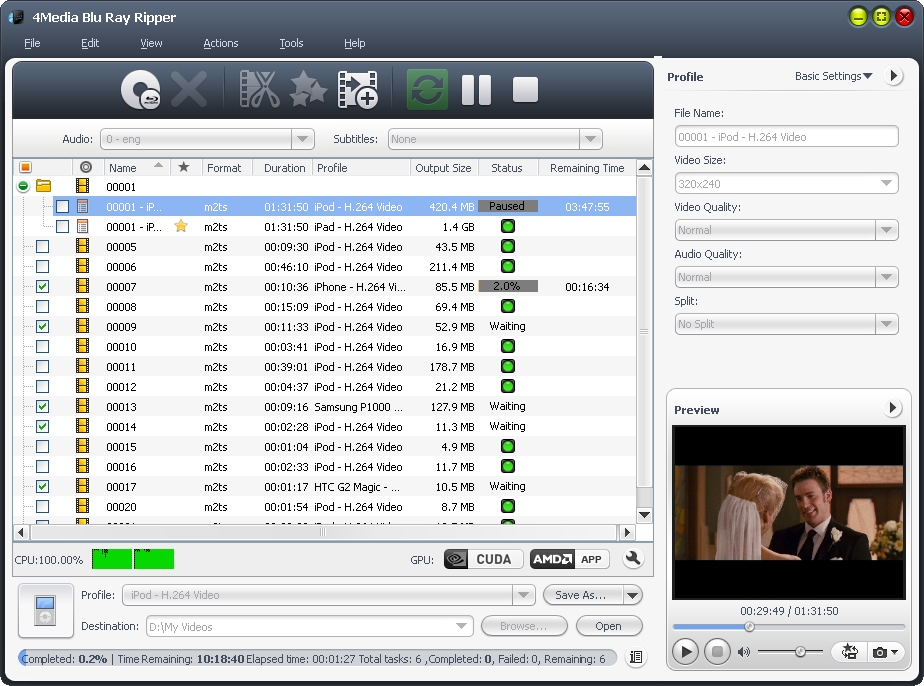
Special permissions
4Media Software Studio grants Distributor a non-exclusive right to market and distribute the trial version by electronic means only. Distributor may not modify the software in any way or create any derivative work based on the software. Title and full ownership rights to the Software will remain the exclusive property of 4Media Software Studio. Either party may terminate this Agreement at any time upon written notice to the other party.
EULA
IMPORTANT READ CAREFULLY: This End-User License Agreement ("EULA") is a legal agreement between You (either an individual person or a single legal entity, who will be referred to in this EULA as "You") and 4Media Software Studio ("LICENSOR"). The licensed materials include COMPUTER program, and any associated media, printed materials and electronic documentation (the "SOFTWARE").