A PDF Image Extractor
Batch extract embeded images from PDF files.
A-PDF Image Extractor is a simple, lightning-fast desktop utility program that lets you extract images files from Acrobat PDF files. You can reuse or edit the image files later. A-PDF Image Extractor will be able to process a batch of PDF files one time and save the output image files to various formats. It also provides image size filter and preview to let you delete the weeds before save them. A-PDF Image Extractor supports all of the image filters inside PDF, includes: LZWDecode, FlateDecode, RunLengthDecode, CCITTFaxDecode (TIFF), JBIG2Decode (JBig2), DCTDecode (JPEG), JPXDecode (JPEG 2000). You can save to 10 kinds of image formats, includes: TIFF, JPEG, GIF, BMP, PNG, TGA, PCX, ICO, JP2 (JPEG 2000), DCX. A-PDF Image Extractor is a standalone program, does NOT require Adobe Acrobat.
Changes: ADD recent File ADD Demo ADD Select All PDF Add Export & Import PDF File List Bug fix Support Command Line
Minimum requirements: Pentium or similar processor, 64MB RAM
Operating system: WinXP,Windows2000,Windows2003,Windows Vista Ultimate,Win98,WinME,WinNT 4.x,Windows Vista Starter,Windows Vista Home Basic,Windows Vista Home Premium,Windows Vista Business,Windows Vista Enterprise,Windows Vista Home Basic x64,Windows Vista Home Premium x64
Program URL: http://www.a-pdf.com/image-extractor
A PDF Image Extractor screenshot
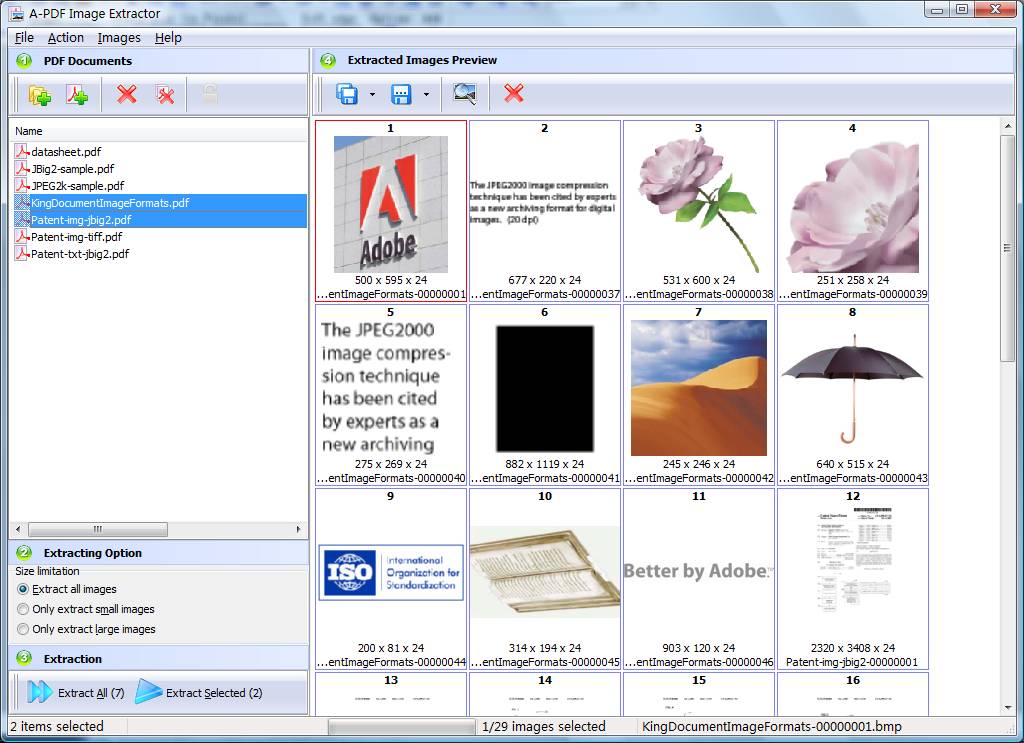
Press release: Extract images files from Acrobat PDF files.
A-PDF Image Extractor is a simple, lightning-fast desktop utility program that lets you extract images files from Acrobat PDF files. You can reuse or edit the image files later. A-PDF Image Extractor will be able to process a batch of PDF files
Special permissions
The A-PDF Image Extractor unregistered (trial) version may be freely distributed, provided the distribution package is not modified. No person or company may charge a fee for the distribution of A-PDF Merger without written permission from the copyright holder.
EULA
License Agreements All copyrights to A-PDF Image Extractor(the Software) are exclusively owned by A-PDF Solution. For more information, visit our website at www.A-PDF.com. Anyone may use this Software but all the image files exctracted by the Software will automatically be added a "unregistered" watermark.