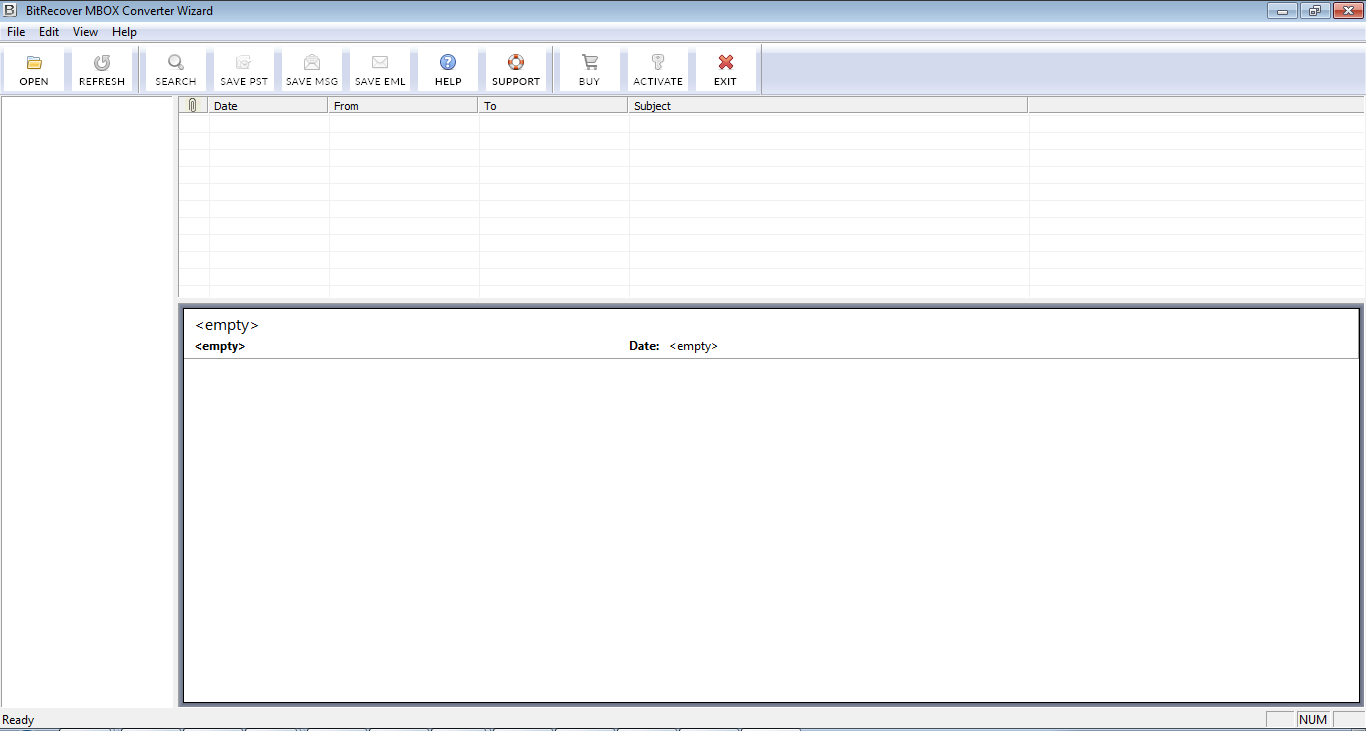ABC Amber MBOX to CSV
ABC Amber MBOX to CSV Wizard for precise MBOX to CSV migration
How to convert MBOX to CSV? Are you also on the lookout for answer to this query? Then, go for ABC Amber MBOX to CSV Converter, a complete utility, providing swift, accurate and reliable solution to save MBOX mail to CSV; backup them in comma separated values. The software has an interactive interface which has made the entire MBOX to CSV import process into a simple task, which even a non-technical user can easily follow. One of the finest MBOX to CSV migration solutions, MBOX to CSV Converter makes sure that all the MBOX emails are converted into CSV format along with precise formatting, folder structure, Meta details etc. Even the attachments are also saved by the MBOX to CSV Export utility, in a separate folder. MBOX to CSV Converter provide dual added benefits to its users, by supporting to convert MBOX to XLS (Excel Workbook) and MBX to CSV (allows conversion of emails of all MBX supported applications (Eudora, Pegasus) into CSV). A complete Windows application, MBOX to CSV Converter supports to convert MBOX mail to CSV – Windows 10, 8.1, 8, 7 and all below versions. Want a free trial of MBOX to CSV version? Free download it now and test it for its capabilities. Demo will convert first 25 emails from MBOX folders to CSV. Once satisfied, then go for the license edition of the MBOX to CSV Converter for USD 39.
Minimum requirements: Pentium II 400 MHz,30 MB of Disk Space,64 MB of RAM
Operating system: Win7 x32,Win7 x64,Win98,WinVista,WinVista x64,WinXP
Program URL: http://www.abcamber.com/converter/mbox/csv/
ABC Amber MBOX to CSV screenshot