Able Video Snapshot
The program lets you take snapshots directly from your movie.
How to take a snapshot of your video within Able Video Snapshot? The program lets you take snapshots directly from your movie! This means you can go to any point within a video clip, capture a freeze frame picture, and save this image to your computers hard drive. There are many uses for these snapshots. You can use these video pictures to create title slides. I like to find an interesting video scene that seems to symbolize my movie and capture a snapshot of it. You could also add a title directly to the picture using a photo-editing program. You could e-mail hi-light pictures of your video to friends and family. Not everyone can receive or view videos, so these pictures are a great alternative (and they don't take as long to download). You can also use the snapshot feature to transform your camcorder into a low-resolution digital camera. Simply point your camcorder at your subject and later you can go through your video and take virtual snapshots directly off the captured video. The actual process of taking these snapshot is quite easy. While viewing a video clip in the preview monitor, pause the clip at an appropriate spot, and click the "SnapShot" button under the preview monitor. Program will then ask you where you would like to save the picture.
Changes: + New feature: Color Adjust - Contrast, HSV, HSL, RGB, Equalization, FFT, Gamma correction, Sharpen("Edit" dialog box) + New feature: Effects - User filter, Bump map, Lens, Wave, Morphing filters, Rotate("Edit" dialog box) + New feature: Auto Equalize ("Edit" dialog box) + New feature: Undo ...
Minimum requirements: Pentium-400, 64 MB RAM
Operating system: Win2000,WinXP,Win7 x32,Win7 x64,Windows 8,Windows 10,WinServer,WinOther,Windows2000,Windows2003,Windows Server 2000,Windows Server 2003,Windows Server 2008,Windows Server 2008r2,Windows Server 2012,Windows Tablet PC Edition 2005,Windows Media Center Edition 2005,WinVista,Windows Vista Starter,Windows Vista Home Basic,Windows Vista Home Premium,Windows Vista Business,Windows Vista Enterprise,Windows Vista Ultimate,WinVista x64,Windows Vista Home Basic x64,Windows Vista Home Premium x64,Windows Vista Business x64,Windows Vista Enterprise x64,Windows Vista Ultimate x64
Program URL: http://www.graphicregion.com/videosnapshot.htm
G+ Twitter FacebookAble Video Snapshot screenshot
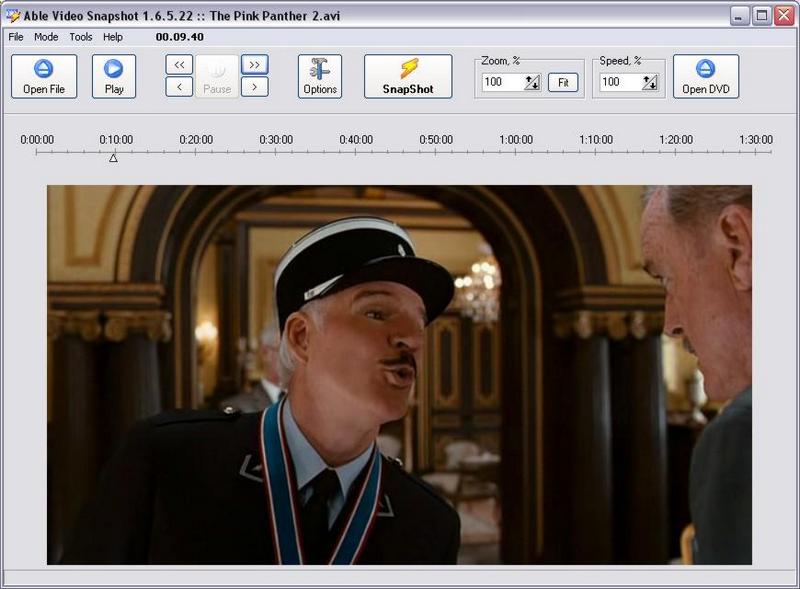
The program lets you take snapshots directly from your movie. This means you can go to any point within a video clip and save this image.
Special permissions
Full permission.
EULA
Able Video Snapshot. Copyright (C) 1997-2017 GraphicRegion.com. All rights reserved. This license applies to the evaluation version of Able Video Snapshot. LICENSE AGREEMENT You should carefully read the following terms and conditions before using this software. Your use of this software indicates your acceptance of this license agreement and warranty.