AirMyPC
AirPlay Mirror your computer screen and sound to your AppleTV/ChromeCast
AirMyPC provides the convenience of wirelessly mirroring your Windows PC screen and audio to your TV using Apple TV or Chromecast. It allows you to seamlessly mirror your Windows computer display or webcam to your Apple TV or Chromecast, just like the way you do with your iPhone and iPad. If you're tired of dealing with tangled wires connecting your computer to your TV, AirMyPC is the solution you need. Once installed, it eliminates the need for physical connections, as it effortlessly streams everything you see and hear on your PC directly to your Apple TV wirelessly. Furthermore, if you have a collection of family videos and images stored on your PC, AirMyPC makes it incredibly easy to enjoy them on your large TV screen. With just a few mouse clicks, you can effortlessly view your cherished family videos and images on the big screen, enhancing your viewing experience.
Changes: Performance Improvements
Minimum requirements: AppleTV or ChromeCast Or AirPlay2 Device
Operating system: Win2000,WinXP,Win7 x32,Win7 x64,Windows 8,Windows 10,WinServer,WinOther,Windows2000,Windows2003,Windows Server 2000,Windows Server 2003,Windows Server 2008,Windows Server 2008r2,Windows Server 2012,Windows Tablet PC Edition 2005,Windows Media Center Edition 2005,WinVista,Windows Vista Starter,Windows Vista Home Basic,Windows Vista Home Premium,Windows Vista Business,Windows Vista Enterprise,Windows Vista Ultimate,WinVista x64,Windows Vista Home Basic x64,Windows Vista Home Premium x64,Windows Vista Business x64,Windows Vista Enterprise x64,Windows Vista Ultimate x64
Program URL: https://www.airmypc.com
AirMyPC screenshot
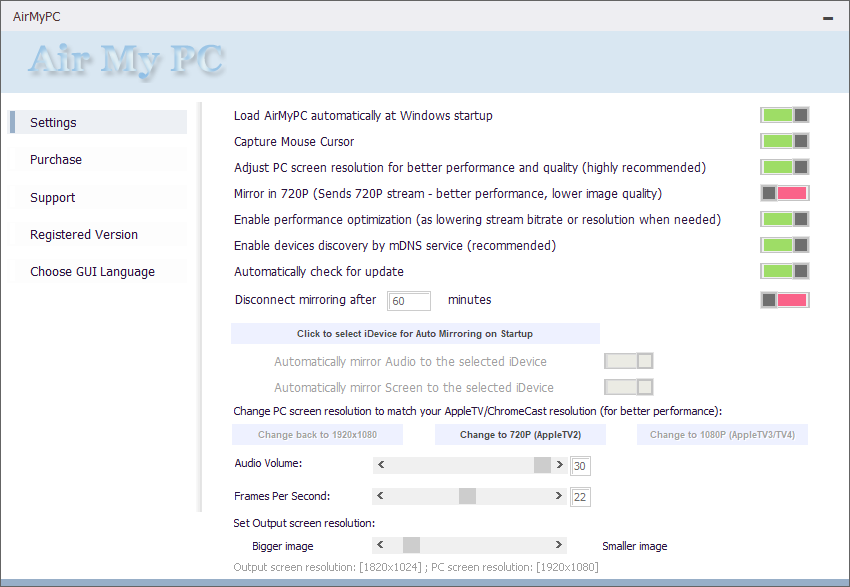
Press release: New solution to AirPlay Mirror your Windows PC screen and sounds to your AppleTV or ChromeCast
AirMyPC provides the convenience of wirelessly mirroring your Windows PC screen and audio to your TV using Apple TV or Chromecast.
Special permissions
The trial version of AirMyPC can be freely distributed over the internet in an unchaged form.