Aiseesoft Blu ray Creator
Make your own Blu-ray disc/folder/ISO from any popular video files.
Aiseesoft Blu-ray Creator is a professional Blu-ray burning program, whether you want to create a Blu-ray disc, Blu-ray folder or ISO file, it can do you a big favor with ease. You can create Blu-ray disc with any video files you have, no matter its recorded by your camcorder or downloaded from websites. Key functions: 1. Create Blu-ray with any video You can burn any video files (HD videos included) to Blu-ray disc/folder/ISO file, the supported video formats include TS, M2TS, TP, TRP, MPG, MPEG, M4V, MP4, VOB, WMV, MXF, etc. Plus, if you want to create a Blu-ray disc, there are two Blu-ray types for you to choose from, BD-25 and BD-50. The burned Blu-ray disc can be played on popular Blu-ray players like PS3, Sony BDP-S5, Samsung BD-F, LG Electronics BP, etc. 2. Edit video effects before burning Aiseesoft Blu-ray Creator is also equipped with a video editing feature, it enables you to customize your Blu-ray at will. You can clip the video to any time length segments by setting the start and end time, cut off unwanted playing areas of the video to fit different portable players, personalize the video with the image or text watermarks, even adjust the video effect such as brightness, saturation, contrast and hue. 3. Customize profile settings You can also adjust output Blu-ray parameters by setting video encoder, frame rate, bitrate, audio channel, etc. 4. Add personal menu There are menus of different themes with editable buttons, texts, etc. for you to choose your choice to create a personalized Blu-ray disc.
Changes: Fix some bugs and optimize the product.
Minimum requirements: CPU: 1GHz Intel/AMD CPU or above; RAM: 1G RAM or more
Operating system: Win2000,WinXP,Win7 x32,Win7 x64,Windows 8,Windows 10,Windows 11,WinServer,WinOther,WinVista,WinVista x64
Program URL: https://www.aiseesoft.com/blu-ray-creator/
Twitter FacebookAiseesoft Blu ray Creator screenshot
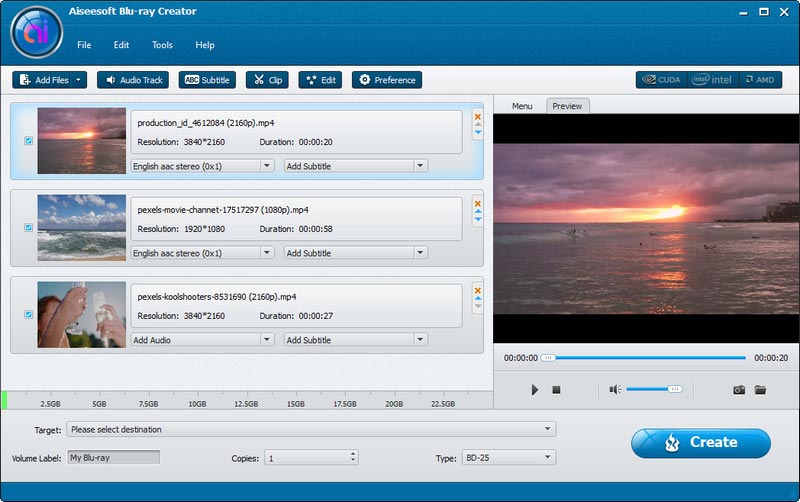
Special permissions
The trial version of MySoftware can be freely distributed over the internet in an unchanged form
EULA
End User License Agreement IMPORTANT: PLEASE READ THIS END USER LICENSE AGREEMENT CAREFULLY. IT IS VERY IMPORTANT THAT YOU CHECK THAT YOU ARE PURCHASING AISEESOFT SOFTWARE AND THAT YOU HAVE BEEN REGISTERED AS THE END USER FOR THE PURPOSES OF THIS AISEESOFT END USER LICENSE AGREEMENT. IF YOU ARE NOT REGISTERED AS THE END USER YOU HAVE NO LICENSE TO USE THE SOFTWARE AND THE LIMITED WARRANTY IN THIS END USER LICENSE AGREEMENT DOES NOT APPLY.