Aiseesoft DVD Creator
Burn videos to DVD disc, DVD folder/ISO files, customize DVD
Aiseesoft DVD Creator allows you to burn videos to DVD disc, DVD folder, DVD ISO files. You are able to add new audio track and subtitle to the output DVD file. And you could edit your videos before burning. Key functions: 1. Create DVD with various video files Aiseesoft DVD Creator enables you to make your own wonderful DVD disc, DVD folder. DVD ISO files with all kinds of popular video formats, for example, MKV, MPG, MPA, DAT, DV, NSV, MOV, QT, RMVB, DivX, DV, etc. Moreover, all DVD formats are supported, including DVD-R/RW, DVD+R/RW, DVD+R DL, DVD-R DL, DVD-5/9, and more. 2. Customize DVD menu With this convenient DVD burner, you could choose your favorite DVD menu as it provides DVD menu templates for you. In addition, you could also customize your DVD menu, such as select the menu frame and button style. Even adding the background picture, music and opening film to the menu is also possible. 3. Add audio track and subtitle to DVD Aiseesoft DVD Creator enables you to choose the audio track and subtitle for the burned DVD before burning. If you want to add new audio track and subtitle, please dont worry, Aiseesoft DVD Creator could also help you finish this. Various audio formats, such as MP3, AAC, FLAC, M4A, WMA, etc. and subtitle files like SRT, SUB, SSA, ASS, etc. are supported. 4. Edit the source video Aiseesoft DVD Creator provides users with powerful video editing functions. With it, users can clip the video to any time length segments by setting the start and end time, cut off unwanted playing areas of the video to fit different portable players, personalize the video with the image or text watermarks, even adjust the video brightness, saturation, contrast, hue, and volume.
Changes: 1. Modify the skin issue of 23 languages; 2. Fix some bugs and optimize the product.
Minimum requirements: 1GHz Intel/AMD CPU or above, 512MB RAM or more.
Operating system: Windows 11 x64, Windows 10 x64, Windows 8.1 x64, Windows 8 x64, Windows 7 x64, WinVista x64
Program URL: https://www.aiseesoft.com/dvd-creator/
Twitter FacebookAiseesoft DVD Creator screenshot
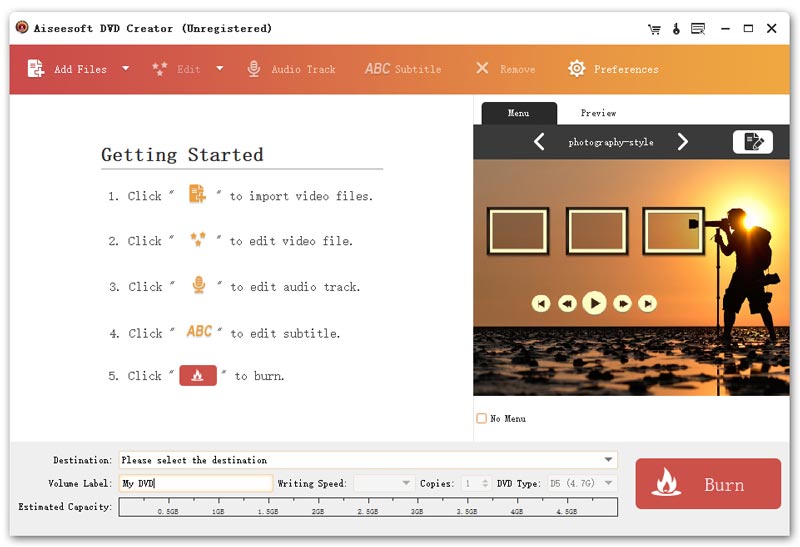
Special permissions
The trial version of MySoftware can be freely distributed over the internet in an unchanged form
EULA
End User License Agreement IMPORTANT: PLEASE READ THIS END USER LICENSE AGREEMENT CAREFULLY. IT IS VERY IMPORTANT THAT YOU CHECK THAT YOU ARE PURCHASING AISEESOFT SOFTWARE AND THAT YOU HAVE BEEN REGISTERED AS THE END USER FOR THE PURPOSES OF THIS AISEESOFT END USER LICENSE AGREEMENT. IF YOU ARE NOT REGISTERED AS THE END USER YOU HAVE NO LICENSE TO USE THE SOFTWARE AND THE LIMITED WARRANTY IN THIS END USER LICENSE AGREEMENT DOES NOT APPLY.