Alive Text to Speech
Read Text or web page, and convert them to MP3, WAV, OGG or VOX files.
Alive Text to Speech allows you to convert Text or Text files to MP3, WAV, WMA, OGG or VOX files with a single right click. It is very simple and easy to use. Just right click on files in the Windows Explorer, select "Convert to MP3"(or WAV, OGG,WMA,VOX) and convert them using your predefined settings. Alive Text to Speech also enables you to listen documents, emails, news articles or web pages without conversion. It supports schedule converting. It also allow advanced users to finish the conversion with Command lines. You can change the different voices and the readout speed for conversion or listening, and download more Voices from Internet. Please visit our website for more details about Alive Text to Speech: http://www.alivemedia.net/textspeech.htm.
Changes: support changing text font/size bugs fixed
Minimum requirements: IE 4.0 later
Operating system: Win98,WinME,WinNT 4.x,WinXP,Windows2000,Windows2003,Windows Tablet PC Edition 2005,Windows Media Center Edition 2005,Windows Vista Starter,Windows Vista Home Basic,Windows Vista Home Premium,Windows Vista Business,Windows Vista Enterprise,Windows Vista Ultimate,Windows Vista Home Basic x64,Windows Vista Home Premium x64,Windows Vista Business x64,Windows Vista Enterprise x64,Windows Vista Ultimate x64
Program URL: http://www.alivemedia.net/textspeech.htm
Alive Text to Speech screenshot
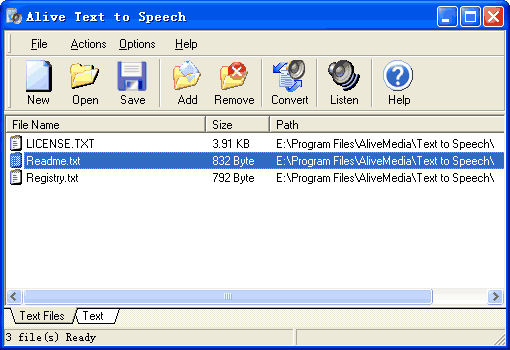
EULA
END-USER LICENSE AGREEMENT FOR "Alive Text to Speech" IMPORTANT - READ CAREFULLY Please read the following license agreement. You must agree to its terms before using this software. This end-user license agreement ("EULA") is a legal agreement between you (either an individual or a single entity) and AliveMedia for Alive Text to Speech, including computer software, electronic documentation and printed materials ("SOFTWARE").