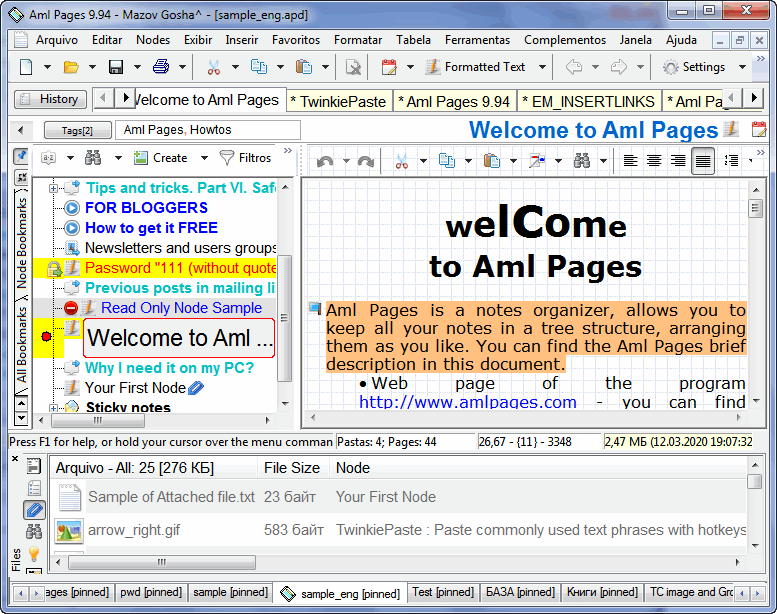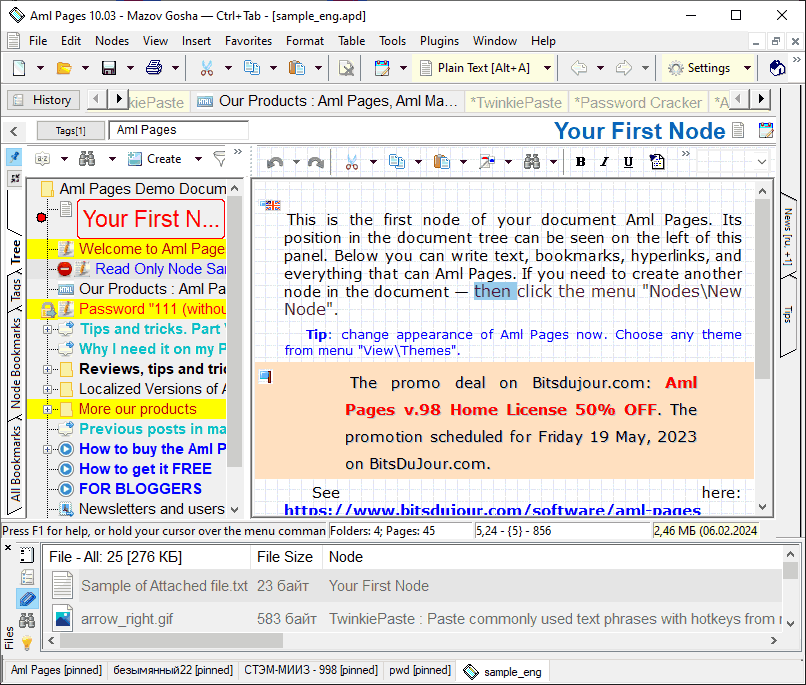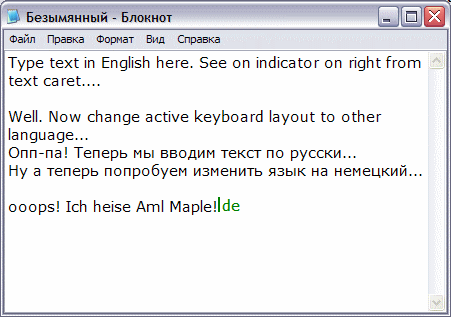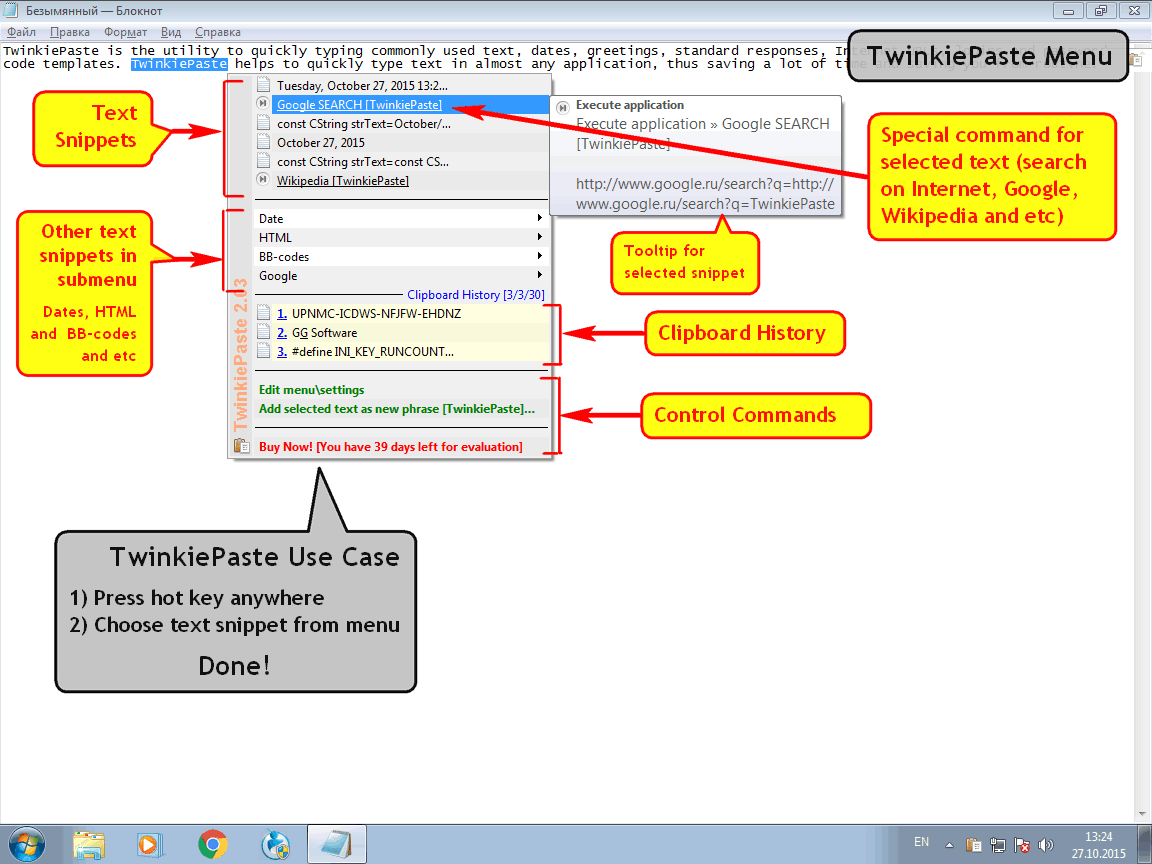Aml Pages and Aml Maple : Last News
RSS: Aml View
 http://feeds.feedburner.com/AmlPagesAndAmlMapleLastNews
http://feeds.feedburner.com/AmlPagesAndAmlMapleLastNews
Publisher: G&G Software
Aml Pages and Aml Maple : Last News
Portuguese version of Aml Pages 9.60 is available.
Organizador de notas que permite o armazenamento dos documentos na forma de estrutura de árvores.
Aml Pages é um organizador de notas, permitindo visualizar todas as anotações em forma de estrutura de árvores. O usuário ordena, de maneira hierárquica e flexível, todos os documentos inseridos no sistema. Isto oferece liberdade para criar os arranjos destes conteúdos da maneira que achar melhor.
Podem-se importar arquivos da internet, apenas arrastando cada um deles para serem inclusos na categoria correta na estrutura hierarquizada da árvore. O programa mostra as informações dos arquivos anexados e ainda faz buscas avançadas de textos. Os hiperlinks, contidos nos documentos, são acessados diretamente pelo Internet Explorer.
Cada um dos textos inseridos pode assumir uma sintaxe de linguagem de programação ou marcação, como C/C++, HTML, Perl, SQL, Delphi, VB, entre outras. Insert Autotext traz tags e estruturas prontas para a digitação de códigos de programação necessários. O Aml Pages é o programa ideal para organizar todo o tipo de anotação, desde textos de programação até as notícias interessantes, classificando-as de acordo com o tipo. Organizador de notas que permite o armazenamento dos documentos na forma de estrutura de árvores.
![]()
This post created by RSSme v1.2.0.156…
Ukrainian version of Aml Pages 9.60 released.
![]()
This post created by RSSme v1.2.0.156…
New Release: Aml Pages 9.60.
What news - detals change log on our web site:
You can download version with installer or portable version.
![]()
This post created by RSSme v1.2.0.156…
Released the new version of the indicator of language and layout - Aml Maple 4.00.
You can download the multilingual version with the installer or the portable version.
Aml Maple 4.00 released. Added new feature: translate selected text into next keyboard layout. New setting "Save selection after translation". You can download version with installer or portable version.More details:
Improve: working of mouse pointer service. Added: fixed: set "Start with Windows" as default for removable drives; support of Tatar language. Fixed: hiding of text caret in Total Commander and NSIS;added: CapsLock indication in text caret;fixed: hiding of text caret in URL-address in Google Chrome;fixed: enlarge text caret on vertical if use option "Show language name on bottom";updated Hellenic language;added: Italian language of user interface, Hebrew, Turkish; Fixed: hiding of colored caret on Total Commander and NSIS. Added: indication of CapsLock in text caret, added brazilian language of user interface. Fixed: enlarge caret on vertical. Changed URL of official forum in English. Added: new feature "Get License From ZIP-file".
Details change log see on our web site here. Forum URL here.
![]()
This post created by RSSme v1.1.5.154…
The Hot Deal: Aml Pages on BitsDuJour at 30% discount.
![]()
This post created by RSSme v1.2.1.157…
Frequently asked question about Aml Pages is updates.
New answer: How to import data from TreePad into Aml Pages?
![]()
This post created by RSSme v1.2.1.157…
New release of plugin Aml View 2.0. This is the lister plugin for Total Commander for viewing of Aml Pages document. Incode standalone viewer.
What`s new:
Added: support of document of all latest versions of Aml Pages, include version 2.60.
![]()
This post created by RSSme v1.2.1.157…
 New feature version: TwinkiePaste 1.97 released.
New feature version: TwinkiePaste 1.97 released.
TwinkiePaste - the utility to quickly typing commonly used text, dates, greetings, standard responses, Internet URLs, logins and passwords, code templates. TwinkiePaste helps to quickly type text in almost any application, thus saving a lot of time and saving you from routine.
Downloads here (ZIP with installer, 32x, 1780 kb). Portable versions is available here (1770 kb). Discussion on forum see here
How TwinkiePaste works
- Press a hotkey in any application.
- The cursor displays a menu with text templates to be inserted.
- Select the menu command. Done! Text inserted.
- improve work of clipboard history (faster);
- added: new setting of phrase: use title only in menu of insertion;
- updated Russian language file;
- added: History pane no have borders;
- added: setting "Do Not Collapse On Lost Focus";
- added: PhraseEditor is read-only, if phrase is not checked;
- added: new clipboard spying method (improve safety, when other spy is crashed);
- added: show tooltip on system tray, when hot key pressing is detected;
- added: tooltip on history pane show right at the list item;
- added: context menu on history pane show right at the list item;
- added: better information "Copied From" for clipboard history items;
- fixed: painting caption of history pane in zoomed mode;
- fixed: invalid restoring after lost focus in zoomed mode (History pane);
- new strategy for extaction of selected text;
- added: command "ZIP The Log File" (see to About dialog);
- some bug-fixes for MemSource Editor;
- added: expand history pane when mouse over;
- added: custom fonts for PhraseEditor for unchecked phrases;
- added: installer create shortcut to PhraseEditor;
- added macroses: %URL_FROM_SELECTED_TEXT%, %TEXT_AFTER_URL%, %URL_FROM_CLIPBOARD%;
- added: PhraseEditor save last viewed phrase;
- added: settings of clipboard formats for keeping;
- changed: BITMAP clipboard format not keep as default;
- added: colouring of items for command in PhraseEditor;
- added: settings of method of clipboard spy;
- added: Turkish language of user interface;
- added: Italian language of user interface;
- bug-fixes for command "Get License From ZIP-archive";
- improve re-encoding ANSI->UTF8->Unicode for smallest string;
- Added Magyar language of user interface;
- Added: printinig TAB with delaying for filling of forms on web pages. New macros: KEYPRESS_TAB, KEYPRESS_ENTER.
- fixed: invalid waiting on execution in "Check For Updates";
- Added link to demo video. Changed settings as default of mouse events.
- added new gesture: show snippets menu on moving of mouse when holding MIDDLE button;
- new report for "Check For Updates" with hyperlinks, filesizes, news from RSS-feed, black-jack, womans and etc;
- fixed: crash on Cut\Copy\Paste on tree of phrases in PhrasesEditor;
- added: recoding selected text to next layout keyboard;
- added: triple click method settings (by left button, by right button, by middle button. "By middle button" use as default);
- Added: insert snippets on triple click by left button (enabled as default, see "Edit Phrases\Settings");
- Fixes for Phrase Editor;
- details changelog see here
- Pastes plain or formatted text into any applications
- Keeps the clipboard history
- Smart text insertion using macros: selected text, date and time, changing of keyboard layouts, usernames and etc.
- Configurable hotkeys
- Simple, lightweight and user friendly phrase editor
- Unicode support. Minimal system requirements
- No proprietary file format. Our database is simple XML only
- Check for updates: automatically every 1-2-3...X day or manually from menu
- Also we can suggest portable version
- Purchase TwinkiePaste now
Key Features (more screenshots)
New Minor Release: Aml Pages 9.59 build 2528.
What news - detals change log on our web site:
- impove installation of plugins;
- fixed: attached files does not show before password for document will be entered;
- some fixes for pane Siblings;
- added new pane Files;
- added new pane Siblings;
- added: saving data of attached files into document ater edition with externals tools;
- added: top tabs bar use 2 scrollers (and left, and right);
- added: show\hide bottom panels on Ctrl+Shift+T;
- added: setting "Show user name in window caption";
- added: does not autosave documents when user type text;
- added: press Tab on text editor navigate on cells in tables;
- changed: update of news in 1 time per day;
- Details change log see here.
You can download version with installer or portable version.
![]()
This post created by RSSme v1.2.0.156…
The plug-in Aml2CHM 3.00 Beta is out.
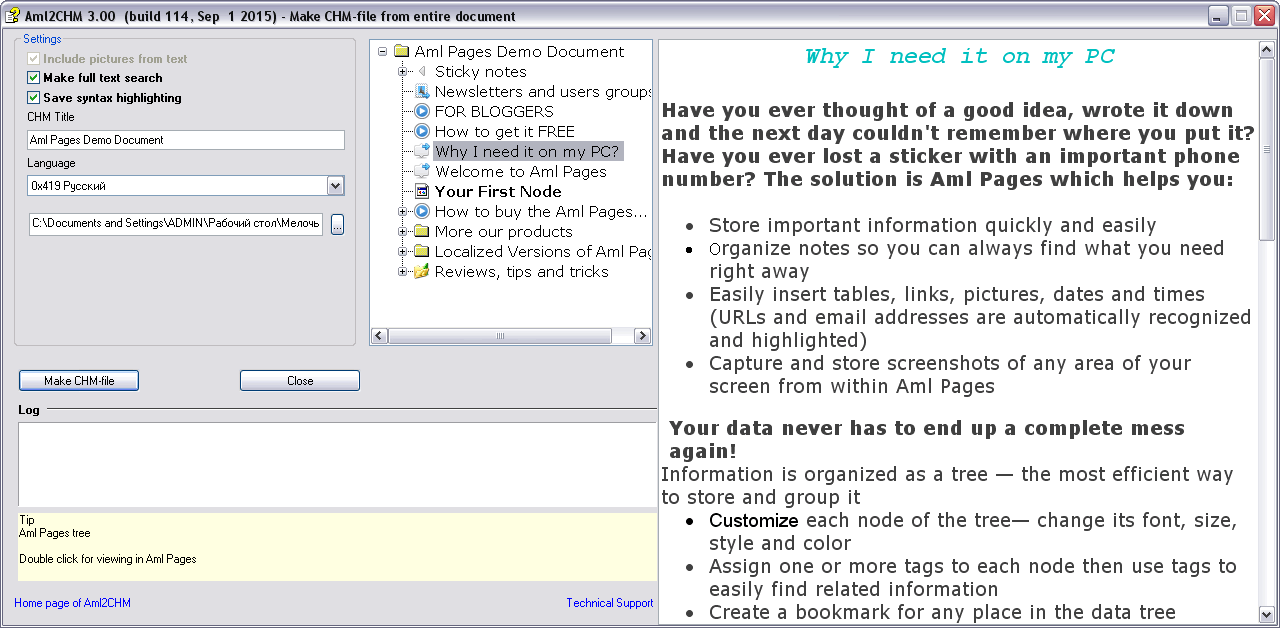
![]()
This post created by RSSme v1.2.1.157…
Copyright: (C) Mazov Gosha aka Carc