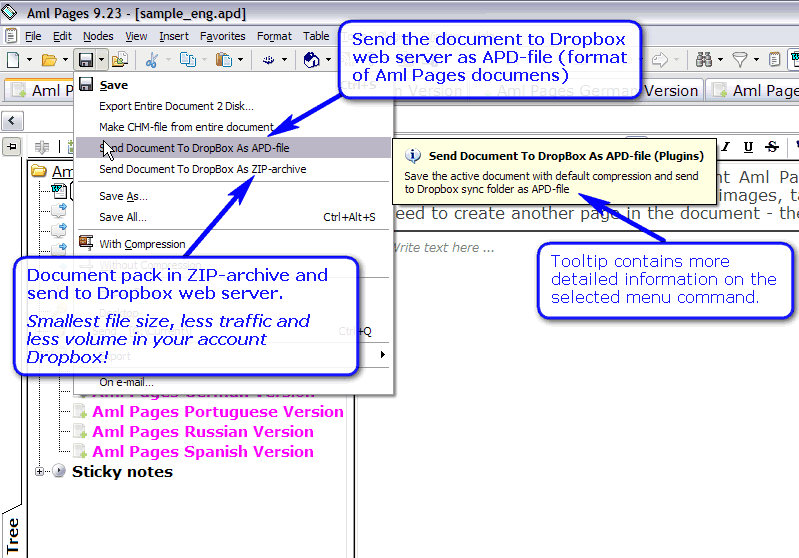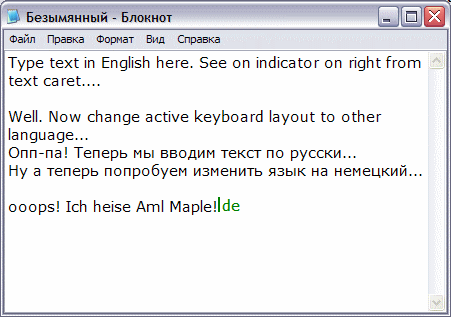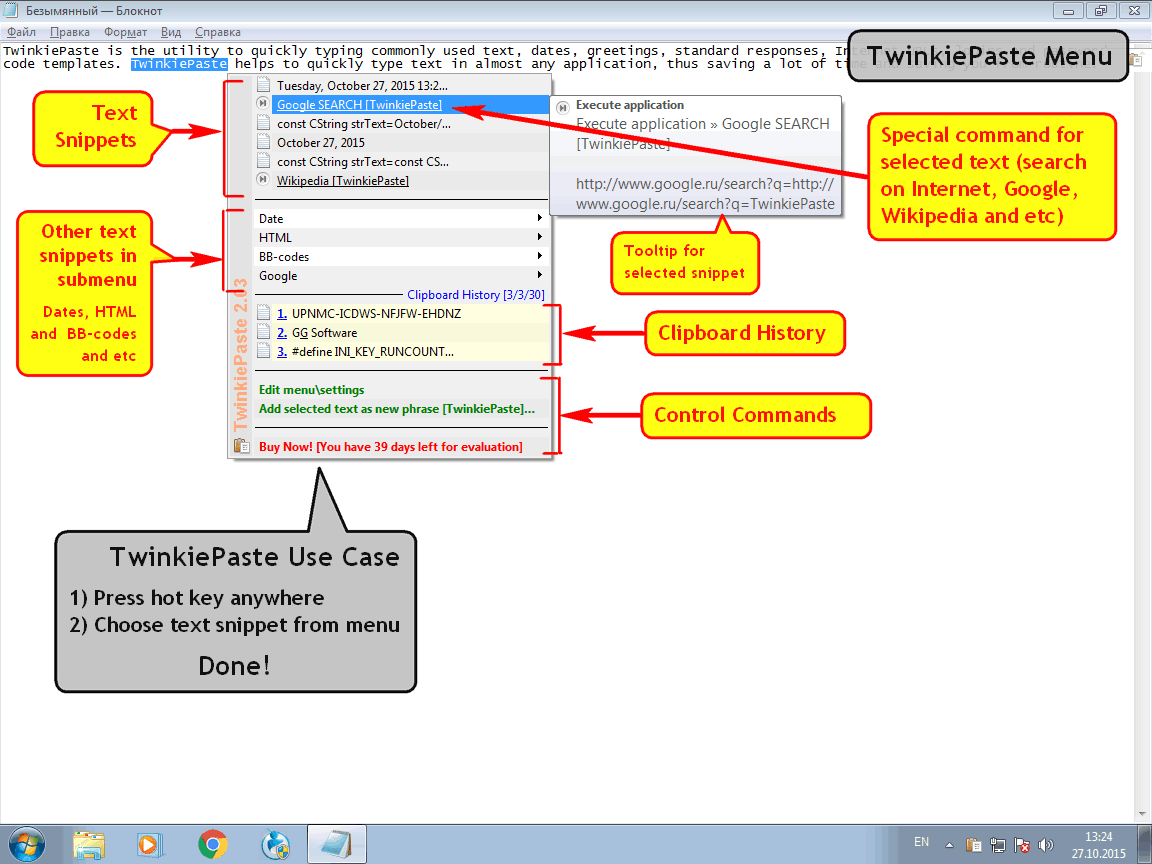Aml Pages and Aml Maple : Last News
RSS: Aml2CHM
 http://www.amlpages.com/news_en.xml
http://www.amlpages.com/news_en.xml
Publisher: G&G Software
Aml Pages and Aml Maple : Last News
New version Aml Pages 9.73 released. You can download version with installer or portable version. Localized versions see here.
What`s new?
- added: command "As Sticky Note" into popup menu of Tabs bar;
- added: new setting "Show Favorites menu on CapsLock+CapsLock" (enabled as default):
- added: menu with all tabs for pane History;
- added: sorting tabs by aphabet for tabs bar History;
- added: "Uses line to show hierarchy of nodes" (see menu Tools\Settings, tab "Panels\Tree";
- fixed: lost setting "Pin Tab" when text is changed by plugins;
- many improvements and bug-fixes;
- Details change log see on What`s new or you can know whats new immediate from Aml Pages.
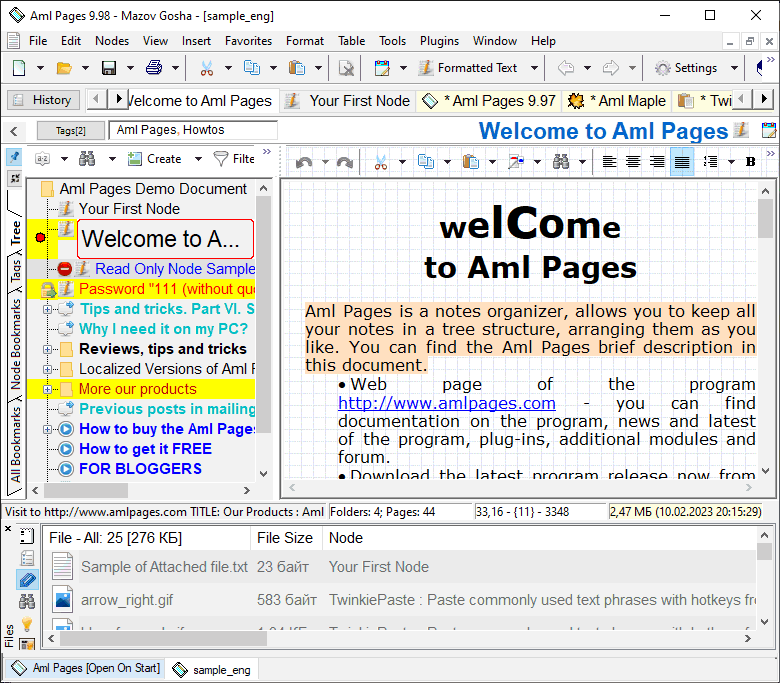
New version of plugin Aml2Dropbox 2.16 released. Plugin to synchronize documents via an Internet using the service Dropbox.com. Dropbox - the Web service to synchronize files via an Internet. In the new version: supports of newest versions of Aml Pages, new settings.
Version 2.16: fixed: does not start Dropbox client. Added support of Dropbox 3.20.1.
Version 2.15: added support of latest version Dropbox 3.10.11.
Released the new version of the indicator of language and layout - Aml Maple 4.31.
You can download the multilingual version with the installer or the portable version.
Aml Maple 4.31: some bug fixes;Aml Maple 4.22: added new tab "Languages" in settings.
Aml Maple 4.21: added Bulgarian language of user interface. Some changes and bug fixes.
Aml Maple 4.19 released. added: Arabic language of user interface;
added: translation of last word, when selection is empty.
Added: support keyboard layout switching via "Tilda or You" method (for Win7). Added: new setting "Add Aml Maple into firewall exlcusions".
Added new feature: translate selected text into next keyboard layout. New setting "Save selection after translation". Details change log see here. You can download version with installer or portable version.
More details:
Improve: working of mouse pointer service. Added: fixed: set "Start with Windows" as default for removable drives; support of Tatar language. Fixed: hiding of text caret in Total Commander and NSIS;added: CapsLock indication in text caret;fixed: hiding of text caret in URL-address in Google Chrome;fixed: enlarge text caret on vertical if use option "Show language name on bottom";updated Hellenic language;added: Italian language of user interface, Hebrew, Turkish; Fixed: hiding of colored caret on Total Commander and NSIS. Added: indication of CapsLock in text caret, added brazilian language of user interface. Fixed: enlarge caret on vertical. Changed URL of official forum in English. Added: new feature "Get License From ZIP-file".
Details change log see on our web site here. Forum URL here.
Aml Pages FREE : What Next
You can buy unlimited Home or Personal License of Aml Pages (with updates and technical support) at 50% discount. Use coupon code GOTD.
 New release: TwinkiePaste 2.18 released.
New release: TwinkiePaste 2.18 released.
TwinkiePaste - the utility to quickly typing commonly used text, dates, greetings, standard responses, Internet URLs, logins and passwords, code templates. TwinkiePaste helps to quickly type text in almost any application, thus saving a lot of time and saving you from routine.
Downloads here (ZIP with installer, 32x, 1780 kb). Portable versions is available here (1770 kb). Discussion on forum see here
Version 2.18:
- added: command line key /edit (start the PhraseEditor);
- added: shortcut "TwinkiePaste - Buy Now" (version with installer);
- added: shortcut "TwinkiePaste - Register" (version with installer);
- added: command "Move To Root" into PhraseEditor;
- added: files twinkiepaste_edit.bat and twinkiepaste_register.bat into portable version;
- changed: Clipboard Tracking method as default (use new methor for Vista and later, and use old method for XP\2K);
- fixed: invalid tooltip for command "Edit Phrases\Settings" in insertion menu;
- updated: Magyar and Russian language file;
Version 2.17:
- added: new command line key "/reg[archive_with_license_info.zip]";
- added into PhraseEditor new command "Help\Enter License Data";
- imrove working of unregistered version;
- changed: using temp directory for registration process;
- updated Russian language file;
Version 2.16:
- added: setting "Show history pane on start";
Version 2.15:
- added: float pane change background, when enable\disable clipboard history;
- fixed: error "Cannot install Service, service already installed" (invalid free library instructions);
- changed: no columns in tray menu;
- added: hiding menu tooltip when move mouse pointer under him;
- miriad bug fixes;
- changed: URL of technical support;
- added: about-dialog shown on taskbar;
- added: log about sounds;
Version 2.12:
- Fixed: IDs of embedded commands;
- SEH-handler for menu;
- Added: command "Change License Data";
- Higlight icons on menu when selected;
- Changed: formatting of special block in updates report;
- Updated Russian language file;
- Some bug fixes and improvements;
Version 2.04:
- Added new setting "Add last used command to top of menu" (enabled as default).
What`s news in 2.x
- added: support of Windows 10
- added: support of 64-x applications
- added: new menu of snippets (more info, more indication by colors)
- Details change log see on our web site here
How TwinkiePaste works
- Press a hotkey in any application.
- The cursor displays a menu with text templates to be inserted.
- Select the menu command. Done! Text inserted.
- Pastes plain or formatted text into any applications
- Keeps the clipboard history
- Smart text insertion using macros: selected text, date and time, changing of keyboard layouts, usernames and etc.
- Configurable hotkeys
- Simple, lightweight and user friendly phrase editor
- Unicode support. Minimal system requirements
- No proprietary file format. Our database is simple XML only
- Check for updates: automatically every 1-2-3...X day or manually from menu
- Also we can suggest portable version
- Purchase TwinkiePaste now
Key Features (more screenshots)
WriteYours 0.10 Alpha 10 released.
WriteYours increases your productivity by inserting frequently used text phrases into any Windows application. Type a pre-defined text shortcut, and WriteYours expands it into the full phrase. E.g. make an abbreviation “myname” to insert your name “First Middle Last” in any apps.
- Key Features
- Auto-complete keystroke.
- Expand abbreviations in any program.
- Change the caret position after keystroke expanding.
- Simple XML format of snippets database.
- Statistics of snippets usage and printed chars.
- Multilingual user interface.
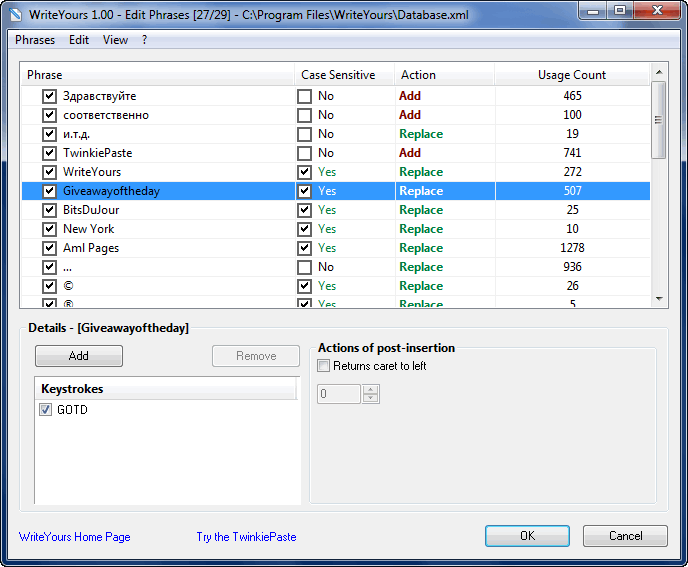
Version 0.10:
- Added: new command "Language\Create Language File" for translation of user interface;
Version 0.09:
- show dialog "Select Language on start" (first time only)
New version Aml Pages 9.72 build 2644 released. You can download version with installer or portable version. Localized versions see here.
What`s new in build 2644:
- Added: Black UI theme;
- Small fixes;
What`s new in build 2643:
- fixed: detection of Windows 8\8.1\10;
- impovements of installer;
- added: installer can done running copy of Aml Pages;
- added: comman line key "/exit";
- added: tree pane supports Unicode symbols;
- added: submenu "Portable Mode" (see menu File);
What`s new in build 2640:
- added: command "English Portable", "How to use portable" (see menu "Tools\Language");
- added: tabs of documents show names without extensions of files;
- added: double click on empty area of document tabs create new document;
- fixed: logging service when heap is corrupted;
- many improvements and bug-fixes;
What`s new in build 2638:
- added: command "Format As Pattern" into context menu of text editor;
- added: multilines tooltips for buttons of toolbars (experimental);
- changed: allow hide lost menu tooltips when mouse move;
- added: more information in menu tooltip for command "Format As Pattern";
What`s new in build 2637:
- added: mutiple command "Format As Pattern", when click on words hold key CTRL;
- added: command "Format As Pattern" apply formatting to word, if no has selection;
- added: Cancel command "Format As Pattern" on Escape;
- added: system sound on completion of command "Format As Pattern";;
- added: automatically complete command "Format As Pattern" when editor lost focus;
- added: command "Format As Pattern" use special mouse pointer;
- removed: command "Edit\Find In Files";
- changed: menu of button Find contains other items (Search By Titles, Search By Bookmarks and etc);
What`s new?
- added: command "Copy Without Childrens";
- added: command "Show As Sticky Note" into dialog chosing of nodes;
- added: setting "Show Lines on Tree";
- added: command "Copy" into dialog "Properties of Node";
- added: statistic of document into dialog "Properties Of Node";
- changed: context menu of text editor;
- added: command "Remove CR\N" into context menu of text editor;
- added: statistics of documents into dialog "About Aml Pages";
- added: animation of node title on pane Header;
- added: submenu "Text Color", "Background Color" show current color;
- added: allow choosing of current node in dialog "Choose Node";
- fixed: slow work on edition of text when pane "History" is shown;
- changed: does not show bookmarks in context menu of text editor;
- added: click on button "Tip" show menu;
- fixed: does not work filter by dates;
- changed: context menu of tree (new submenu "Move To");
- fixed: command "Clone" does not show childrens nodes of current node;
- removed: accelerators for commands "Copy Text To", "Move Text To";
- changed: context menu of pane of search results;
- many improvements and bug-fixes;
- Details change log see on What`s news or you can know whats new immediate from Aml Pages.
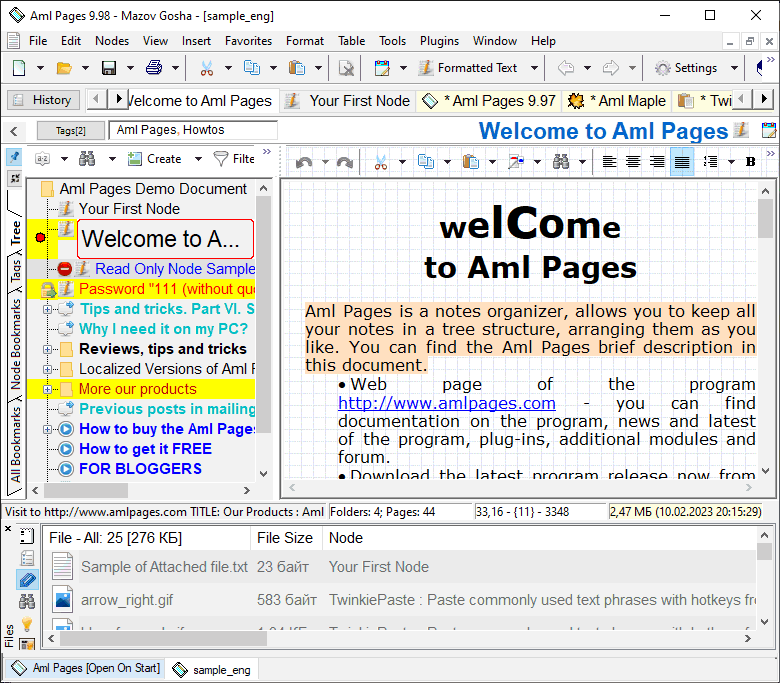
 TwinkiePaste is available FREE on Giveawayoftheday.com at May/16, Monday. Today only.
TwinkiePaste is available FREE on Giveawayoftheday.com at May/16, Monday. Today only.
Terms of the deal:
• The deal valid 24 hours only.
• No free updates.
• No free technical support.
You can buy unlimited Home or Personal License of TwinkiePaste (with updates and technical support) at 50% discount. Use coupon code GOTD.
Also You can buy Aml Pages and Aml Maple at 50% discount.
 Aml Pages will be available FREE on Giveawayoftheday.com 29, April.
Aml Pages will be available FREE on Giveawayoftheday.com 29, April.
Terms of the deal:
• The deal valid 24 hours only.
• No free updates.
• No free technical support.
You can buy unlimited Home or Personal License of Aml Pages (with updates and technical support) at 50% discount. Use coupon code GOTD.
Also You can buy TwinkiePaste and Aml Maple at 50% discount.
Italian version of Aml Pages 9.72 is available.
Aml Pages Notes Organizer è un programma per Windows capace di strutturare e organizzare ogni tipo di note. Potrete inserire tutte le vostre note, informazioni, pagine web, password, indirizzi URL in forma strutturata, in modo da poter trovare velocemente tutto quello che vi serve. Aml Pages può facilmente salvare le pagine web (o parte di esse) da Internet e fornisce un programma anche per far apparire delle brevi note sul monitor del vostro computer. Tutte le note che vuoi, da gestire facilmente al lavoro o a casa.Aml Pages gestisce testo, rich text e pagine web, tabelle e immagini, gli allegati e molti plug-in per aumentarne la funzionalità . In qualsiasi momento è possibile inserire istantaneamente le informazioni importanti in una nota, senza paura di perderne alcuna.
Aml Pages ti consente di archiviare ogni informazione nel database: testi, immagini, file, URL, ecc. Inoltre, è possibile salvare tanto i collegamenti ai file quanto i file stessi.
 Note a struttura organizzata Note a struttura organizzata Formattazione di testo e paragafrai Formattazione di testo e paragafrai Immagini, cattura immagini, tabelle Immagini, cattura immagini, tabelle Cattura facilmente testo e pagine web Cattura facilmente testo e pagine web Sicurezza e auto-backup Sicurezza e auto-backup Segnalibri e collegamenti ipertestuali Segnalibri e collegamenti ipertestuali Molti plugin gratuiti Molti plugin gratuiti |
Copyright: (C) Mazov Gosha aka Carc