Aoao Video Watermark Pro
Handy program, add watermarks to all videos whatever AVI, MP4, FLV, MOV, MPG..
Did you worried your shared video be unauthorized using and sharing, when the people watching your video, do you want to let viewers know who the video's author are. You need to adding your ownership information to your video to ensure the ownership and avoiding the unauthorized using. Aoao Video Watermark Pro allows you to embed text, image, logo, sign (include animated) to your video in batch mode. Video Watermark has simple operation, friendly interface and high speed process, so the processing of watermarking becomes very easy and fast. You can finish it with few clicks, and you do not need waiting long time, it is an excellent solution to protect and annotate your video.
Changes: Fix bug: converting error on silent video Newly add “Drag” feature that you can drag your videos into the program effortlessly. Fix a bug: processing display in a wrong way. Fix a bug: when convert some videos to MPG and select a resolution of 1280x720,the conversion process can't run.
Minimum requirements: Minimum: CPU 1GHz, 256MB RAM, Recommend: CPU 1.5G or higher, 512MB RAM or more
Operating system: WinXP,WinVista,WinVista x64,Win7 x32,Win7 x64,Win2000,Windows2000,Windows2003,Windows 8
Program URL: http://www.aoaophoto.com/video-watermark-pro/
Aoao Video Watermark Pro screenshot
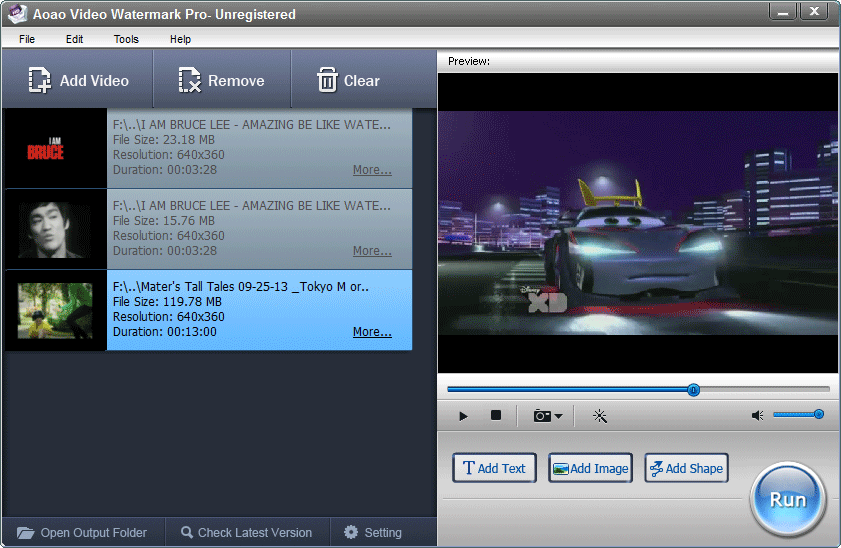
Special permissions
Unregistered version can be freely distributed over the internet.
EULA
Please read this license document carefully This is a legal agreement between you (either an individual or an entity) and AoaoPhoto Digital Studio (aoaophoto.com), the developer of our products. This Agreement supersedes any prior version license and governs your use of the SOFTWARE. Aoao Digital Studio exclusively owns all copyrights of our products.