AreaZoom
Zoom in, capture, magnify and save screen area on your hard drive
Zoom in, magnify and save area of your screen. This utility allows you to select and preview an area of your screen, select magnification for it and save it as an image file on your desktop. You can continiously see a magnified portion of your screen in a preview area when dragging the selection box over the desktoip area. Then you may magnify or make it smaller in the preview, select a part of it and save it as a bitmap file.
Changes: minor fixes
Minimum requirements: n/a
Operating system: Win2000,Win7 x32,Win7 x64,Win98,WinServer,WinVista,WinVista x64,WinXP
Program URL: http://www.filesland.com/areazoom/
AreaZoom screenshot
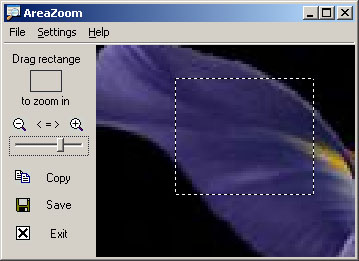
Special permissions
DISTRIBUTION OF EVALUATION VERSION You may copy the evaluation version of this Software and documentation as you wish, and give exact copies of the original evaluation version to anyone, and distribute the evaluation version of the Software and documentation in its unmodified form via electronic means. You are not allowed to charge or request donations for any such copies made and from distributing the Software and/or documentation with other products without the author's written permission.
EULA
Filesland.com License Agreement BEFORE YOU USE AREAZOOM, CAREFULLY READ THE TERMS AND CONDITIONS OF THIS AGREEMENT. BY USING ARAEZOOM FOR THE FIRST TIME, YOU ARE CONSENTING TO BE BOUND BY AND ARE BECOMING A PARTY TO THIS AGREEMENT. IF YOU DO NOT AGREE TO ALL OF THE TERMS OF THIS AGREEMENT, DO NOT USE THE SOFTWARE.