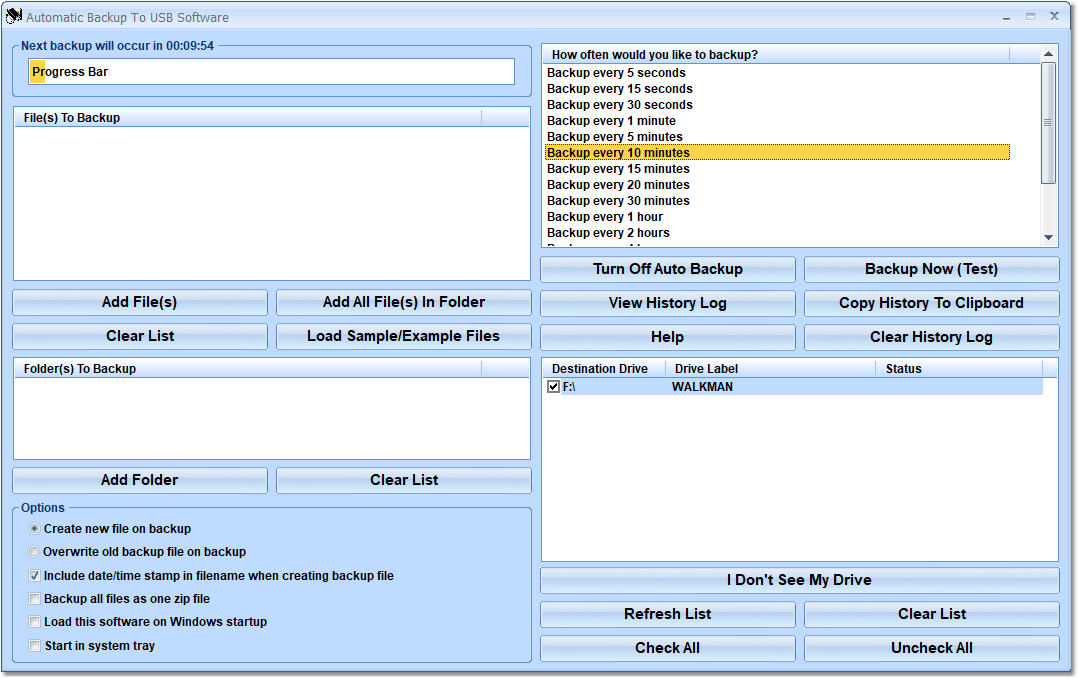Automatic Backup To USB Software
Periodically backup USB files to a specified folder.
This software offers a solution to users who want to periodically backup USB files to a specified folder. Simply add files individually, by folder, or by drag-and-drop. Files are automatically saved as copies to the location of your choice. Backup frequency can be set between every 5 minutes and 24 hours. This application sits in the system tray at the bottom right corner of the screen. This software helps you backup and protect your data without having to remember to do any copy operations yourself.
Changes: None
Minimum requirements: None
Operating system: Win2000,WinXP,Win7 x32,Win7 x64,Windows 8,Windows 10,WinServer,WinOther,Windows2000,Windows2003,Windows Server 2000,Windows Server 2003,Windows Server 2008,Windows Server 2008r2,Windows Server 2012,Windows Tablet PC Edition 2005,Windows Media Center Edition 2005,WinVista,Windows Vista Starter,Windows Vista Home Basic,Windows Vista Home Premium,Windows Vista Business,Windows Vista Enterprise,Windows Vista Ultimate,WinVista x64,Windows Vista Home Basic x64,Windows Vista Home Premium x64,Windows Vista Business x64,Windows Vista Enterprise x64,Windows Vista Ultimate x64
Program URL: http://www.sobolsoft.com/autobackupusb/
Automatic Backup To USB Software screenshot