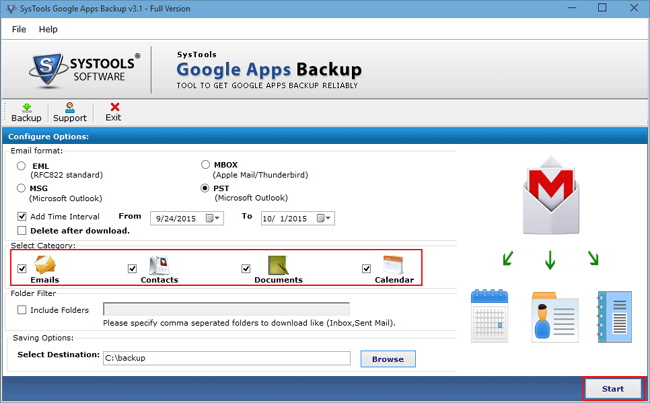Backup G Suite Email
G Suite email backup tool to backup G Suite email to PST/EML/MSG/MBOX formats.
Efficiently backup G Suite email using G Suite backup software. The application exports the G Suite emails to local hard drive in various popular file formats such a PST, MBOX, EML, MSG file types. The tool backs up email data from G Suite user account as well as G Suite Domain user account. The admin of a domain can also backup all or selected domain user emails using the application. Before the software backup Google Apps email to local system, the user is offered several features to apply to get backup of their choice. Some main features include backing up emails within a date range, in other words, specific emails backup. Other feature is that the tool automatically deletes the emails from user account emails that has been backed up in this particular export process. This process is known as Archive G Suite email. The email folder can also filtered during backup of G Suite emails. The tool effectively backup G Suite email maintaining the folder structure through the migration process. G Suite Backup Tool is supported to work on all versions of Windows operating system and smooth internet connection is required for easy and quick export.
Minimum requirements: 1 GHz processor, 512 MB RAM , Minimum 20 MB free hard disk
Operating system: Win2000,Win7 x32,Win7 x64,Win98,WinVista,WinVista x64,WinXP, Win10, Win8
Program URL: https://www.googleapps--backup.com
Backup G Suite Email screenshot