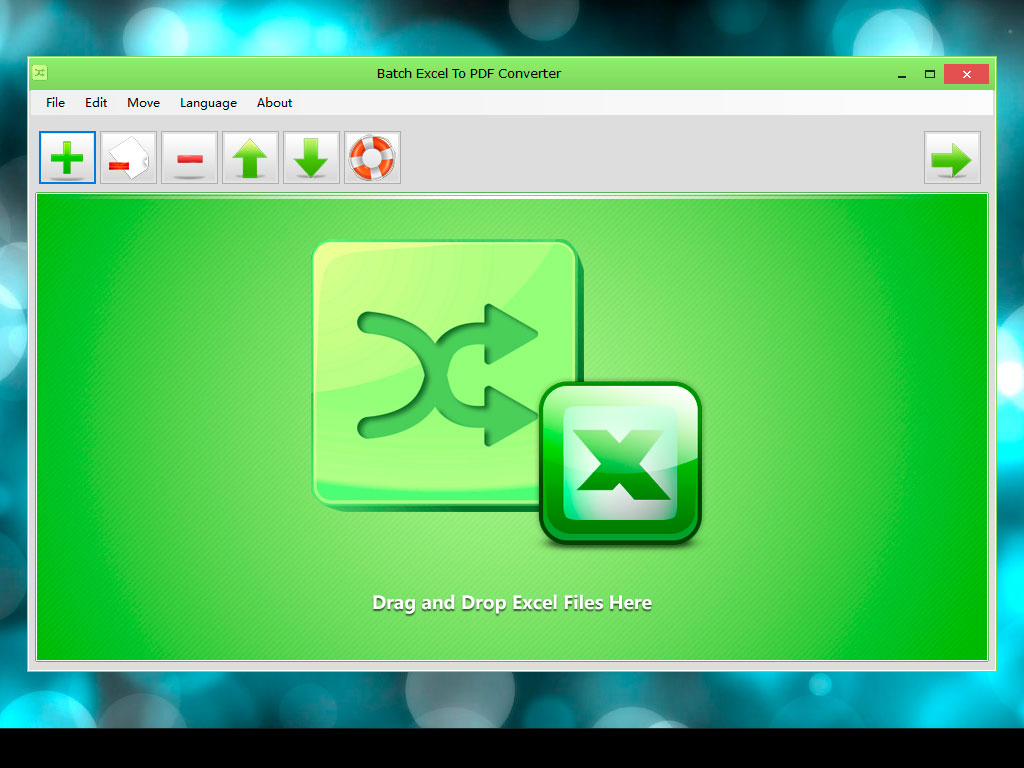Batch Excel To PDF Converter
Convert Excel XLSX and XLS files to PDFs in bulk.
Batch Excel to PDF Converter is a powerful batch Excel to PDF converter program converts Excel XLSX, XLS and more formats to PDF files in bulk without installing MS Office or Excel. Besides common Excel worksheet formats XLSX and XLS, Batch Excel to PDF Converter can also convert ODS (Open Document Sheets) and CSV formats to PDFs. In addition to converting each Excel file to a PDF, this fantastic converter can convert each single worksheet in the Excel file to a separate PDF, or merge all Excel workbooks and files into one single PDF. These features would be very useful when users want to combine documents and data together, or batch print workbooks and files. "One Page per Sheet" option allows users to convert each worksheet into a single PDF page. It is a brilliant feature allows users to print a whole worksheet on one piece of paper, instead of printing multiple pages. Batch Excel to PDF Converter also has several advanced options enable users to change PDF page settings like paper size, orientation (Landscape / Portrait) and so on. They can also add an owner password to disable PDF content copying and printing features or set an open password for PDFs with the PDF Password and Restriction options. Features of Batch Excel to PDF Converter Batch Convert Excel XLSX/XLS Files to PDF in Bulk Convert Single Excel Worksheet to a PDF Combine and Convert Multiple Excel Spreadsheets & Files into One Single PDF Convert and Fit Each Excel Worksheet into One PDF Page Support Change PDF Paper Size and Orientation Support Owner Password & Open Password Protection Support ODS and CSV Formats Not Require MS Office or Excel Installed Multi-language
Changes: Added Font List allows users to select language fonts
Minimum requirements: 1G RAM, 10G Disk
Operating system: Win7 x32,Win7 x64,WinOther,WinServer,WinVista,WinVista x64,WinXP,Other
Program URL: http://www.pdfexcelconverter.com/batch_excel_to_pdf_converter.html
Batch Excel To PDF Converter screenshot