Batch It Pro
Automated Batch Imaging Editor
Batch It Pro is at heart a Windows based Batch Image Processor which caters o the growing needs of the digital photographers at large. If you require a quick and easy program to resize and rename a huge batch of images, Batch It Pro is here for you. It loads JPEG, PNG, Single Page TIFF, BMP, JPEG 2000, PCX, PBM, PPM, PGM, Targa, GIF and Windows HD Photos and saved to JPEG, PNG, BMP, GIF, TIFF, PCX, PBM, PPM, PGM, JPEG 2000 and Windows HD Photo. Batch It Pro can batch resize, rename, add captions, add watermarks, add drop shadows and more in minutres instead of hours or days if you do it manually. Batch It Pro is made as a Simple-to-Use application. All you need to do is to load the images, set the necessary conversation processes and click Start and let it do all the legwork for you. The All New Batch It Pro v5 now comes in two variants which supports both the 64 Bit and 32 Bit Windows includes the latest Windows 8. The 64 Bit takes advantage of the speed and memory addressing which allow you to process faster and larger images.
Changes: Bug Fixes
Minimum requirements: 1gb RAM, 20mb Harddisk Space
Operating system: WinXP,WinVista,WinVista x64,Win7 x32,Win7 x64,Windows2003,Windows Vista Ultimate,Windows Vista Ultimate x64,Windows Vista Starter,Windows Vista Home Basic,Windows Vista Home Premium,Windows Vista Business,Windows Vista Enterprise,Windows Vista Home Basic x64,Windows Vista Home Premium x64,Windows Vista Business x64,Windows Vista Enterprise x64,Windows 8,Windows Server 2012
Program URL: http://www.batchimage.com/product/batchitpro
Batch It Pro screenshot
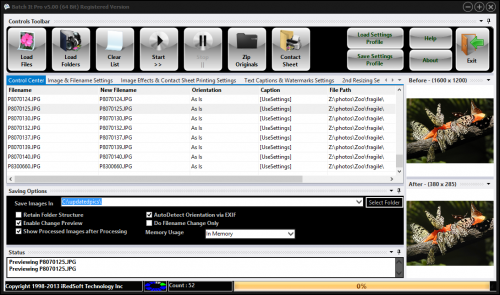
Special permissions
The 21 Days Trial Version can be freely distributed without prior permission from iRedSoft Technology Inc. However, we would not permit the transfer of registration information in relations to the program.We reserve the rights to the copyright and ultimate ownership to the program.
EULA
We grant you the rights to evaluate the program within the first 21 days of installation. During this period, the program would be restricted except for the nag-screens prior to execution. If after the 21 days, you want to use the program for any purposes, you are required to purchase a user license which grants you the rights to use the program in the way you so please, provided it does not violate our terms and conditions.