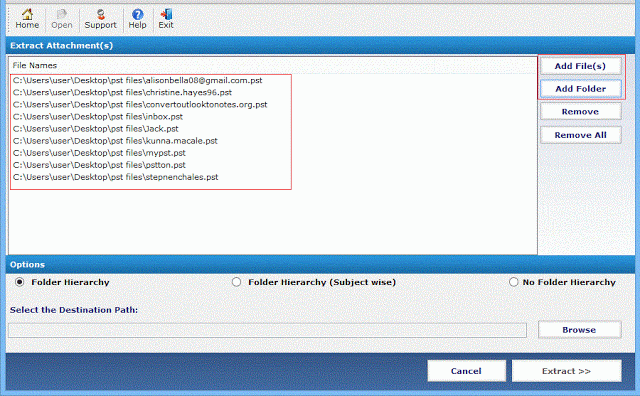Bulk Save Outlook Email Attachments
How to save multiple attachments from multiple emails in Outlook
Are you in search of a reliable solution to bulk save Outlook email attachments. Do you want to know the best technique of how to save multiple attachments from multiple emails in Outlook? Then, without any worry, simply make the best use of this remarkable Outlook attachments extractor tool. The tool is capable enough to bulk save Outlook email attachments using Add File (s) and Add Folder option. Along with that, the software offers various advanced options to preserve folder hierarchy. Based on the requirement, one can choose the desired option to bulk extract PST attachments. The various options includes maintain folder hierarchy (folder wise), folder hierarchy and no folder hierarchy. Within the least span of time, users can see that the tool has successfully bulk save Outlook email attachments to the specified folder while maintaining the integrity of the data. The software renders is capable enough to support both ANSI and Unicode PST files to easily bulk extract PST attachments. The software is compatible to support Outlook PST files from versions 2019, 2016, 2013, 2010 and all the below versions. So what are you waiting for? Download the free demo version right now which comes the limited features. Upon complete satisfaction, one can buy the full version which you can buy in an affordable price.
Minimum requirements: 2 GB is recommended, 100 MB of free hard disk space required
Operating system: Win2000,Win7 x32,Win98,WinOther,WinServer,WinVista,WinVista x64,WinXP,Win8,Win10
Program URL: http://www.pstmerge.com/ms-outlook-email-attachment-extractor.html
Bulk Save Outlook Email Attachments screenshot