Cacheman
Cacheman allows the user to choose from 10 Windows auto optimization profiles.
Cacheman allows the user to choose from ten computer auto optimization profiles. For example, one of the profiles is designed to speed up a gaming PC. With this profile Cacheman makes sure that your games will not be interrupted by background tasks like computer virus scans or Windows updates. Another profile called Digital Audio Workstation is designed for music editing and will minimize the latency of the PC. A 'maximum stability' profile will not optimize for more system performance, but instead increase system service wait times in order to prevent 'non responding' notifications making it suitable for PCs used for presentation or medical purposes. If the user is not sure which profile to choose Cacheman offers a 'Best of all worlds' profile that will try to optimize the computer in every area. Cacheman aims to help to optimize computer caches, make the most efficient use of them, and control how big they are. A computer cache (pronounced 'kash') is a software or hardware component that stores user data so that future requests for that data can be served faster. It is faster to read and deliver data from the cache than to retrieve it from the original storage location. The more data can be served from the cache, the faster a computer speed up becomes. There is a multitude of caches, including the CPU cache, (write-through) disk cache, web cache, DNS cache, icon cache and thumbnail cache. Cacheman tweaks several cache components of a Windows PC. Nice is a function of the linux/unix system kernel that monitors program behavior and decreases the resources for programs that behave badly. This ensures that the system will not start to stutter when background applications use a lot of processing (CPU) power. Cacheman's Dynamic Priority feature brings the same functionality to a Windows PC. Cacheman will dynamically lower the priority of background applications that use a lot of processor time. The active front-running application will run faster this way.
Changes: The update to version 7.91 improves the motherboard information displayed by Cacheman and adds Intel Broadwell-U and AMD Carizzo processor support.
Minimum requirements: Windows 8.1, 8, Vista, XP or Windows 7 (32 and 64 bit)
Operating system: WinXP,Win7 x32,Win7 x64,Windows 8,WinVista
Program URL: http://www.outertech.com/en/how-to-speed-up-your-computer
Video: https://www.youtube.com/watch?v=RhYoIHn0d_U
TwitterCacheman screenshot
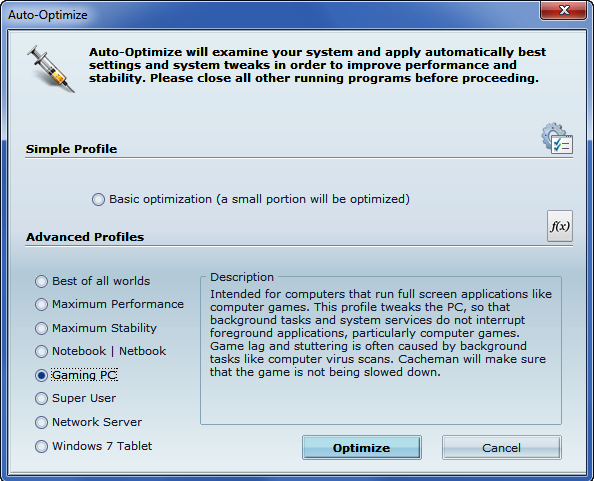
Press release: Outertech has released a new version of PC performance and stability optimizer Cacheman 7.91
Outertech has released an update to Cacheman, a Windows PC performance and stability optimizer. Version 7.91 improves the motherboard information displayed by Cacheman and adds Intel Broadwell-U and AMD Carizzo processor support.
Special permissions
We allow the free distribution of unregistered shareware version of Cacheman, but we retain ownership and copyright of Cacheman and its source code in its entirety. You may distribute Cacheman shareware version only subject to the following conditions: You are allowed to distribute Cacheman shareware version through the Internet, BBS's, Shareware distribution libraries, CD-ROMs and Magazine Cover Media. You may charge a distribution fee for the package, but you must not represent in any way that you are selling Cacheman itself. You have to inform us before any distribution at distribution@outertech.com. We will send you information about new Cacheman releases. Cacheman shareware version may be bundled and distributed together with other software products. You may not modify the program or documentation files in any way. You must include all the files that were in the original distribution. You may not decouple or otherwise reduce Cacheman to a human perceivable form. You may not sell Cacheman or charge a distribution fee, except to recover the media costs.
EULA
Users of Cacheman must accept this disclaimer of warranty: READ THIS DOCUMENT CAREFULLY BEFORE INSTALLING THIS SOFTWARE. BY DOWNLOADING, INSTALLING AND USING THIS SOFTWARE, YOU AGREE TO BE BOUND BY THE TERMS OF THIS AGREEMENT. IF YOU DO NOT AGREE TO THE TERMS OF THIS AGREEMENT, DO NOT INSTALL OR USE THE SOFTWARE.