ClipSize
Displays clipboard size and allows clipboard to be cleared
Shows you how much memory the clipboard is using. This can be very useful when you are using a computer with limited memory or with memory-intensive applications such as image editing or desktop publishing. Most MicroSoft applications give you the option of clearing large amounts of data from the clipboard when you exit them - most other programs do not. ClipSize fills this niche by displaying the current size of the clipboard, and allowing you to clear or view it. Features ClipSize installs itself in the status area of the task bar (near the clock), and when the mouse is moved over its icon, it displays the current size of the clipboard. A right click on the icon displays a menu that allows you to clear the clipboard, view the clipboard contents, exit ClipSize, display the About dialog or go to the DataMystic web site. What's New ========== * New installation program makes it simple to install and uninstall
Changes: Updated for Windows 7
Minimum requirements: 8MB memory
Operating system: Win2000,Win7 x32,Win7 x64,Win98,WinOther,WinServer,WinVista,WinVista x64,WinXP,Other
Program URL: http://www.datamystic.com/clipsize.html
ClipSize screenshot
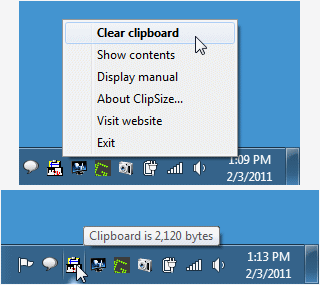
Special permissions
SHAREWARE VENDOR INFORMATION ---------------------------- DataMystic extends permission to shareware distributors and disk vendors to distribute its programs provided the following conditions are met: 1. Shareware distributors and disk vendors must inform the buyer that they are paying for a service, not for the programs, and that the programs must be purchased if they wish to continue using them after the evaluation period. 2. Shareware distributors and disk vendors must include all original files, and they may not modify these files in any way. If required, they may add new files of their own. Please let us know if you include our software in your collection. We can then keep you informed of the latest version. A postcard or a note on your business letterhead is fine - tell us who you are and how you can be contacted (preferably electronically). Contact Information =================== Email: mail@datamystic.com WWW: http://www.datamystic.com Fax: +61-3 8610 1234 Voice: +61-3 9913-0595 (GMT+10 hours) Mail: Simon Carter DataMystic 5 Bond St Mt Waverley Victoria 3149 AUSTRALIA.
EULA
This program and the accompanying files and documentation are Copyright (c) 1990- 2011 DataMystic All rights reserved This file contains our plain English Evaluation License Agreement and Limited Warranty for end users. It also explains the terms of the Commercial License where they're different from the Evaluation License.