Clipboard Assistant
Make your text operations easier using Clipboard Assistant
Clipboard Assistant is intended for an acceleration and a simplification of text operations via the Clipboard. You can use it while you are writing programs, filling Web forms, making sections of related news items, etc. You can create collections of text clips for using them in other applications. You can use Clipboard Assistant and other applications together, or as an independent full-featured text editor. Every time you copy a text to the Clipboard, Clipboard Assistant stores it in the History List and can place it into an editing file. You can replace a text in the Clipboard with items of the History List,items of a clip collection or a text from an open file. You can paste a text into any application using several handy methods, or scroll contents of a text field in a filling Web form. Most of operations can be performed by hot keys. Try our Clipboard management tools.
Minimum requirements: n/a
Operating system: Win98,WinME,WinNT 3.x,WinNT 4.x,Windows2000,WinXP,Win7 x32,Win7 x64,Windows2003,Windows Vista Starter,Windows Vista Home Basic,Windows Vista Home Premium,Windows Vista Business,Windows Vista Enterprise,Windows Vista Ultimate,Windows Vista Home Basic x64,Windows Vista Home Premium x64,Windows Vista Business x64,Windows Vista Enterprise x64,Windows Vista Ultimate x64
Program URL: http://www.softheap.com/ca.html
Clipboard Assistant screenshot
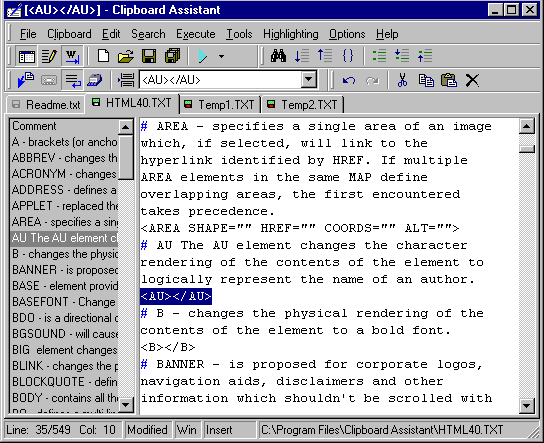
EULA
This software is distributed as shareware. To keep the program on your personal computer you should register it: 1.Obtain a registration code by paying a fee to the author in the amount of $25, or with some discounts depending on quantity of licenses (see below). You may buy the license using Online Registration via Secure Server.