Clipboard History Pro
Windows clipboard manager with optional cloud synchronization and AES encryption
Clipboard History Pro is a Windows clipboard manager featuring optional cloud synchronization and AES encryption. With Clipboard History Pro users can keep a repository of texts that they have copied to the clipboard before. Additionally, frequently used word phrases and snippets called stickies can be added to the global paste menu. Pressing a configurable hotkey, a tray icon, or the usually idle and useless CAPS LOCK key will bring up a paste menu of last clipboard items and saved text snippets. When using the hotkey or the CAPS LOCK key the clipboard history paste menu will be available in every Windows application. With Clipboard History Pro it's easy to set up clipboard content synchronization between multiple computers in less than a minute. The software has built-in support for Dropbox, Google Drive, OneDrive, and others. The synchronization process will also work perfectly in multi-user environments, even if several users add text to the clipboard at the same second. Best of all, Clipboard History Pro safeguards data using AES encryption. At the heart of Clipboard History is a handy archive feature. Every text ever copied to the clipboard can be stored away for future use. A powerful JSON database guarantees a high level of security and performance. Clipboard History has been vested with more than 1 million data records in the text archive. The archive can be searched by text and date. Search keywords can be combined and even excluded with the '-' sign. A search for foo -bar will find all archive items that contain the text foo, but don't contain the text bar.
Changes: Unicode, Rich Text Edit and Windows 10 support, Synchronization, Encryption, Archive feature.
Minimum requirements: Windows 10,8.1,8,7,Vista or XP
Operating system: Win2000,WinXP,Win7 x32,Win7 x64,Windows 8,Windows 10,WinServer,WinOther,WinVista,WinVista x64
Program URL: http://www.outertech.com/en/clipboard-manager
TwitterClipboard History Pro screenshot
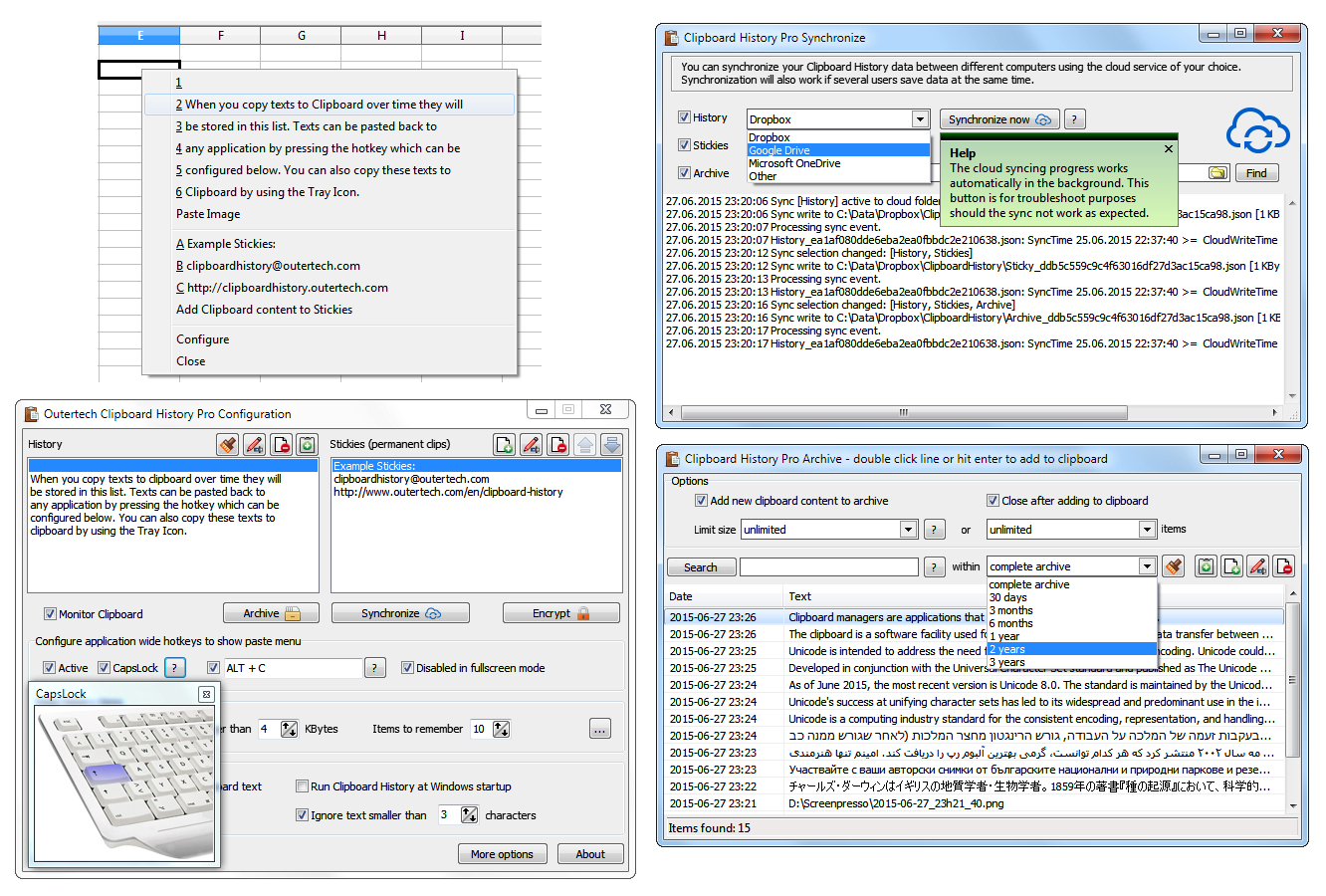
Press release: Outertech Releases Clipboard History Pro 3, a Windows Clipboard Manager with Cloud Synchronization a
Outertech has released Clipboard History Pro, a Windows clipboard manager that supports synchronization between computers and AES encryption. Version 3 of the app adds Rich Text Edit and Windows 10 support.
Special permissions
We allow the free distribution of unregistered shareware version of Clipboard History Pro, but we retain ownership and copyright of Clipboard History Pro and its source code in its entirety. You may distribute Clipboard History Pro shareware version only subject to the following conditions: You are allowed to distribute Clipboard History Pro shareware version through the Internet, BBS's, Shareware distribution libraries, CD-ROMs and Magazine Cover Media. You may charge a distribution fee for the package, but you must not represent in any way that you are selling Clipboard History Pro itself. You have to inform us before any distribution at distribution@outertech.com. We will send you information about new Clipboard History Pro releases. Clipboard History Pro shareware version may be bundled and distributed together with other software products. You may not modify the program or documentation files in any way. You must include all the files that were in the original distribution. You may not decouple or otherwise reduce Clipboard History Pro to a human perceivable form. You may not sell Clipboard History Pro or charge a distribution fee, except to recover the media costs.
EULA
Users of Clipboard History Pro must accept this disclaimer of warranty: READ THIS DOCUMENT CAREFULLY BEFORE INSTALLING THIS SOFTWARE. BY DOWNLOADING, INSTALLING AND USING THIS SOFTWARE, YOU AGREE TO BE BOUND BY THE TERMS OF THIS AGREEMENT. IF YOU DO NOT AGREE TO THE TERMS OF THIS AGREEMENT, DO NOT INSTALL OR USE THE SOFTWARE.