CloudFolder
Mounts B2, Dropbox, GDrive, OneDrive, S3, FTP, etc., storage locally as folders.
The CloudFolder application can integrate multiple cloud storage with the local drive by mounting them as local folders. So, files on cloud storage can be accessed through any local application program, including Windows Explorer. Any modifications made to these files locally will be automatically synchronized back to the cloud storage. It can also optionally encrypt files while uploading them to cloud storage in the background. Extensive logs are available to monitor its background activities. Supported Cloud Storage and Protocols: FTP, SFTP, and WebDAV servers. Adrive Cloud Storage. Amazon S3 and Compatible Storage. Backblaze B2 Cloud Storage. Dropbox Cloud Storage. Google Drive. Microsoft OneDrive Personal and Business. Features: ---------- 1) Mounts a cloud storage as a local folder and integrates it with Windows Explorer to show the file status. 2) Runs in the background as a taskbar icon app using minimum system resources. 3) It supports on-the-fly client-side encryption and decryption of files when uploading to or downloading from cloud storage. 4) Supports file and folder exclusion / inclusion filters for encryption. 5) Supports mounting a cloud storage as immutable, i.e., any changes to files and folders locally will not be synchronized back to the cloud storage. 6) There is no limit on the number of cloud storage accounts that can be mounted. 7) Filter for excluding local temporary files from uploading to cloud storage. 8) It support one level of a group folder to put all accounts in a cloud storage together, e.g., you can mount all FTP accounts under a folder named 'Ftp', or all Google Drive accounts under a folder named 'GDrive', etc. 9) Option to show a warning message box when a large number of files get deleted from the cloud storage. 10) Complete logging of file activities and errors.
Changes: New release.
Minimum requirements: Windows 10 or higher.
Operating system: Win2000,WinXP,Win7 x32,Win7 x64,Windows 8,Windows 10,WinServer,WinOther,Windows2000,Windows2003,Windows Server 2000,Windows Server 2003,Windows Server 2008,Windows Server 2008r2,Windows Server 2012,Windows Tablet PC Edition 2005,Windows Media Center Edition 2005,WinVista,Windows Vista Starter,Windows Vista Home Basic,Windows Vista Home Premium,Windows Vista Business,Windows Vista Enterprise,Windows Vista Ultimate,WinVista x64,Windows Vista Home Basic x64,Windows Vista Home Premium x64,Windows Vista Business x64,Windows Vista Enterprise x64,Windows Vista Ultimate x64
Program URL: https://techsoftpl.com/cloudfolder/
Video: https://youtu.be/bKGFX_MHgEo
CloudFolder screenshot
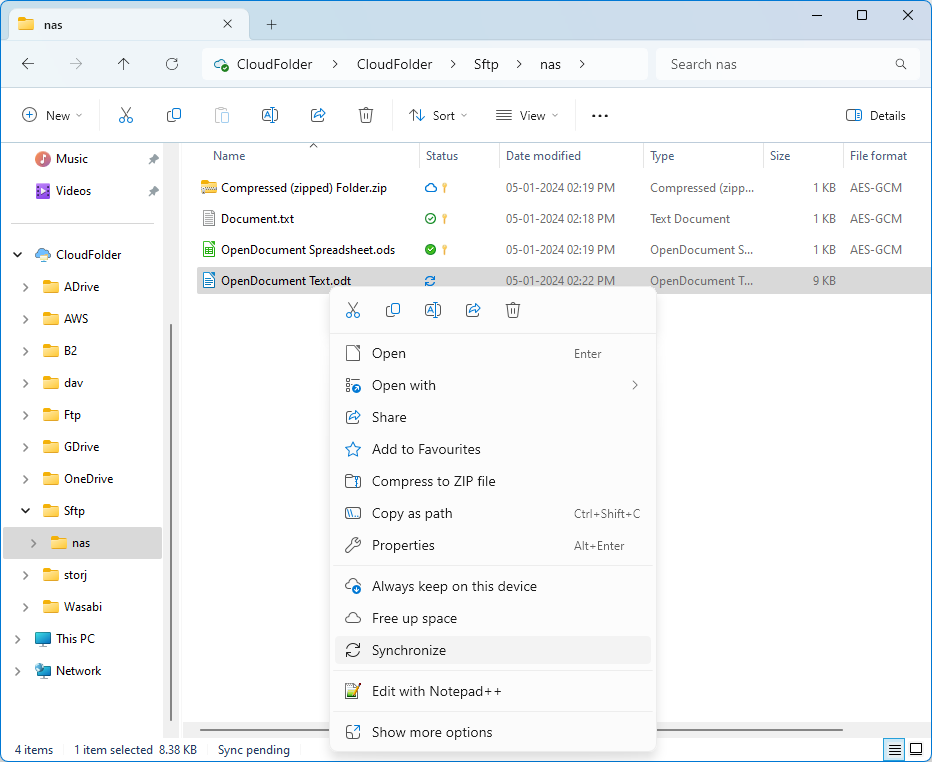
Press release: A Windows app to integrate multiple cloud storages to local file system by mounting them as folders.
CloudFolder is a Windows app to integrate multiple cloud storages into a local file system by mounting them as folders to conveniently access their files.
Special permissions
The trial version of CloudFolder can be freely distributed over the Internet in an unchanged form.
EULA
https://techsoftpl.com/cloudfolder/docs/license.html