Cok Auto Recorder
Record Audio Calls on PC Automatically, Such as Skype, QQ, Wechat, Line, etc.
There are 5 recording modes in this recorder software: 1, manual mode. 2, auto record voice cal mode. 3, schedule recording mode. 4, record with program startup mode. 5, auto stop recording mode. You can used it for recording audio calls from chat software on PC. When you(or other person) make a audio/video call on this computer, it will record the sound from both sides automatically. And it will stop recording when you or other party hang up the call. Even if you wear earphones, the sound from both sides will be recorded and A high quality mp3 file will be created on your computer. You can find it by clicking "View Logs" on this software easily. It almost support all chat software such as Skype, QQ, WeChat, Line, Imo, Viber, ICQ, KakaoTalk, ooVoo, Messengers, Hangouts, Line, etc.
Changes: 1. Add schedule recording mode and auto stop recording mode.
Minimum requirements: OS: MS Windows 2000/XP/2003/Vista/2008/Windows 7/Windows 8/Windows 10 Memory: 64 Mb Disk space: 1 Mb
Operating system: Win2000,Win7 x32,Win7 x64,Win98,WinVista,WinVista x64,WinXP
Program URL: http://www.coksoft.com/autorecorder.htm
Cok Auto Recorder screenshot
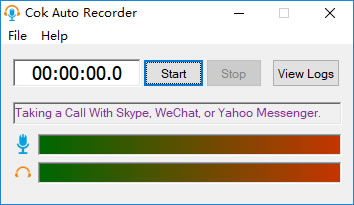
Special permissions
Cok Auto Recorder can be freely distributed over the internet in an unchanged form.
EULA
Cok Auto Recorder License Agreement IMPORTANT THESE TERMS AND CONDITIONS CONSTITUTE THE ENTIRE LEGAL AGREEMENT BETWEEN YOU AND Cok Auto Recorder Software, LLC ("Cok Auto Recorder Software") CONCERNING THE PROPRIETARY Cok Auto Recorder SOFTWARE PROGRAM (THE "Software") AND THE ACCOMPANYING USER DOCUMENTATION (THE "Documentation").