Commercial Business Logo Generator Tool
Graphic design application for design video thumbnails, website icon and logo
Commercial Business Logo Application provides generates enterprises standard customized logo for any industry as per user demands. Design business logo creates stylish trademark symbol for your business with flexible printing option. Business Trademark Symbol Software makes corporate logo or banner for any small to large scale business sectors. Logo designing program allows user to add signature, Watermark on your logo to give it a professional touch. Steps to create Logos: 1.Make a New Logo by selecting the Create Label using Wizard option.2.Click on Create Label by Using Wizard option to generate a new logo. You can also choose the Blank Format or Template option.3.Enter the label name and set height and width manually.4.You can choose the shape like rectangle, rounded rectangle, or ellipse in which shape you want to design your label.5.Choose a color, style, or image for background then click Next to finish. 6.In your logo you can add signature, templates, symbols, circle and various other design tools.7.Click on the Rectangle icon to insert a rectangle shape in your logo. Select the shape, and change the rectangle properties.8.Size: You can change the width and height of the rectangle or other shapes.9.Fill Background10.Select the Print Preview button see the preview of your Commercial Business Logo11.Click on the Print button to print your designed logos.Software features:•We provide inbuilt templates to generate your trademarks easily.•You can print multiple design thumbnails by print setting.•Software has various designing shapes like rectangle, round rectangle and pencil etc•Software facilitates to insert images from your system library on designed business logo.•Software facilitates to design stylish corporate logo with color and background setting.•Logo designing application creates bulk of Commercial Business logo using image designing objects.
Changes: Added Support for Latest Windows OS Updates. Added Support for High DPI resolutions Compatibility. Added new Barcode Technologies. Added additional Batch Processing Features to import Data from Excel Sheets.
Minimum requirements: Any Windows
Operating system: Windows11,Windows10,Windows10x64,Windows8,Win7x32,Win7x64,WinVista,WinVista x64,WinXP,Other
Program URL: https://www.custombarcodelabels.org/custom-barcode-labels/logo-maker-screenshots.html
Commercial Business Logo Generator Tool screenshot
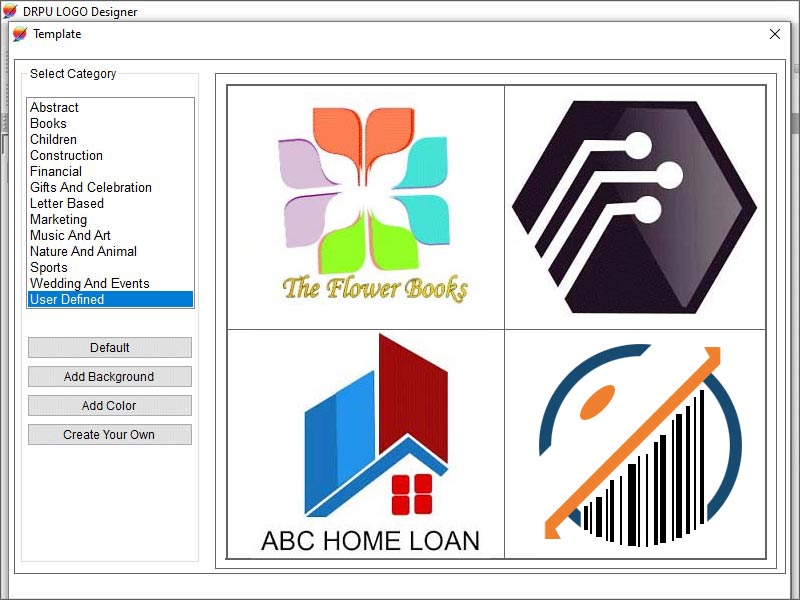
Special permissions
All Distribution Rights Reserved
EULA
All Rights Reserved