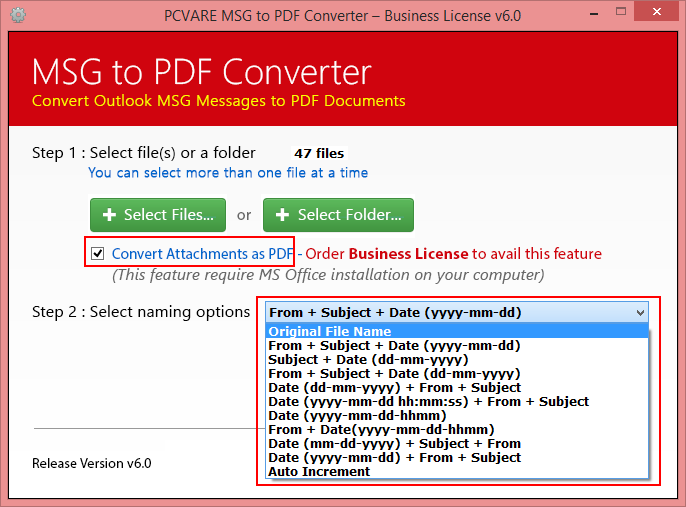Convert Outlook Email to Database
How to Convert Outlook Email to Database PDF within few steps
Are you searching for perfect solution to Convert Outlook Email to Database PDF? Then rely on the Outlook to PDF Tool that helps to smartly convert Outlook MSG files to PDF Adobe. By using the advance Outlook email to PDF tool, you can smoothly Convert Outlook Email to Database PDF with attached files. It provides multiple file naming options to save emails into PDF from Outlook in exact form. The utility supports to access MSG files to PDF with all properties – metadata, formatting, images, hyperlinks, etc. To know about how to Convert Outlook Email to Database PDF, you can download free demo that enables to convert 25 emails from Outlook to PDF without any cost.
Minimum requirements: Pentium II 400 MHz, 64 MB RAM, Minimum 10 MB Space
Operating system: Win2000,Win7 x32,Win7 x64,Win98,WinVista,WinVista x64,WinXP
Program URL: https://www.pcvare.com/products/how-to-save-msg-to-pdf.html
Convert Outlook Email to Database screenshot