Convert PST to DOCX for Outlook
Free email converter from Microsoft Outlook PST to Word DOCX.
Free converter of Outlook email messages from PST to Microsoft Word DOCX files with attachments and downloading external images. - Converts one or more PST files with all their subfolders at once. - Can preserve the original message folder structure from PST files on your disk. - Allows arranging the resulting DOCX files into folders according to your preferences: by date, sender or recipient data, subject, or your own criteria. - Saves attachments and external images from original Outlook emails. - Allows you to specify page fields in the final Word document. - Provides flexible settings for selecting messages to be converted from the source PST file: by period, by day of the week, by time of day, sent or received. - Contains a separate command line application for bulk PST file conversion. - Works with orphaned PST files, without an Internet connection in a standalone application. To convert any number of Outlook emails quickly and safely from PST files, including orphaned ones, we recommend using the advanced version of the "Convert Outlook messages from PST to Word (DOCX)" utility. This add-in is flexible and simple-to-use.
Changes: New features and enhancements.
Minimum requirements: Microsoft Office Outlook 365/2021/2019/2016/2013/2010/2007
Operating system: Win7 x32,Win7 x64,WinServer,WinVista,WinVista x64,WinXP,Windows 8,Windows 10,Windows 11
Program URL: http://www.outlookfreeware.com/en/products/all/outlookconvertpst2docx
Twitter FacebookConvert PST to DOCX for Outlook screenshot
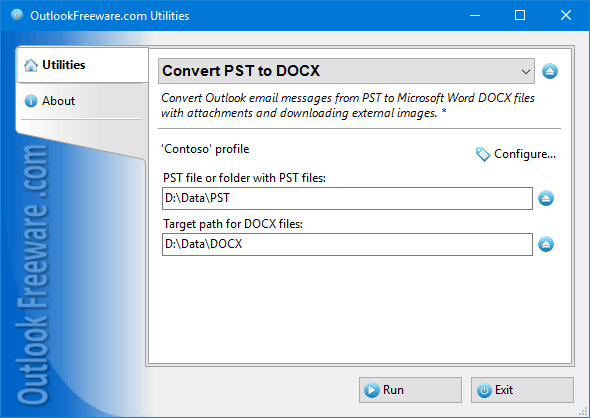
Special permissions
You may distribute this version of OutlookFreeware.com Utility over the internet and include it in any CD compilation WITHOUT any kind of modifications.
EULA
License Agreement OutlookFreeware.com Utilities and Runtime Copyright (C) Relief Software. OutlookFreeware.com Utilities and Runtime (the "Software") are free for use in any non-commercial, non-profit environment, including but not necessarily limited to personal and academic. "Free" in the preceding sentence means that there is no cost or charge associated with the installation and use of the Software.