DVDFab_screen_recorder editor _for_ios
It can capture any video or record happening on the screen on your iOS device.
Tune in the Webcam Video to Create PIP Effect Recording the video and audio from the iOS device is less than enough? No problem! Just turn on the built-in camera of your computer, or even a webcam, and then put on your microphone, you can usher in the 2nd video track and audio track separately into the timeline. By doing this, you can create a marvelous demonstration video with yourself voicing the narration in the inset screen at the corner of the main screen, known as the PIP (picture-in-picture) effect. Impressive Video and Audio Editing Capability To make your video tutorials and presentations look more professional, this iOS recorder and editor software offers a dozen of robust features, such as the watermarking feature for adding either text or image watermarks to make your videos exclusive, the crop and trim features that let you get rid of the unwanted frames, and more advanced features, such as adding transitions, animations, callouts and captions, zooming in/out, and more are coming in future versions. Preview Edits and Save Frequently Used Profile Before finalizing the edited timeline, you can preview the video together with all the edits you’ve made, just to double check whether or not those edits are what you really want, or if there is still room for improvement. This can pragmatically save you a lot of time, as video editing can be an arduous work. Furthermore, for the sake of efficiency, this iOS recorder & editor also allows you to save your frequently used configurations as personal profiles for quick access next time. Prepare the Finalized MP4 Videos for Further Tasks The default container format for the finalized video is MP4, which is still the most popular format accepted by most of the portable and mobile devices. That said, when finalizing the video, there is still another very useful option enabling the software to automatically import the final MP4 video into the video converter, DVD creator or Blu-ray creator module.
Changes: 1.All-new modern and elegant UI and color schemes: blue, light, dark, and 365 2. Pre-loaded with frequently used profiles for both mobile and home theaters 3. Introduced the Launchpad to access the modules and modes quickly and accurately 4. Introduced the Blu-ray to UHD Converter to upconvert regul
Minimum requirements: 1. Windows 10/8.1/8/7 (32/64 bit) 2. 1GB of RAM or above 3. 20GB of free hard disk space or above
Operating system: Win7 x32,Win7 x64
Program URL: http://www.dvdfab.cn/screen-recorder-editor-for-ios.htm
DVDFab_screen_recorder editor _for_ios screenshot
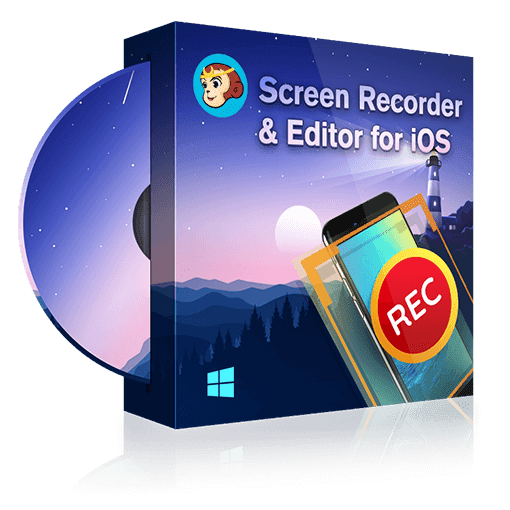
EULA
DVDFab - PRODUCT LICENSE INFORMATION NOTICE TO USERS: CAREFULLY READ THE FOLLOWING LEGAL AGREEMENT. USE OF THE SOFTWARE PROVIDED WITH THIS AGREEMENT (THE "SOFTWARE") CONSTITUTES YOUR ACCEPTANCE OF THESE TERMS. IF YOU DO NOT AGREE TO THE TERMS OF THIS AGREEMENT, DO NOT INSTALL AND/OR USE THIS SOFTWARE.