DirDate
Modify file and folder dates from command line, exif support
DirDate is a command line tool that can easily be automated to change folder and file last modification date, creation date or last access dates. It can use a reference file (where you 'lift' the date from an existing file), the current date/time or a series of YEAR=, MONTH=, DAY=, HOUR=, MIN=, SEC= and MSEC= commands. EXIF support - set file create and modified dates to EXIF camera Date Taken dates stored in your JPG, PSD or TIF photo files, with easy DST or time zone adjustment. You can also set modified dates to create dates, or create dates to modified dates minus one hour etc. It can process files in subfolders, handles read-only files and it has a preview mode so that you can see which files will be modified. -DIRFIX mode can intelligently set folder dates after a backup/ restore or copy has reset all folder creation dates. -FILEFIX mode fixes modified dates that are earlier than create dates. -REPORT mode saves dates from one folder and then applies them to a new folder. This is extremely handy for saving folder creation dates from an old computer when you copy photos, documents etc across to a new computer, as the folder creation date is NEVER preserved by file copying software. New! Unicode filenames are supported. You can set file date and times right down to the 0.1 microseconds (100 nanosecond increments), or even tweak existing times up and down.
Changes: * Fixed integer overflow with adding and subtracting to existing dates. * Added .WAV and .M4A to supported Exif extensions.
Minimum requirements: 2MB RAM, 1Mb disk
Operating system: WinXP,WinVista,WinVista x64,Win7 x32,Win7 x64,Win2000,Windows2000,Windows2003,Windows Vista Ultimate,Windows Vista Ultimate x64,Win98,WinME,WinNT 3.x,WinNT 4.x,Win95,Win 3.1x,Windows Tablet PC Edition 2005,Windows Media Center Edition 2005,Windows Vista Starter,Windows Vista Home Basic,Windows Vista Home Premium,Windows Vista Business,Windows Vista Enterprise,Windows Vista Home Basic x64,Windows Vista Home Premium x64,Windows Vista Business x64,Windows Vista Enterprise x64,MS-DOS
Program URL: http://www.datamystic.com/dirdate.html
Twitter FacebookDirDate screenshot
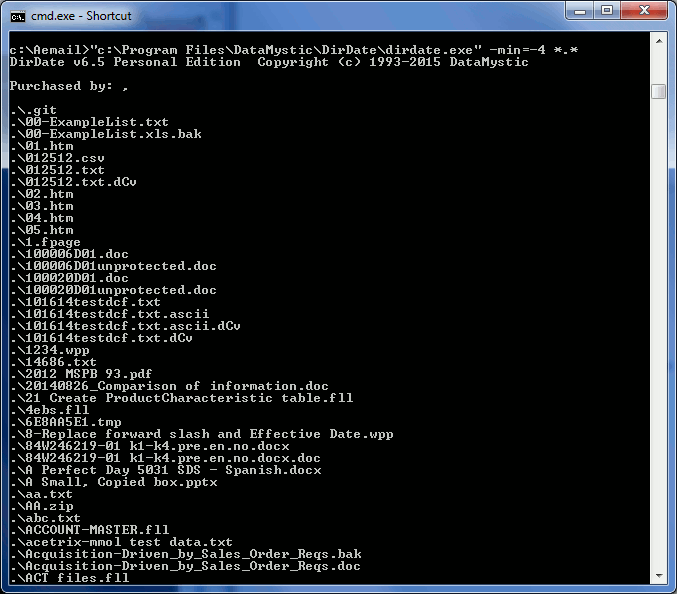
Press release: Easily Restore File and Folder Dates after Backup or Copy
When copying photos, videos and files (or restoring them from a backup), the original creation date is always lost. DirDate solves this problem with a REPORT mode to backup existing file and folder dates, and an intelligent DIRFIX mode if no REPORT
Special permissions
VENDOR INFORMATION ------------------ If you are a * Shareware distributor * Disk vendor * Web site * CDROM publisher * Magazine * Book publisher * Software bundler * or any other organisation or person you may distribute the Evaluation Editions (*) of all DataMystic programs provided the following conditions are met: 1. You must inform the buyer that they are paying for your service, not for the programs, and that the programs must be purchased if they wish to continue using them after the evaluation period. 2. You must include all original files included with the program, and you must not modify these files in any way. If required, you may add new files of your own. 3. You must let us know by email if you include our software in your collection. We can then keep you informed of the latest version. (*) All programs use the Help\About dialog or the -? Command line parameter to identify an Evaluation Edition. Contact Information =================== Email: mail@datamystic.com WWW: http://www.datamystic.com Fax: +61-3 ---- Any time. Voice: +61-3 9028 8594 (GMT+10 hours) Mail: DataMystic 1 Dalmore Drive Scoresby Victoria 3179 AUSTRALIA.
EULA
This program and the accompanying files and documentation are Copyright (c) 1990- 2010 DataMystic All rights reserved This file contains our end user license. It also explains the terms of the Commercial License where they're different from the Evaluation License.