DirSize
Where has all my disk space gone? Automated tool to generate reports by user etc
Command line tool that can easily be automated to generate nightly reports of disk space usage, network space hogs and very large folder trees. Reports can be sorted and small folders can be prevented from being displayed. 64 bit, 32 bit and 16 bit versions are included. Full scrolling support in either direction. Now includes HTML output option. Its uses include: Finding space hogs on a network Finding multiple copies of a single application on a server Finding which folders could be archived to save space (typically those that contain lots of small files) Finding where most of the disk space is used Finding applications to remove before installing a new one Previewing the benefits of a smaller cluster size Generating daily, weekly or monthly reports showing how the disk space distribution has changed. You can easily generate tab- or comma-delimited output to feed directly into your favourite spreadsheet for further analysis Showing you the complete folder tree
Changes: * New portable version. * Fixed missing help file. * Fixed missing Set Default Parameters program. * Changed from 14-day to 30-day evaluation.
Minimum requirements: 4MB disk space
Operating system: WinXP,Windows2000,Windows2003,Windows Vista Ultimate,Windows Vista Ultimate x64,Win98,WinME,WinNT 3.x,WinNT 4.x,Win95,Win 3.1x,Windows Tablet PC Edition 2005,Windows Media Center Edition 2005,Windows Vista Starter,Windows Vista Home Basic,Windows Vista Home Premium,Windows Vista Business,Windows Vista Enterprise,Windows Vista Home Basic x64,Windows Vista Home Premium x64,Windows Vista Business x64,Windows Vista Enterprise x64,MS-DOS
Program URL: http://www.datamystic.com/dirsize.html
Twitter FacebookDirSize screenshot
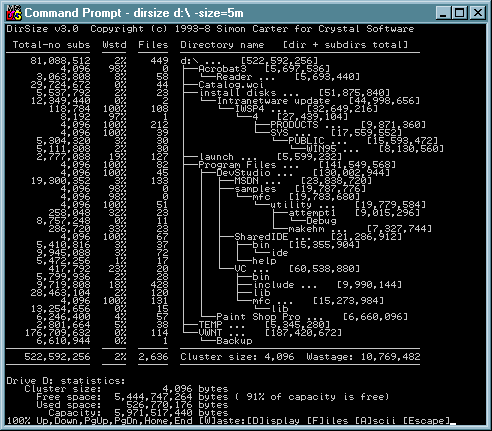
Special permissions
VENDOR INFORMATION ------------------ If you are a * Shareware distributor * Disk vendor * Web site * CDROM publisher * Magazine * Book publisher * Software bundler * or any other organisation or person you may distribute the Evaluation Editions (*) of all DataMystic programs provided the following conditions are met: 1. You must inform the buyer that they are paying for your service, not for the programs, and that the programs must be purchased if they wish to continue using them after the evaluation period. 2. You must include all original files included with the program, and you must not modify these files in any way. If required, you may add new files of your own. 3. You must let us know by email if you include our software in your collection. We can then keep you informed of the latest version. (*) All programs use the Help\About dialog or the -? Command line parameter to identify an Evaluation Edition. Contact Information =================== Email: mail@datamystic.com WWW: http://www.datamystic.com Fax: +61-3 8610 1234 Any time. Voice: +61-3 9888-3104 (GMT+10 hours) Mail: DataMystic 2 / 9 Woodbine Court Wantirna Victoria 3152 AUSTRALIA.
EULA
This program and the accompanying files and documentation are Copyright (c) 1990- 2009 DataMystic All rights reserved This file contains our end user license. It also explains the terms of the Commercial License where they're different from the Evaluation License.