Disc Ejector
Easy to use tool to Control your Disc tray from the Taskbar.
It is a small tool that runs in the background and allows you to control CD drives from the taskbar. Many users damages their CD drive by improperly pushing the tray, It prevents accidental damage to drive by automatically closing and opening the drive tray. Its a great tool for laptop users. Includes several features like timed autoclose, disable of autorun, start autorun, browse, drive & disc information, disc insert notification and more. Right clicking on the CD icon will make a menu appear for further options such as opening and closing the Drive.
Changes: Maintenance Release, Windows 8 Compatibility
Minimum requirements: Any PC with Windows 2000, XP, Vista, 7, 8
Operating system: Win2000,Win7 x32,Win7 x64,Win98,WinServer,WinVista,WinVista x64,WinXP
Program URL: http://www.abhisoft.net/discejector
Disc Ejector screenshot
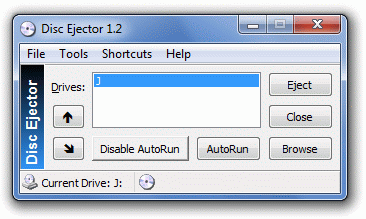
Special permissions
DISC EJECTOR 1.2 DISTRIBUTION AGREEMENT Copyright © 2004-2012 Abhisoft Technologies. All Rights Reserved. This file provides information for anyone who wishes to distribute the Disc Ejector Version v1.2 DISTRIBUTION Provided that you verify that you are distributing the most recent trial version of Disc Ejector, you are hereby licensed to make as many copies of the Disc Ejector Trial package as you wish; give exact copies of the original Disc Ejector Trial package to anyone; and distribute the Disc Ejector Trial package in its unmodified form via electronic means (Internet, Freeware, Trialware distribution libraries, CD-ROMs, etc.). You may charge a distribution fee for any media such as CD-Rom, DVD-Rom, or floppy disks that the software is distributed on, but you must not represent in any way that you are selling the software itself. OBTAINING THE LATEST VERSION Before distributing Disc Ejector please verify that you have the latest version. The newest version is always available at http://www.abhisoft.net KEYWORDS CD Ejector, Disc Ejector, CD tray, Auto close, Drive Tray, Drive Opener, Timed Close ONE LINE PROGRAM DESCRIPTION Easy to use tool to Control your Disc tray from the Taskbar. SHORT DESCRIPTION (250 Chars) Allows you to control CD drives from taskbar. This software prevents accidental damage to disc drive by automatically closing and opening the drive tray. Includes features like timed autoclose, disc insert notification and more. OTHER INFORMATION System Requirements: - Microsoft Windows 98, ME, 2000, XP, Vista, 7, 8 - 300 MHz or Faster processor - 128 MB RAM - 10 MB hard disk space Pricing: - 10 USD [as on October 15, 2012] - Multiple licenses are also available Trial Version: The trial version is identical to registered version. Also, the trial version is time-limited and will only function for 15 days after its first use. Contact: E-mail: info@abhisoft.net Web: www.abhisoft.net Date: October 15, 2012
EULA
DISC EJECTOR VERSION 1.2 LICENSE AGREEMENT Copyright © 2004-2012 Abhisoft Technologies. All Rights Reserved. Web: http://www.abhisoft.net Email: info@abhisoft.net Date: October 15, 2012 DISC EJECTOR - PRODUCT LICENSE INFORMATION IMPORTANT: THIS SOFTWARE END USER LICENSE AGREEMENT ("EULA") IS A LEGAL AGREEMENT BETWEEN YOU AND ABHISOFT TECHNOLOGIES.