Duplicates Remover for Outlook
Delete duplicates in Microsoft Outlook and Microsoft Exchange Server folders
Duplicates Remover for Outlook is a powerful and flexible tool intended for the search and processing of duplicates in Microsoft Outlook folders. This Outlook add-in processes contacts, notes, tasks, journal and calendar items and appropriate type Microsoft Outlook folders. You can use Duplicates Remover for Outlook to find duplicates in one or different folders. A duplicate found can be: marked with a flag, deleted, copied or moved to any folder you choose. You can easily test the add-in and preview the duplicates to be deleteed. A priority system in the add-in is used when you search duplicates across several folders. Using the priority system, you can specify, for example, that of the two identical items stored in the folders "Important Letters" and "Temporary Folder", it is the item from the temporary folder that should be considered the duplicate and needs to be deleted (marked, moved). Duplicates Remover for Outlook is fully compatible with Microsoft Exchange Server and may be used to process public folders on the server. Also, if you have permission to connect to the folders of other users, you can process folders of these other users as well as your own folder. Works as an add-in for Microsoft Outlook 2016, 2013, 2010, 2007, 2003, 2002/XP (64-bit, 32-bit). Product homepage: https://www.mapilab.com/outlook/remove_duplicates/
Changes: New feature is added: you can compare 2 items from your Outlook folders, and based on this comparison result, select the proper search criteria set.
Minimum requirements: Microsoft Outlook 2016, 2013, 2010, 2007, 2003, 2002/XP (64-bit, 32-bit)
Operating system: WinXP, WinNT 4.x, Windows2000, Win7 x32, Win7 x64, WinVista, WinVista x64, Win8 x32, Win8 x64, Win10 x32, Win10 x64
Program URL: https://www.mapilab.com/outlook/remove_duplicates/
Duplicates Remover for Outlook screenshot
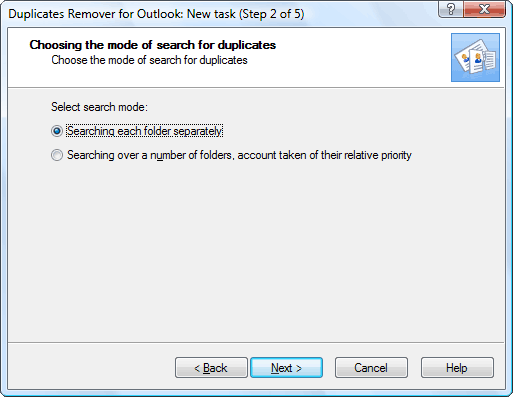
Special permissions
You may include this program in any CD compilation.
EULA
License Agreement By installing and using the software product (hereinafter referred to as the SOFTWARE) you agree to all the terms of this License. If you do not agree to any of the terms of this License, then do not install and use the SOFTWARE. 1. All the rights for the SOFTWARE belong to MAPILab Ltd.