EMCO UnLock IT
Unlock file or folder, locked by system processes or applications
UnLock IT is a free utility used to unlock files and folders locked by applications or system processes. It can help you every time when you get an Access Denied error while trying to change, rename or delete files or folders, because they are locked. UnLock IT allows you to detect processes that lock a resource and unlock it by closing file and library handles to the resource. If the resource cannot be unlocked by these methods, you will be prompted to kill the processes that hold locks. The application can terminate not only regular applications and system processes but also viruses, trojans and other spyware processes that have a special protection from termination. UnLock IT integrates into Windows Explorer, so you can launch it by selecting a corresponding item from the context menu for any resource. It gives you a one-click access to checking any resource for locks and unlocking it if required.
Changes: Version 6.1.1 introduces the Backstage view and includes a few bug fixes.
Minimum requirements: Intel Core 2 Duo Processor or equivalent, 2 GB of RAM, 250 MB of free disk space.
Operating system: WinOther,WinServer,WinVista,WinVista x64,Win7 x32,Win7 x64
Program URL: http://emcosoftware.com/unlock-it
EMCO UnLock IT screenshot
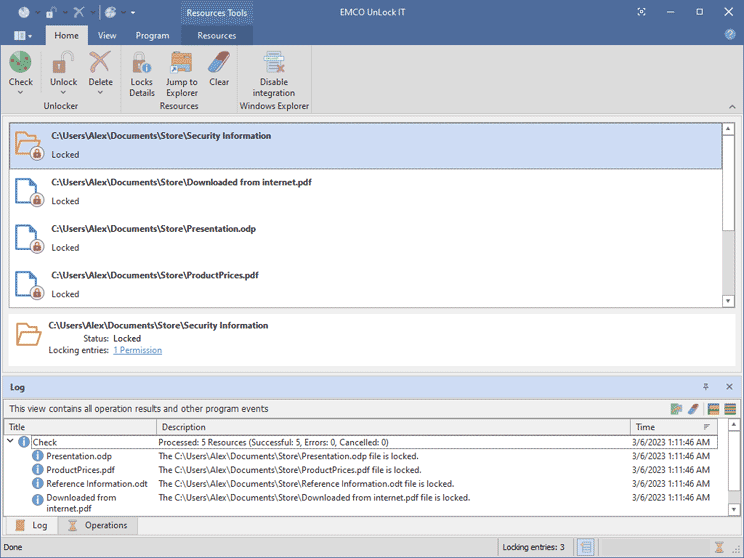
Special permissions
You may give exact copies of the original Software to anyone and distribute the Software in its unmodified form via electronic means.
EULA
IMPORTANT-READ CAREFULLY: This End-User License Agreement ("EULA") is a legal agreement between you (either an individual or a single entity) and EMCO for the EMCO UnLock IT software that accompanies this EULA, which includes computer software and may include associated media, printed materials, and "online" or electronic documentation ("Software").