Export Contacts to Auto Complete Files
Free tool to save Outlook contacts to NK2 or XML autocomplete list cache files.
Free tool for saving Outlook contacts to NK2 or XML autocomplete list cache files. These files are useful for editing, backing up or transferring auto-complete lists to another computer. Outlook does not offer convenient ways to fill or modify Auto-Complete Lists. You can delete contacts from the Auto-Complete List one by one or clear the Auto-Complete List. The easiest way to manage Auto-Complete Lists contents is using Outlook contacts. This utility saves Outlook contacts to Auto-Complete cache files in XML or NK2 format in the selected folder. By default, all contacts from selected Outlook folders are stored in one Auto-Complete file, without duplicate emails. If you specify the option to create a separate file for each folder, contacts will be saved in Auto-Complete files, named as the contact folders. Another option to save is simply select the desired contacts and export them, using the Outlook context menu. If there are no contacts in your Outlook, then you can retrieve them from existing e-mail messages by using the "Save Email Addresses to Contact Folder" utility.
Changes: New features and enhancements.
Minimum requirements: Microsoft Office Outlook 365/2019/2016/2013/2010/2007
Operating system: Win7 x32,Win7 x64,WinServer,WinVista,WinVista x64,WinXP,Windows 8,Windows 10
Program URL: http://www.outlookfreeware.com/en/products/all/outlookautocompleteexportcontacts
Twitter FacebookExport Contacts to Auto Complete Files screenshot
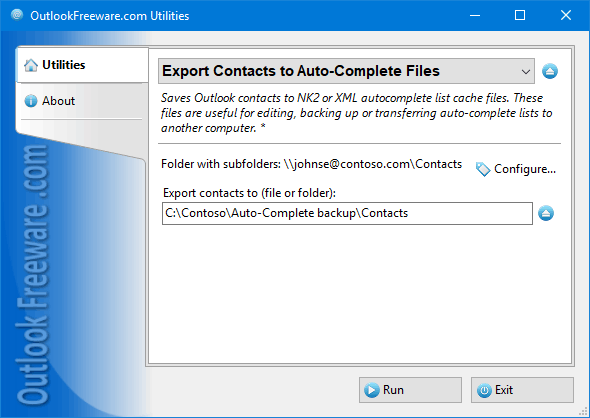
Special permissions
You may distribute this version of OutlookFreeware.com Utility over the internet and include it in any CD compilation WITHOUT any kind of modifications.
EULA
License Agreement OutlookFreeware.com Utilities and Runtime Copyright (C) Relief, LLC. OutlookFreeware.com Utilities and Runtime (the "Software") are free for use in any non-commercial, non-profit environment, including but not necessarily limited to personal and academic. "Free" in the preceding sentence means that there is no cost or charge associated with the installation and use of the Software.