Export Messages to HTML for Outlook
Exports emails from Outlook to HTML files with attachments and folder structure.
The free tool is an easy way to save email messages from Outlook by exporting them to HTML files. Saved HTML files can be viewed on any computer or mobile phone using a web browser, with no need to install additional programs. The exported HTML files will contain all the pictures and attachments, and the files themselves will be arranged into folders. You can upload such messages to the Internet or share them with partners who do not have Outlook installed. Exporting messages to HTML files is also a good secondary mail backup. You can save Outlook messages to HTML manually. However, you can do this only for one opened message. If you want to save the entire folder from Outlook into HTML, multiple folders, or the entire mailbox, you must run this utility. Key program benefits: - Exports emails from any Outlook folders to HTML files, including Search Folders, Shared Folders and Exchange Server Public Folders. - Retains the original Outlook folder structure; converted HTML files will reside in the same folders and subfolders on your disk. - Saves attachments to separate folders next to HTML files, including inline images and hidden attachments. - Saves embedded attachments like messages and other Outlook items to MSG files. - Converts senders and recipients from Outlook messages to HTML files. - Provides macros for naming files and folders. This allows you to create any folder structure for converted HTML files, and allows you to customize filenames. - Safely saves HTML files, renaming or skipping existing ones if necessary. - Supports to run the conversion directly from Outlook. You can create different configurations for saving HTML files (for example, for different folders); you can run the desired configuration in one click. - Exports selected messages from Outlook to HTML from the right-click context menu. - Automatically exports incoming messages to HTML, thanks to integration with Outlook rules. - and a great deal more...
Changes: New features and enhancements.
Minimum requirements: Microsoft Outlook 2003/2007/2010/2013/2016/2019/365
Operating system: Win7 x32,Win7 x64,WinServer,WinVista,WinVista x64,WinXP,Windows 8,Windows 10
Program URL: http://www.outlookfreeware.com/en/products/all/outlookmessagesexporthtml
G+ Twitter FacebookExport Messages to HTML for Outlook screenshot
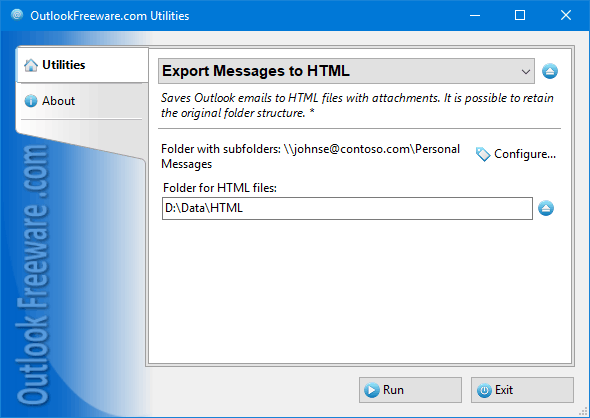
Special permissions
You may distribute this version of OutlookFreeware.com Utility over the internet and include it in any CD compilation WITHOUT any kind of modifications.
EULA
License Agreement OutlookFreeware.com Utilities and Runtime Copyright (C) Relief, LLC. OutlookFreeware.com Utilities and Runtime (the "Software") are free for use in any non-commercial, non-profit environment, including but not necessarily limited to personal and academic. "Free" in the preceding sentence means that there is no cost or charge associated with the installation and use of the Software.