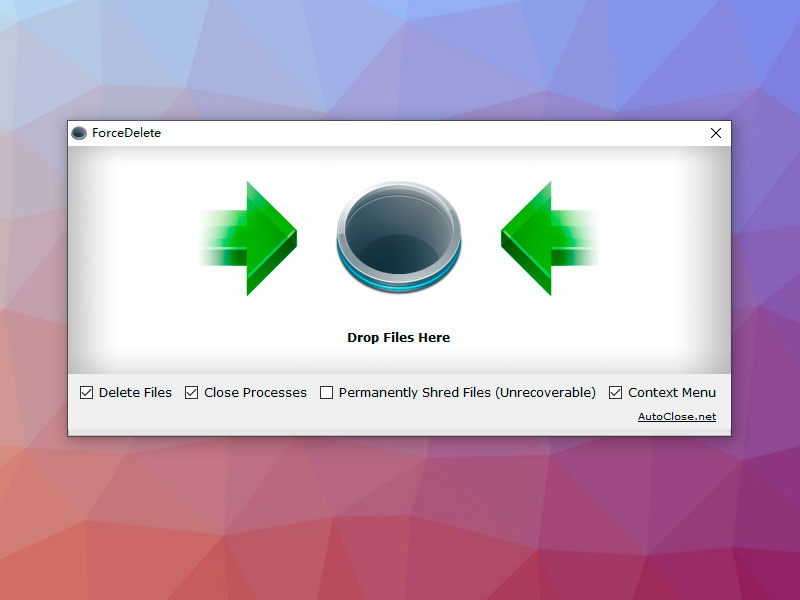ForceDelete
Force Delete Files & Folders are Locked or In Use on Windows.
ForceDelete is a handy and free Windows utility that unlocks and deletes files or folders which are used by other processes and cannot be deleted. GUI mode and command line batch mode are both available. You can also use it via context menu shortcuts. It can also shred files to permanently delete files and folders if you want. Besides, ForceDelete has an option allows users to delete locked files and folders without terminating the processes. Command line mode usage: forcedelete.exe [file1] [file2] ... Features Force Delete Files & Folders Unlock Files are in Use by Another Process Delete Files without Terminating Other Applications Delete Files via Context Menu File Shred Option Command Line Mode Portable Version File Size is 800 KB Only 100% Free and Clean
Minimum requirements: P III 1GHz, 1G RAM
Operating system: Win2000,Win7 x32,Win7 x64,WinServer,WinVista,WinVista x64,WinXP
Program URL: http://autoclose.net/forcedelete.html
ForceDelete screenshot