Gadwin PrintScreen
Use Gadwin PrintScreen to save time and enhance your screen shots!
Want to create a screenshot suitable for saving or printing? Then just hit a key on your keyboard. Oh yeah, you'll have to download this program first. There are several hotkey combos to choose from. Once you've chosen your favorite combo, head to the Destination tab and have the screen print out instantly, copy the capture to the clipboard, save it to a specific folder, or even send it through e-mail. You can perform full screen captures, or only capture a specific window. There are also six different image formats to choose from, and each one can be resized. With all the customization capabilities, what more could you ask for?
Changes: - Gadwin PrintScreen enjoys total compatibility with Windows 8 and Windows Server 2012; - Image quality has been greatly improved for all graphics drivers;
Minimum requirements: Typical Windows machine, mouse or pointing device
Operating system: WinXP,Windows Vista Starter,Windows Vista Home Basic,Windows Vista Home Premium,Windows Vista Business,Windows Vista Enterprise,Windows Vista Ultimate,Windows Vista Home Basic x64,Windows Vista Home Premium x64,Windows Vista Business x64,Windows Vista Enterprise x64,Windows Vista Ultimate x64, Windows 7, Windows 8
Program URL: http://www.gadwin.com/printscreen/
Gadwin PrintScreen screenshot
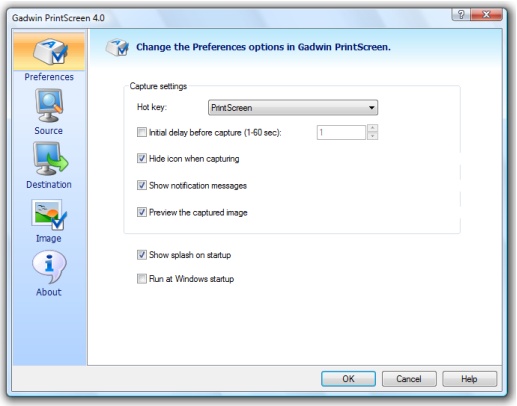
Special permissions
The program may be freely distributed with software collections, CD-roms, web sites, magazines, books, and so on. Please take care to download the most recent version from our web site before distributing.
EULA
Gadwin PrintScreen 5.2 ~~~~~~~~~~~~~~~~~~~~~~~ FREEWARE LICENSE AGREEMENT 1. Gadwin Systems, Inc. grants Licensee a non-exclusive and non-transferable license to reproduce and use for personal or internal business purposes the executable code version of the Product, provided any copy must contain all of the original proprietary notices.