Gmail Email Backup Tool
Gmail Backup Tool allows Gmail backup to hard drive and different file formats.
As many professional and non-professional users recommend, this tool is an expert solution. It allows users to backup all email messages from Google mail quickly. This Gmail Email Backup Tool lets you keep the data safe and folders hierarchy throughout the entire conversion process. You have to follow these simple steps to back up the Gmail emails. Download and launch the Gmail Email Backup tool on your system. Enter the Gmail account email and password and press the sign-in with Google button. Multiple Google Apps icons are displayed, such as Mail, Calendar, Contacts, Photos, and Drive. First of all, we will see how to backup Gmail emails (Mail). After then, a tree-like structure will be shown up on the screen. Select the files or folders you want to export and press the Next button for further proceedings. If you want to export Gmail emails into any file format, select it from the drop-down menu. If you're going to migrate Gmail emails into any email client, select the email client and enter the login credentials. Press the sign-In button. Now the tool will provide some advanced features to its users, such as:- Remove Duplicate Mail- To remove mail of similar nature. Maintains Folders Hierarchy- Maintains the folder hierarchy during the conversion process. Use the Free up server space and skip previously migrated options if needed. Migrate or Backup Emails Without Attachments files:- Remove attachment files from the PST files. Use these options according to your preferences. You can also use the mail filter option. A custom folder name allows you to assign the name of the resultant folder. Last, select the path to save and click on Convert to start the conversion process. Gmail backup tool free download allows you to backup 50 emails for free. After the completion of the conversion process, you can download the report.
Changes: Version Change and added new features in the software
Minimum requirements: 1 GHz Processor, 512 MB RAM, Minimum 100 MB Space
Operating system: Win2000,WinXP,Win7 x32,Win7 x64,Windows 8,Windows 10,WinServer,WinOther,Windows2000,Windows2003,Windows Server 2000,Windows Server 2003,Windows Server 2008,Windows Server 2008r2,Windows Server 2012,Windows Tablet PC Edition 2005,Windows Media Center Edition 2005,WinVista,Windows Vista Starter,Windows Vista Home Basic,Windows Vista Home Premium,Windows Vista Business,Windows Vista Enterprise,Windows Vista Ultimate,WinVista x64,Windows Vista Home Basic x64,Windows Vista Home Premium x64,Windows Vista Business x64,Windows Vista Enterprise x64,Windows Vista Ultimate x64
Program URL: https://www.mailconvertertools.com/gmail-email-backup/
Video: https://youtu.be/flRdnP3KCvY
Linikedin Twitter FacebookGmail Email Backup Tool screenshot
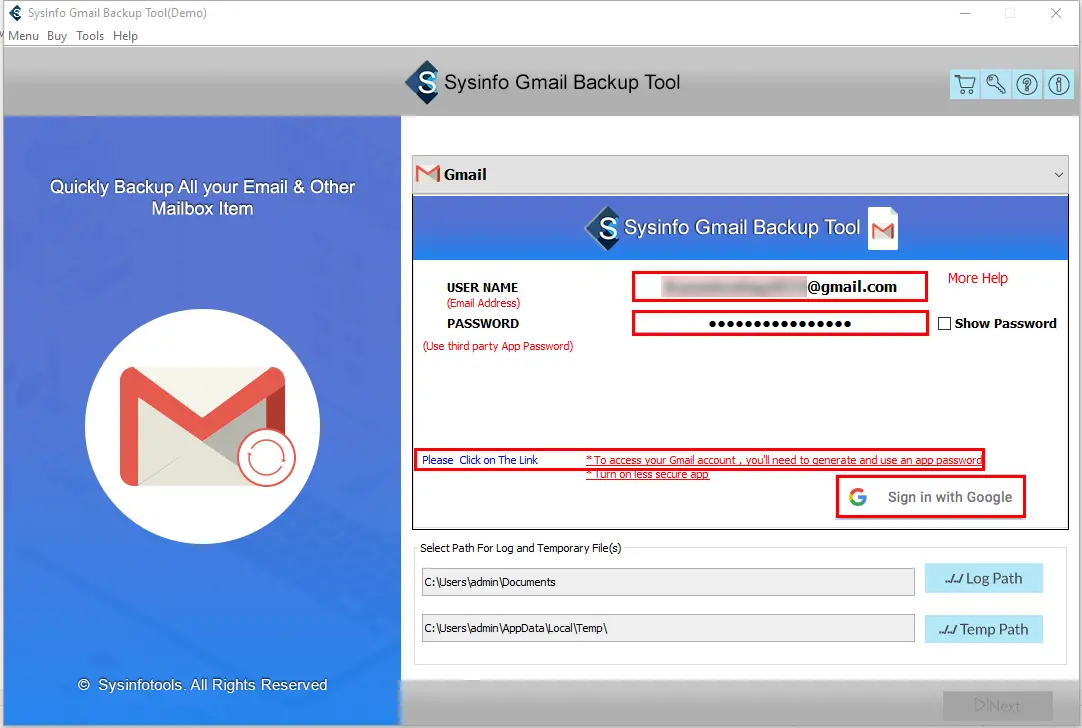
Gmail Backup Tool allows Gmail backup to hard drive and different file formats.
Special permissions
The latest demo version of MailConverterTools Gmail Email Backup Tool can backup up to 50 email items from Gmail Account.
EULA
By downloading, installing, copying, accessing, or using this software, you agree to the terms of this end-user license agreement (EULA). If you are accepting these terms on behalf of another person or company or other legal entity, you represent and warrant that you have full authority to bind that person, company, or legal entity to these terms.