Hetman Excel Recovery
Recover deleted Excel spreadsheets from all types of storage media
Hetman Excel Recovery recovers lost and deleted spreadsheets in XLS, XLSX and ODS formats saved by Microsoft Excel and OpenOffice. The tool is designed for heavy duty, helping ordinary computer users to successfully restore spreadsheets from formatted, repartitioned, corrupted and inaccessible storage devices. Its low-level data recovery algorithms are the same as used in the company's flagship tool, enabling surefooted recovery in cases that seem nearly hopeless. A special safety mode is available to handle unreliable and physically unstable hard drives. Hetman Excel Recovery offers a 100% success guarantee, delivering guaranteed recovery for spreadsheets appearing in the list of recoverable files. The tool performs a preliminary integrity check on all documents discovered on the disk before adding them to the list. This removes visual clutter and ensures that every file listed is actually 100% recoverable. Recovering information from formatted and repartitioned hard drives has its share of challenges. No file system is usually available, so a simple undelete operation is no longer possible. To facilitate the recovery from formatted volumes and repartitioned hard disks, Hetman Excel Recovery implements signature search analysis. During this analysis, the tool reads the entire content of the disk, matching information it reads in an attempt to detect the beginning of a recognized spreadsheet. Once a spreadsheet is detected, Hetman Excel Recovery calculates its length and validates the file's integrity. If, and only if, the spreadsheet passes the integrity check, the tool adds it to the list of recoverable files. Equipped with a highly sophisticated data recovery engine, the program can still be used by ordinary mortals. The tool is controlled via a fully guided, step by step wizard. It splits the recovery process into a few easy steps, allowing every user to achieve the same high-quality results as a professional data recovery lab.
Changes: Added polish interface; Added exFAT / Ext3 / Ext4 / HFS+ / APFS / ReFS support; Several bugs fixed;
Minimum requirements: Administrative privileges are needed for starting the program
Operating system: Win2000,WinXP,Win7 x32,Win7 x64,Windows 8,Windows 10,WinServer,WinOther,Windows2000,Windows2003,Windows Server 2000,Windows Server 2003,Windows Server 2008,Windows Server 2008r2,Windows Server 2012,Windows Tablet PC Edition 2005,Windows Media Center Edition 2005,WinVista,Windows Vista Starter,Windows Vista Home Basic,Windows Vista Home Premium,Windows Vista Business,Windows Vista Enterprise,Windows Vista Ultimate,WinVista x64,Windows Vista Home Basic x64,Windows Vista Home Premium x64,Windows Vista Business x64,Windows Vista Enterprise x64,Windows Vista Ultimate x64
Program URL: http://hetmanrecovery.com/recover_deleted_document/excel-software.htm
Hetman Excel Recovery screenshot
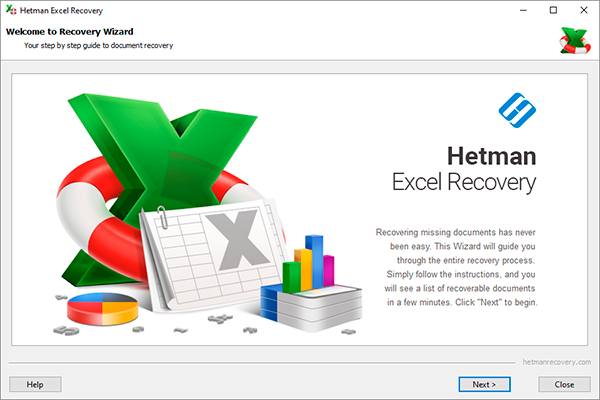
Special permissions
Hetman Excel Recovery can be freely distributed through Internet. Please contact support@hetmanrecovery.com for inclusion Hetman Excel Recovery on CD / DVD.
EULA
Hetman Excel Recovery Copyright © 2006 - 2014 Hetman Software. All rights reserved. END-USER LICENSE AGREEMENT IMPORTANT-READ CAREFULLY: This End-User License Agreement ("EULA") is a legal agreement between you (either an individual or a single entity) later referred to as "LICENSEE" and Hetman Software company later referred to as "Hetman Software" for the software product Hetman Excel Recovery later referred to as "SOFTWARE".