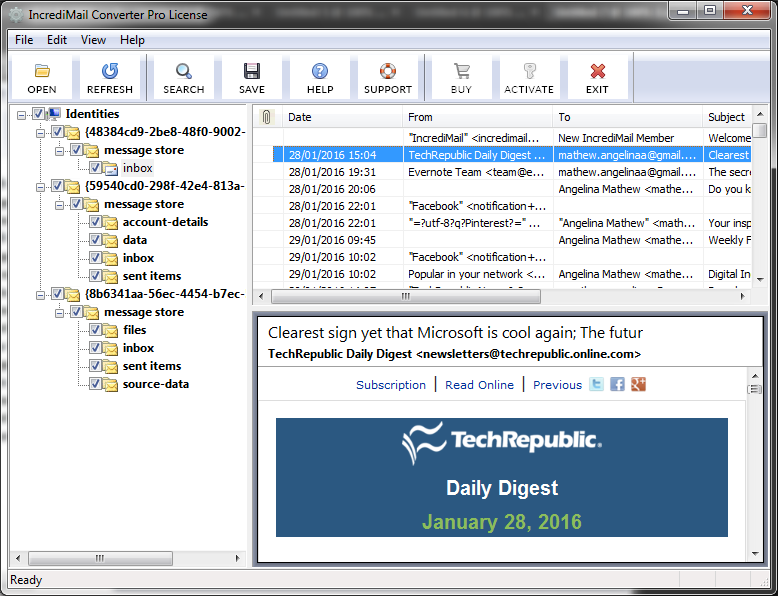How to Export Emails from IncrediMail to Outlook 2007
Export Emails from IncrediMail toOutlook 2007 with attachments
Are you using IncrediMail and also in touch of Outlook 2007 so want to know about How to Export Emails from IncrediMail to Outlook 2007? Then go with IncrediMail email export tool that enables to export IncrediMail IMM and IML files to PST for Outlook. It assists to easily resolve How to Export Emails from IncrediMail to Outlook 2007 with attachments query of users. By using the software, you can easily export all IncrediMail files to Outlook at once and the benefit of the software is that it supports auto-locate function to select installed IncrediMail emails from the location. It maintains all emails properties of emails. It would export IncrediMail data folder to Outlook without missing any details. The tool supports free trial edition that allow you to export 25 emails from IMM & IML files of IncrediMail to Outlook without any cost and understand about How to Export Emails from IncrediMail to Outlook 2007 in easy steps.
Minimum requirements: Pentium II 400 MHz, 64 MB RAM, Minimum 10 MB Space
Operating system: Win2000,Win7 x32,Win7 x64,Win98,WinVista,WinVista x64,WinXP
Program URL: https://www.pcvare.com/products/migrate-from-incredimail-to-outlook.html
How to Export Emails from IncrediMail to Outlook 2007 screenshot