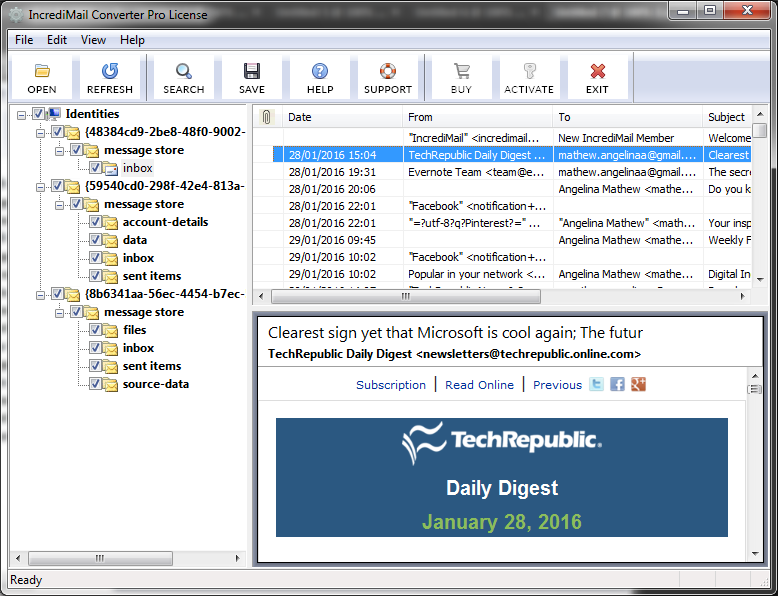How to Save IncrediMail emails to Hard Drive
How to Save IncrediMail emails to Hard Drive in Outlook PST with Simple Steps
Are you having need to know about How to Save IncrediMail emails to Hard Drive PST format? Then just go with IncrediMail saving utility to smoothly Save IncrediMail IML and IMM files to PST file format for Outlook. It maintains your all emails properties – metadata, formatting, hyperlinks, images, content, unread status, read status, etc. The program can smartly help to solve How to Save IncrediMail emails to Hard Drive PST query without missing any information. The Tool is capable to run on IncrediMail (2.5 & 2.0). If you are in confusion then use its free download demo and try its working process with 25 emails from IncrediMail 2.5 to Outlook 2013 without any cost. Therefore, just check it and know about How to Save IncrediMail emails to Hard Drive PST for Outlook 2019, 2007, 2010, 2016, etc., buy its licensed key at very low cost.
Minimum requirements: Pentium II 400 MHz, 64 MB RAM, Minimum 10 MB Space
Operating system: Win2000,Win7 x32,Win7 x64,Win98,WinVista,WinVista x64,WinXP
Program URL: https://www.pcvare.com/products/save-incredimail-email-messages-to-outlook.html
How to Save IncrediMail emails to Hard Drive screenshot