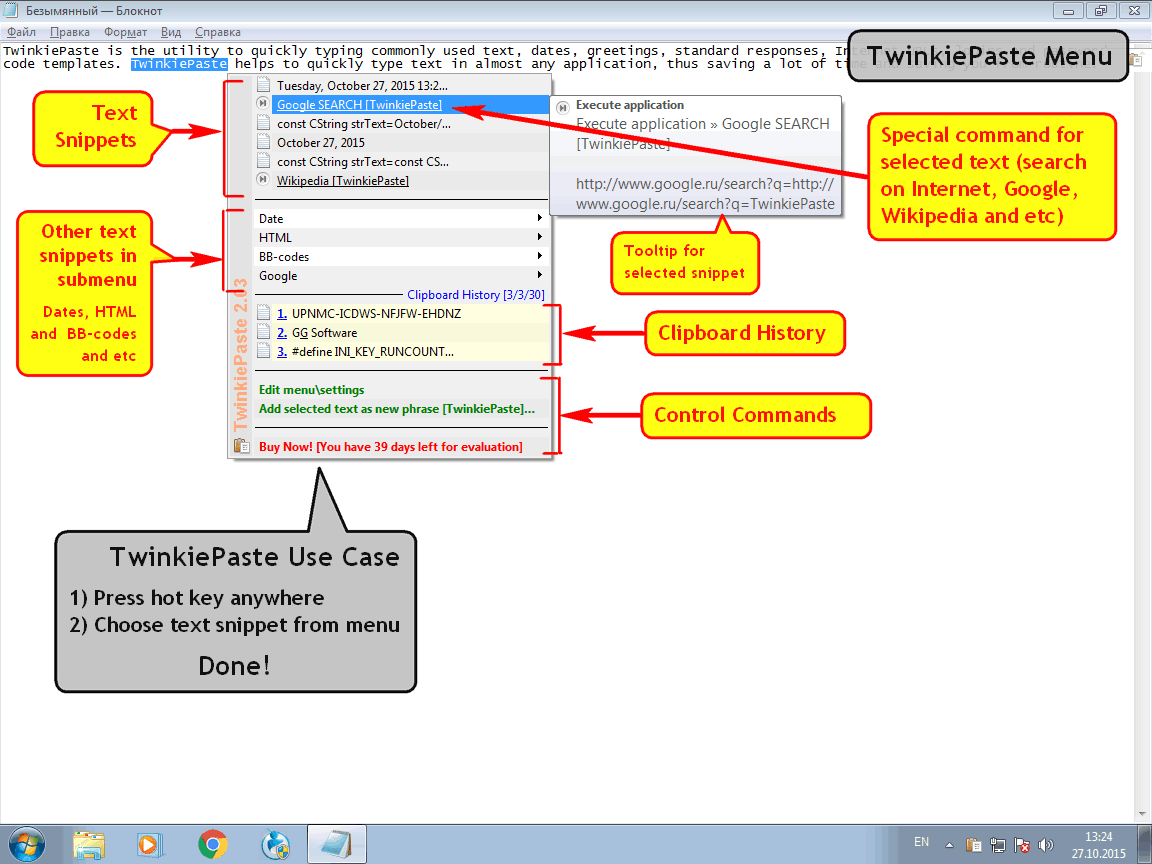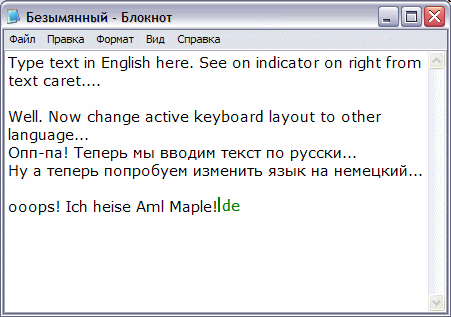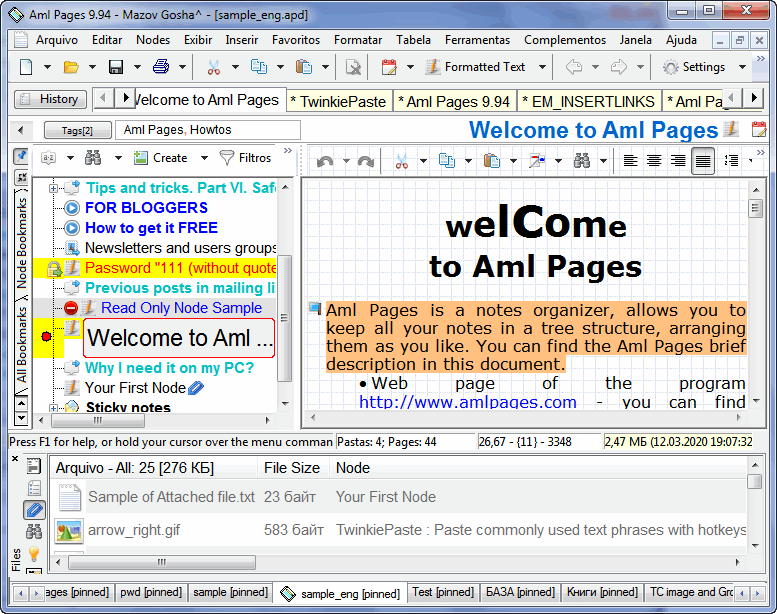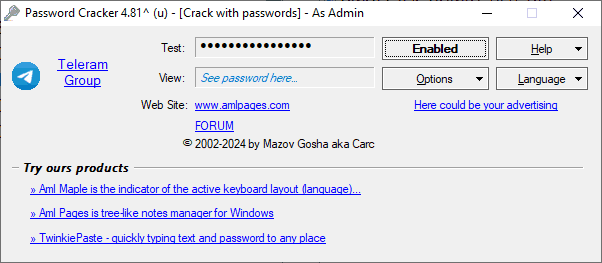Aml Pages and Aml Maple : Last News
RSS: IE2Aml
 http://www.amlpages.com/news_en.xml
http://www.amlpages.com/news_en.xml
Publisher: G&G Software
Aml Pages and Aml Maple : Last News
 New release: TwinkiePaste 2.38 released.
New release: TwinkiePaste 2.38 released.
TwinkiePaste - the utility to quickly typing commonly used text, dates, greetings, standard responses, Internet URLs, logins and passwords, code templates. TwinkiePaste helps to quickly type text in almost any application, thus saving a lot of time and saving you from routine.
Downloads here (ZIP with installer, 32x, 1780 kb). Portable versions is available here (1770 kb). Discussion on forum see here
Version 2.38:
- added: settings "Show ballon on system tray on hotkey";
- changed: blink proc in hotkey control;
- changed: path to ini-file of settings (folder of program is high priority, %USER_PROFILE% folder used, if writing into folder of program is denied, e.g. in restricted Windows account);
- added: info about country in dialog "About TwinkiePaste";
- changed: localtion of log-file (if running on local drive and writing to program folder is denied);
- fixed: refresh history items count in caption of float pane after command "Clear Clipboard History";
- fixed: background of icon on float pane, when clipboard keeping is disabled;
- updated Russian language file;
- many bug fixes and changes;
- added: restore top most mode of float pane, when workstation is unlocked (and other WTS-events);
- fixed: relocalize float pane, when choose language from tray menu;
- added: support command "Join To Single Line" for formatted text in clipboard history;
- added: show multiline text as single line text with spaces in float pane;
- fixed: invalid text length in tooltip on float pane for formatted text;
- many small imrovements;
- updated Russian language file;
Version 2.36:
- improve: tooltips for menu items of clipboard history (first + last lines, show lines number);
Version 2.35:
- fixed: removing of leading whitespaces on reading of twinkiepaste-phrase files;
- changed: location of settings file to %USERPROFILE% folder;
Version 2.33:
- Many bug fixes and small changes;
Version 2.27:
- added: custom icons for Google\Yandex command of insertion menu (experimental);
- added: new command for history items "Edit" (see context menu of float pane);
- added: new version of PhraseEditor 2.26;
- fixed: does not change tooltips for clipboard history items after changing of language of user interface;
- updated Indonesian language of user interface;
- updated Russian language file;
Version 2.26:
- added: Indonesian language of user interface;
- added: command "Edit Phrases\Settings" into context menu of float pane;
- added: automatically reinstall clipboard spy;
Version 2.25:
- fixed: macro %SELECTED_TEXT% expand into text from Clipboard under Windows 64x;
- changed: XML-manifest of EXE-file (asInvoker level);
Version 2.24
- added: new version of TwinkiePaste.DLL (2.24);
- restore: show menu tooltips for menu of insertion;
- fixed: does not work mouse gesture;
- disabled logging in core DLL;
- changed: insertion menu draw vertical bar;
- fixed: macro processor has runtime error on logging;
Version 2.23
- PhraseEditor: added new command "Format\Read Only" (RO-move of text editor);
- added: PhraseEditor enable RO-move for text editor as default (for safety);
- changed: custom drawing of insertion menu (temporary, for stability);
- changed: XML-manifest of EXE-file (requireAdministator level);
Version 2.22:
- added: new setting for clipboard tracking method (automatically);
- fixed: install clipboard tracking when TwinkiePaste is first tracker;
- fixed: invalid text for submenu of clipboard history;
- added: float pane show border on minimized mode;
- added: link to terrainformatica;
- changed: localization subsystem;
- updated Russian language file;
Version 2.20:
- changed: building of menu of insertion;
Version 2.19:
- changed: clipboard tracking method use post-handling practice;
- changed: new key for setting "Clipboard Tracking Method";
Version 2.18:
- added: command line key /edit (start the PhraseEditor);
- added: shortcut "TwinkiePaste - Buy Now" (version with installer);
- added: shortcut "TwinkiePaste - Register" (version with installer);
- added: command "Move To Root" into PhraseEditor;
- added: files twinkiepaste_edit.bat and twinkiepaste_register.bat into portable version;
- changed: Clipboard Tracking method as default (use new methor for Vista and later, and use old method for XP\2K);
- fixed: invalid tooltip for command "Edit Phrases\Settings" in insertion menu;
- updated: Magyar and Russian language file;
Version 2.17:
- added: new command line key "/reg[archive_with_license_info.zip]";
- added into PhraseEditor new command "Help\Enter License Data";
- imrove working of unregistered version;
- changed: using temp directory for registration process;
- updated Russian language file;
Version 2.16:
- added: setting "Show history pane on start";
Version 2.15:
- added: float pane change background, when enable\disable clipboard history;
- fixed: error "Cannot install Service, service already installed" (invalid free library instructions);
- changed: no columns in tray menu;
- added: hiding menu tooltip when move mouse pointer under him;
- miriad bug fixes;
- changed: URL of technical support;
- added: about-dialog shown on taskbar;
- added: log about sounds;
Version 2.12:
- Fixed: IDs of embedded commands;
- SEH-handler for menu;
- Added: command "Change License Data";
- Higlight icons on menu when selected;
- Changed: formatting of special block in updates report;
- Updated Russian language file;
- Some bug fixes and improvements;
Version 2.04:
- Added new setting "Add last used command to top of menu" (enabled as default).
What`s news in 2.x
- added: support of Windows 10
- added: support of 64-x applications
- added: new menu of snippets (more info, more indication by colors)
- Details change log see on our web site here
How TwinkiePaste works
- Press a hotkey in any application.
- The cursor displays a menu with text templates to be inserted.
- Select the menu command. Done! Text inserted.
- Pastes plain or formatted text into any applications
- Keeps the clipboard history
- Smart text insertion using macros: selected text, date and time, changing of keyboard layouts, usernames and etc.
- Configurable hotkeys
- Simple, lightweight and user friendly phrase editor
- Unicode support. Minimal system requirements
- No proprietary file format. Our database is simple XML only
- Check for updates: automatically every 1-2-3...X day or manually from menu
- Also we can suggest portable version
- Purchase TwinkiePaste now
Key Features (more screenshots)
New version Aml Pages 9.78 build 2682 released. You can download version with installer or portable version. Localized versions see here (Russian, French, German, Ukrainian, Portuguese and other versions).
What`s new in version 9.78 build 2682:
- added: update of tabs titles on navigation on document;
- added: country name in "About" dialog;
- fixed: drawing of tabs on scrolling via up-down control;
- new version of plugin Themes 4.01 (added: correct work under restricted Windows account);
- added: update bookmarks pane, when text is edited;
- changed: path to log file to %APPDATA% under restricted Windows account;
What`s new in version 9.78 build 2680:
- added: new version of plugin Aml Assist 3.21 (restore top-most mode for pane on WTS-events);
- added: bookmarks pane show count in header;
- changed: menu by Alt+Alt does not show bottom pane automatically;
- changed: tooltips on bookmarks pane as multiline;
- changed: icon of hot bookmark;
- fixed: text in header on bookmarks pane in mode "New On Bottom";
What`s new in version 9.78 build 2679:
- added: menu by Alt+Alt contains items of mode of left pane;
- fixed: text of selected item of bookmarks pane is not visible;
What`s new In version 9.78:
- added: new command "Insert Screenshot As Attached File" (menu Insert);
- added: choosing of formats on saving screenshots as attached files;
- added: new command "Rename" for attached files;
- added: indicated mouse pointer for screenshot creation;
- added: check "Is picture" on command "Resize Picture";
- added: new version of plugin ChangeLog 1.14;
- fixed: invalid message when file is changed, after command "Open" in pane "Attached Files" (whe file is NOT changed);
- fixed: refresh count of attached files in tree after deletion;
- fixed: background color of icon of attached files on tree for items with custom background color;
- fixed: cancel of creation of screenshot minimize main window;
- many small changes and bug-fixes;
- Details change log see on What`s new or you can know whats new immediate from Aml Pages.
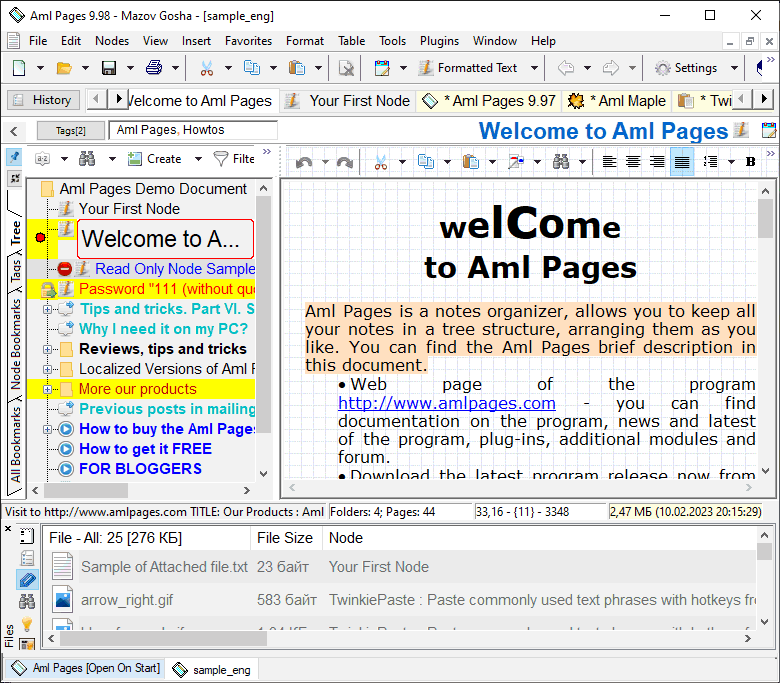
TwinkiePaste free on Giveawayoftheday - is available today only, February, 20, Monday…
 TwinkiePaste is free on Giveawayoftheday at February, 20, Monday (08:00 GMT). The deal valid 24 hours only.
TwinkiePaste is free on Giveawayoftheday at February, 20, Monday (08:00 GMT). The deal valid 24 hours only. Terms of deal:
You can buy now full version of TwinkiePaste at 50% discount. Coupon code: GOTD.
Also can buy at 50% discount Aml Pages and Aml Maple.
TwinkiePaste - the utility to quickly typing commonly used text, dates, greetings, standard responses, Internet URLs, logins and passwords, code templates. TwinkiePaste helps to quickly type text in almost any application, thus saving a lot of time and saving you from routine.
Downloads here (ZIP with installer, 32x, 1780 kb). Portable versions is available here (1770 kb). Discussion on forum see here
Aml Maple has a new kind of view on keyboard layout indicators: simple, modern, flexible.
Aml Maple indicates the active layout being currently used (the language you are typing at this particular moment). It is always in front of you, exactly at the place you are typing!
You can download multilingual version with installer or portable version.
What`s new in version 5.04:
- added: hyperlink to Facebook group;
- fixed: invalid localization checkbox in tab "Flag On Text Cursor" when running checking of updates;
- updated: language files (Russian, Polish, Arabic and etc);
What`s new in version 5.03:
- changed: layout of page "Mouse Pointer" in settings;
- some bug fixes and many changes;
What`s new in version 5.02 build 681:
- fixed: detection of switch keyboard layout method;
- fixed: detection full screen apps under Windows Vista and later;
What`s new in version 5.02:
- fixed: small mouse pointer (1x1) under Windows 8 and many configurations;
- changed: embedded mouse pointer for Windows XP;
What`s new in version 5.01:
- added: support of language indication in pointer under Windows 8\8.1\10;
- added: use system cursor for indicator on standard arrow cursor;
- added: Detect languages show privilegies for program folder;
- added: report about errors on registration show info for admin privilegies;
- added: submenu for button "Get License From ZIP" with item "System Informaton"
- added: blink hyperlink "How To Enter License Data";
- added: extended tooltip for hyperlink "How To Enter License Data";
- added: Domain name in "Detect languages" dialog;
- changed: embedded arrow pointer for Windows XP;
- updated: language files (Hungarian, Hebrew, Lithuanian and etc);
- fixed: not use system cursor under Windows XP;
- updated Russian language file;
- some bug fixes and many changes;
- Full change log see on our web site here.
What`s new in version 5.00:
- added: indication of window under point in standard mouse pointer (arrow);
- dialog "Check For Updates" added button "Visit To Web Site";
- added: "Check For Updates" can check multiple versions (final release + beta-releases);
- added: remove hyperlinks to version with setup, him is unavailable;
- new URL for renewal license: http://www.amlpages.com/home_am_renewal.php;
- fixed: does not fill info about license for expired users;
- fixed: not localizable checkbox "Add Aml Maple into firewall exclusions";
- fixed: info-icon on hyperlinks under Windows 7 and later;
- updated Greek language file;
- updated Russian language file;
- some bug fixes and many changes;
- Full change log see on our web site here.
Italian version of Aml Pages 9.78 is available.
Aml Pages Notes Organizer è un programma per Windows capace di strutturare e organizzare ogni tipo di note. Potrete inserire tutte le vostre note, informazioni, pagine web, password, indirizzi URL in forma strutturata, in modo da poter trovare velocemente tutto quello che vi serve. Aml Pages può facilmente salvare le pagine web (o parte di esse) da Internet e fornisce un programma anche per far apparire delle brevi note sul monitor del vostro computer. Tutte le note che vuoi, da gestire facilmente al lavoro o a casa.Aml Pages gestisce testo, rich text e pagine web, tabelle e immagini, gli allegati e molti plug-in per aumentarne la funzionalità . In qualsiasi momento è possibile inserire istantaneamente le informazioni importanti in una nota, senza paura di perderne alcuna.
Aml Pages ti consente di archiviare ogni informazione nel database: testi, immagini, file, URL, ecc. Inoltre, è possibile salvare tanto i collegamenti ai file quanto i file stessi.
 Note a struttura organizzata Note a struttura organizzata Formattazione di testo e paragafrai Formattazione di testo e paragafrai Immagini, cattura immagini, tabelle Immagini, cattura immagini, tabelle Cattura facilmente testo e pagine web Cattura facilmente testo e pagine web Sicurezza e auto-backup Sicurezza e auto-backup Segnalibri e collegamenti ipertestuali Segnalibri e collegamenti ipertestuali Molti plugin gratuiti Molti plugin gratuiti |
Portuguese version of Aml Pages 9.78 is available.
Organizador de notas que permite o armazenamento dos documentos na forma de estrutura de árvores.
Aml Pages é um organizador de notas, permitindo visualizar todas as anotações em forma de estrutura de árvores. O usuário ordena, de maneira hierárquica e flexível, todos os documentos inseridos no sistema. Isto oferece liberdade para criar os arranjos destes conteúdos da maneira que achar melhor.
Podem-se importar arquivos da internet, apenas arrastando cada um deles para serem inclusos na categoria correta na estrutura hierarquizada da árvore. O programa mostra as informações dos arquivos anexados e ainda faz buscas avançadas de textos. Os hiperlinks, contidos nos documentos, são acessados diretamente pelo Internet Explorer.
Cada um dos textos inseridos pode assumir uma sintaxe de linguagem de programação ou marcação, como C/C++, HTML, Perl, SQL, Delphi, VB, entre outras. Insert Autotext traz tags e estruturas prontas para a digitação de códigos de programação necessários. O Aml Pages é o programa ideal para organizar todo o tipo de anotação, desde textos de programação até as notícias interessantes, classificando-as de acordo com o tipo. Organizador de notas que permite o armazenamento dos documentos na forma de estrutura de árvores.
German version of Aml Pages 9.78 is available.
Aml Pages ist ein Datenorganizer für Windows, der alle Ihre wichtigen Informationen wie Notizen, Webseiten, Passwörter, Internetadressen in Form einer Baustruktur ablegt. So können Sie rasch alle wichtigen Informationen finden, wenn Sie diese benötigen. Das Programm bietet Ihnen die Möglichkeit, sehr komfortabel Webseiten (oder Teile davon) abzuspeichern oder aber auch die Ablage von Notizzetteln. Mit Aml Pages können Sie riesige Datenmengen effizient und übersichtlich verwalten - am Arbeitsplatz und zu Hause.
Das Programm unterstützt neben einfachem Text auch das Rich Text Format (RTF), sowie Webseiten, Hyperlinks, Tabellen und Dateien, Hyperlinks usw. Es sind viele Plugins mit nützlichen Erweiterungsfunktionen verfügbar. Ohne Ihre wichtige Arbeit unterbrechen zu müssen, können Sie sofort wichtige Informationen in einer Notiz ablegen.
Copyright: (C) Mazov Gosha aka Carc