Image Comparer
Automatically compare digital pictures, find duplicates and see the best shot
Automatically compare digital pictures, find duplicates and highlight image differences. Have you tried showing a set or a large collection of digital snapshots to a friend or relative? Weren't they underwhelmed and a little bored by the number of all too similar shots of the same subject? Get rid of the duplicates automatically! Image Comparer scans your entire collection of images, analyzes their contents and locates files that look alike. Manually locating similar images may be fine if you have a just dozen images. But what if you have a hundred? If you do it by hand, it'll take you quite a while. If you are like most digital shooters, you probably have several hundred or even a few thousand digital pictures stored in various folders. Locating and removing duplicates can easily become a time-consuming nightmare, and may eventually even take away the fun of taking pictures. Difficult lighting and exposure problems, camera shake and digital noise can pollute your images. If you encounter difficult shooting conditions, you are probably taking a few duplicates with somewhat different settings. Selecting the best shot out of a few duplicates is relatively easy, but what if you have hundreds of duplicate shots? Your viewers won't be overly impressed to see a dark shot, a blurry shot, and then just the perfect one followed by an overexposed view. Image Comparer analyzes your digital images and automatically selects the best shot out of the many duplicates, allowing you to move or delete duplicate images in a couple of mouse clicks. Unlike similar products, Image Comparer does not just look for exact duplicates. Instead, it analyzes and recognizes an image's content, and groups pictures that look alike. You can specify the level of similarity that is sufficient to consider pictures to be duplicates. View them in pairs or see the top ten similar images and keep the best one!
Changes: - added: favorite folders for automarking feature when results are in tree view mode - added: Swedish and Romanian translations - added: ability to rename selected image in the gallery or in the "Top 10 similar" list - added: automarking wizard for the "Results as a tree" mode
Minimum requirements: Standart PC
Operating system: WinXP,Windows2000,Windows2003,Windows Vista Ultimate,Windows Vista Ultimate x64,Win98,WinME,Windows Vista Starter,Windows Vista Home Basic,Windows Vista Home Premium,Windows Vista Business,Windows Vista Enterprise,Windows Vista Home Basic x64,Windows Vista Home Premium x64,Windows Vista Business x64,Windows Vista Enterprise x64
Program URL: http://www.imagecomparer.com
Image Comparer screenshot
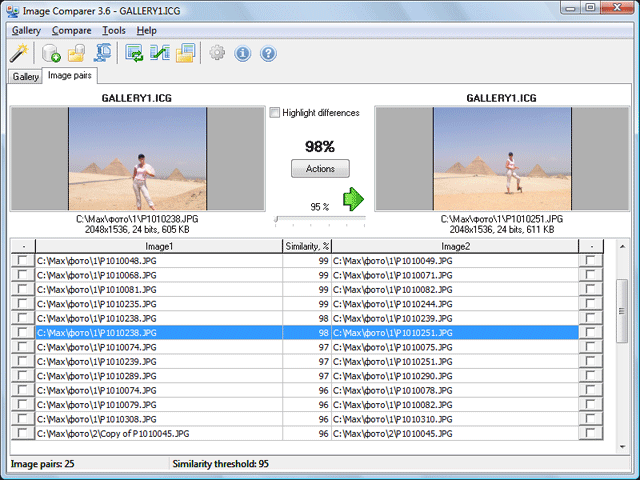
Press release: Image Comparer v3.2 has been released. Faster! Smarter!
Special permissions
The Image Comparer trial version may be freely distributed, provided the distribution package is not modified. No person or company may charge a fee for the distribution of Image Comparer without written permission from the copyright holder.
EULA
Image Comparer - License Agreement Powerful Image Comparison and Duplicate Find Tool © 2002-2009 Bolide Software, http://www.bolidesoft.com The Image Comparer is distributed as try-before-you-buy. This means: 1. All copyrights to Image Comparer are exclusively owned by the author - Bolide Software.