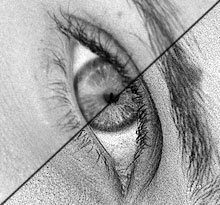ImageSkill Software News
RSS: Image Repainter
 http://www.imageskill.com/rss/rss.xml
http://www.imageskill.com/rss/rss.xml
Publisher: ImageSkill Software
ImageSkill Software News
This tutorial will show you how to change image background and make fun collage.
This tutorial contains the following sections:
- Step 1: Choose suitable images for collage
- Step 2: Extract dolphin from the image
- Step 3: Copy and paste extracted image on new background
- Step 4: Adjust image size and position
- Step 5: Save a final result
Best regards, ImageSkill team
ImageSkill Software is glad to present our new Adobe-compatible plugin - ImageSkill PixPattern. It allows you to apply beautiful, mosaic, artistic effects to your photos by choosing a mosaic type from a predefined set of differing mosaic shapes.
Features at glance
- Original algorithm of an image transformation into a mosaic
- Wide effects range
- Support script/action
- Multilingual interface (English, German, French, Spanish, Russian)
Best regards, ImageSkill team
Please look at the reviews for several Image Skill plugins that are now available online at Bright Hub. These reviews were written by Michele McDonough who is a web programmer and independent technical consultant living in the northern Nevada area.
Reviews
- Review of Image Skill's Background Remover Plugin
- Create Seamless Tiles from Digital Photos with the Tile Builder Plugin
- Clean Up Noise in Digital Photos with Magic Denoiser
- Sharpen Details in Digital Photos with the Magic Sharpener Plugin
- Trace Edges in Digital Photos with Image Skill's Free Outliner Plugin
- Review of Image Skill's Translucator Plugin
ImageSkill Software is glad to present our new Adobe-compatible plugin - ImageSkill Displacement Map. It allows a user to distort (warp, or displace) an image geometrically using various displacement maps/textures. The plug-in implements a high quality interpolation method (the so called Mip-Map method) that noticeably enhances the result.
Features at glance
- Original displacement algorithm
- High quality image warping by mip-map anisotropic interpolation
- Supports script feature.
- Multilingual interface (English, German, French, Spanish, Russian)
- 16-bit image support
ImageSkill Software has updated of ImageSkill Magic Sharpener amazing plug-in to v.2.0 for Windows. It allows a user to get a dramatically improved look of images by perceived sharpness enhancement without increasing color halos and noise. This plug-in increases the contrast along edges and gets more sharpness and contrast to fine details, making them more visible.
Features at glance
- High quality image sharpening without halo defect
- JPEG artifacts removal
- Noise suppression feature
- Original high-speed sharpening algorithms
- New brushed selective sharpening function
- Supports script feature.
- Multilingual interface (English, German, French, Spanish, Russian and Japanese)
- 16-bit image support
Magic Sharpener Demo download link
As subscriber you can order Magic Sharpener with 20% discount.
Using this tutorial you can see how you can attach Adobe-compatible plugins to Corel (JASC) Paint Shop Pro.
Corel (JASC) Paint Shop Pro (http://www.corel.com) is one of most popular graphic editor. This is very good functionality and at the same time cheap.
The current version is Paint Shop Pro Photo X2 Ultimate. The ImageSkill Background Remover (http://www.imageskill.com/backgroundremover/backgroundremover.html) belongs to this version as third-party bonus.
PSP supports multiple plugin's path and user can make its enabled and disabled, so installer can detect wrong plugin path, but in any case you can attach any Adobe-compatible plugin to PSP.
In order to attach Adobe-compatible plugin to PSP you have to: ( Read more ... )
Using this tutorial you can see how you can run Adobe-compatible plugins under GIMP.
GIMP (http://www.gimp.org) is the GNU Image Manipulation Program. It is a freely distributed piece of software for such tasks as photo retouching, image composition and image authoring. It works on many operating systems, in many languages.
GIMP can support Adobe-compatible plugin using third-party program PSPI written by Tor Lillqvist (http://www.gimp.org/~tml/gimp/win32/pspi.html).
Using this tutorial you can see how to attach Adobe-compatible plugins to good freeware graphic editor XnView
ImageSkill is pleased to announce version 3.1 of Background Remover plug-in for Windows with an improved feature and multi-language interface (English, German, French, Italian, Spanish, Dutch, Russian,Japanese, Chinese Simplified, and Chinese Traditional). The main goal of the Background Remover is to extract object from textured background.
It fast and easily extracts opaque and semitransparent objects from a complex background of a digital image while preserving edge detail, such as hair or blurred edges. You only need to mark very roughly an object and background and choose the cutting out tool from a toolbar. Object extraction is achieved in a shorter amount of time than using competitive tools and techniques.

- Extraction of different object types (solid, lace-like and semi-transparent objects)
- Very simple and intuitive user interface with only a few controls
- Original high-speed extraction algorithms
- Color unmixing for background replacing
- Tools for debris removing and holes filling within received mask
- Switching between original image and result one and preview the extracted object against a colored matte background for result checking.
- Multilingual interface (English, German, French, Italian, Spanish, Dutch, Russian, Japanese, Chinese Simplified, and Chinese Traditional)
- 16-bit image support
We would strongly recommend you look at the excellent article about sharpening tool comparison written by Hugo Rodriguez (http://www.hugorodriguez.com). He is a pro photographer and works as a photo technique professor at GrisArt school of photography, and as a digital image / color management consultant at EGM Pro labs at Barcelona, Spain. We hope you enjoy this article. It is the most comprehensive and professionally done comparison of the modern sharpness plug-ins and filters we have ever seen. Originally it was written in Spanish.