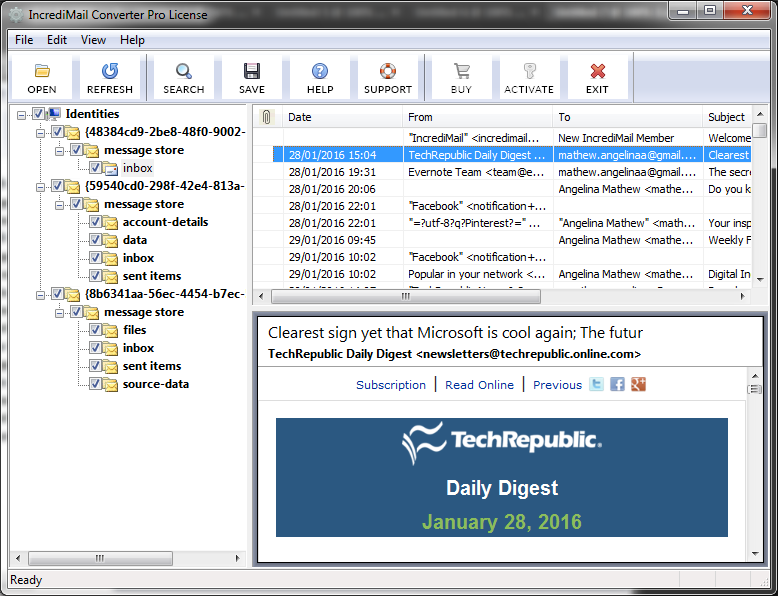Import Emails from IncrediMail to Outlook 2010
Import Emails from IncrediMail to Outlook 2010 in Easy Steps
Are you finding for exact migration tool to Import Emails from IncrediMail to Outlook 2010 or another edition? Then get the developed IncrediMail conversion tool that can easily solve your entire problem regarding IncrediMail files to Outlook conversion. To Import Emails from IncrediMail to Outlook 2010, you can use its batch approach that can import folder having all IncrediMail IMM or IML files into Outlook at once. By using its batch migration function, you can save your time from one by one processing. It also provides free trial edition to know about how to Import Emails from IncrediMail to Outlook 2010 with 25 emails conversion absolutely free. It also saves attachments, and generates new PST file with UNICODE properties. For getting unlimited files conversion, then get its licensed key at very low cost.
Minimum requirements: Pentium II 400 MHz, 64 MB RAM, Minimum 10 MB Space
Operating system: Win2000,Win7 x32,Win7 x64,Win98,WinVista,WinVista x64,WinXP
Program URL: https://www.pcvare.com/products/save-incredimail-email-messages-to-outlook.html
Import Emails from IncrediMail to Outlook 2010 screenshot