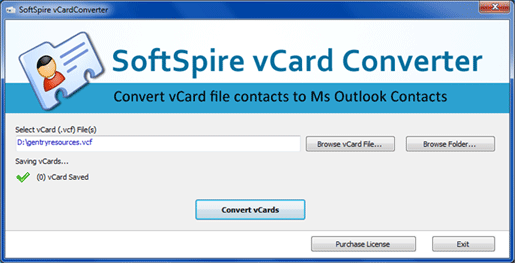Import Multiple VCF to Outlook 2010
Import multiple VCF to Outlook 2010, 2007, 2003 using vCard Converter Software
Import multiple VCF to Outlook 2010 in instant steps using SoftSpire vCard Converter. Import VCF tool to convert, transfer & import multiple VCF files to Outlook 2010 and all other versions of Outlook. This tool to import Multiple VCF to Outlook is a very easy to use vCard Importer tool to import thousands of VCF files to Outlook contact folder in just a 2 simple click. Use Import multiple VCF to Outlook tool to import VCF files to outlook 2010, 2007, 2003 with all contact information: Name, Formatted Name, Delivery Address, Label Address, Email, Telephone, Images & Photos, Website. Import multiple VCF to Outlook 2010 using easy to use SoftSpire vCard Converter program. Download vCard Converter to Import multiple VCF to Outlook 2010 and evaluate the software by importing only 5 vCards to Outlook.
Minimum requirements: Pentium II 400 MHz, 64 MB RAM, Minimum 10 MB Space
Operating system: Win2000,Win7 x32,Win7 x64,Win98,WinVista,WinVista x64,WinXP
Program URL: http://www.softspire.com/import-multiple-vcf-to-outlook-2010.html
Import Multiple VCF to Outlook 2010 screenshot