Import OST to Outlook
Imports OST files into Outlook: Office 365, Exchange Server, Gmail, and others.
This free tool efficiently imports OST data files into Office 365, Exchange Server, Gmail, and other Outlook accounts, while preserving the original folder structure. The utility simplifies the process of importing data from OST files into a designated Outlook folder, allowing for easy viewing, editing, and management of your mailbox data. By automating the procedure, it significantly reduces time and effort, ensuring seamless integration of OST data into your Outlook mailbox. - Import multiple OST files to Outlook simultaneously with no limitations. - Ensure that all data, including emails, contacts, calendar items, tasks, journal entries, notes, and attachments, is imported completely and accurately. - Specify a target folder for the import, making it easy to organize and access information. - Retain the original folder hierarchy, preserving the organizational structure of your data. - Move the source OST files to a different location after the import to avoid duplicate entries when running the import again. - Select specific item types to import, such as messages, contacts, appointments, tasks, journals, and notes. - Filter items by date range, allowing for the import of only relevant data. - Handle duplicates efficiently with options to create duplicates, replace them, or skip them. - Use built-in macros to organize imported data automatically, creating subfolders based on date, sender, recipient, subject, or other properties, ensuring a well-structured mailbox. - Professional Version users can utilize command-line options and scripts to automate imports from multiple locations.
Changes: New features and enhancements.
Minimum requirements: Microsoft Office Outlook 365/2024/2021/2019/2016/2013/2010/2007
Operating system: Win7 x32,Win7 x64,WinServer,WinVista,WinVista x64,WinXP,Windows 8,Windows 10,Windows 11
Program URL: http://www.outlookfreeware.com/en/products/all/outlookimportost
Twitter FacebookImport OST to Outlook screenshot
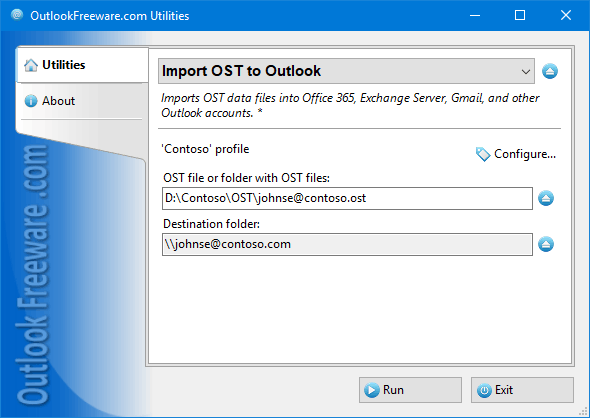
Special permissions
You may distribute this version of OutlookFreeware.com Utility over the internet and include it in any CD compilation WITHOUT any kind of modifications.
EULA
License Agreement OutlookFreeware.com Utilities and Runtime Copyright (C) Relief Software. OutlookFreeware.com Utilities and Runtime (the "Software") are free for use in any non-commercial, non-profit environment, including but not necessarily limited to personal and academic. "Free" in the preceding sentence means that there is no cost or charge associated with the installation and use of the Software.