Import PST to Outlook
Imports PST files into Office 365, Exchange, Gmail, and other Outlook accounts.
This free tool imports Outlook PST data files into Office 365, Exchange Server, Gmail, and any other Outlook accounts and mailboxes. The utility connects the PST file to the selected Outlook profile and copies the data from the connected data file to your chosen location. You will require it if you have a lot of PST files, which you need to import by one or more users, or you often have to deal with such problems. You can import PST files: - to Office 365 and Exchange Server mailboxes; - to archive and shared Office 365 and Exchange mailboxes; - to Office 365 and Exchange Public Folders; - to any other mailboxes, data files, and Outlook stores. The advanced utility provides the following benefits: - Import email and other Outlook items with attachments. - Migration of PST files to Office 365 is completely safe. - Skip the previously imported items. - Additional import filters. - Use macros when importing PST to Outlook. - Import PST files into Office 365 and Exchange Public Folders. - Import PST files into Online Archive mailboxes. - Batch import of PST files into Outlook, Office 365 or Exchange. - Fast PST import using parallel execution using command line.
Changes: New features and enhancements.
Minimum requirements: Microsoft Office Outlook 365/2019/2016/2013/2010/2007
Operating system: Win7 x32,Win7 x64,WinServer,WinVista,WinVista x64,WinXP,Windows 8,Windows 10
Program URL: http://www.outlookfreeware.com/en/products/all/outlookimportpst
Twitter FacebookImport PST to Outlook screenshot
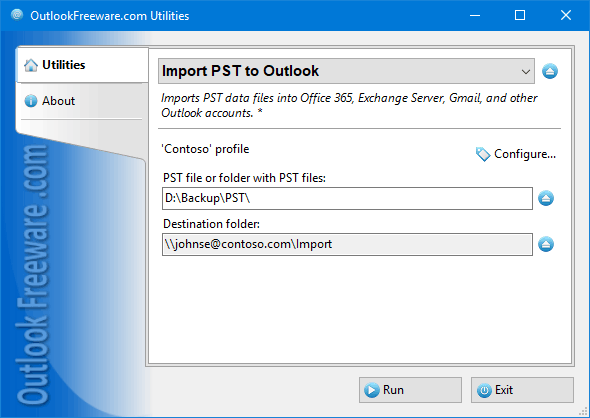
Special permissions
You may distribute this version of OutlookFreeware.com Utility over the internet and include it in any CD compilation WITHOUT any kind of modifications.
EULA
License Agreement OutlookFreeware.com Utilities and Runtime Copyright (C) Relief, LLC. OutlookFreeware.com Utilities and Runtime (the "Software") are free for use in any non-commercial, non-profit environment, including but not necessarily limited to personal and academic. "Free" in the preceding sentence means that there is no cost or charge associated with the installation and use of the Software.