JxBrowser
Cross-desktop solution for integrating rich web browser component to Java Apps
JxBrowser enables seamless integration of Google Chromium web browser into Java AWT/Swing applications on three major OS platforms, adding cutting-edge web technologies to your Java App. The library allows you to embed a Swing component into your Java application to display modern web pages, supporting the latest web standards such as HTML5, CSS3, JavaScript etc. Major JxBrowser features include: a visual web browser component for embedding an HTML viewer into an AWT/Swing UI, JavaScript to Java Bridge, ability to execute JavaScript code with return value, listen to JavaScript error messages, Proxy settings management for the current process only and extensive access to browser functionality. The latter will allow you to download HTML pages and files, navigate back and forward by pages history, download files, execute JavaScript on the loaded web pages, register JavaScript functions using JavaScript-Java Bridge, listen to navigation events (start, completion), set and get HTML content, get access to the loaded web page DOM, listen to DOM Events, customize context menus etc. All the native code now runs in separate native processes.
Minimum requirements: JSDK/JDK 1.6 or higher 32- and 64-bit.
Operating system: macOS 10.9.x - 10.12.x, Win7 x32, Win7 x64, Win8 x32, Win8 x64, Win10 x32, Win10 x64, Windows Server 2008, Windows Server 2012, Linux Ubuntu 12.04+, Debian 7.7 x32, Debian 7.7 x64, Fedora 20, openSUSE 13.1, RedHat Enterprise Linux 7
Program URL: http://www.teamdev.com/jxbrowser/?src=pad
JxBrowser screenshot
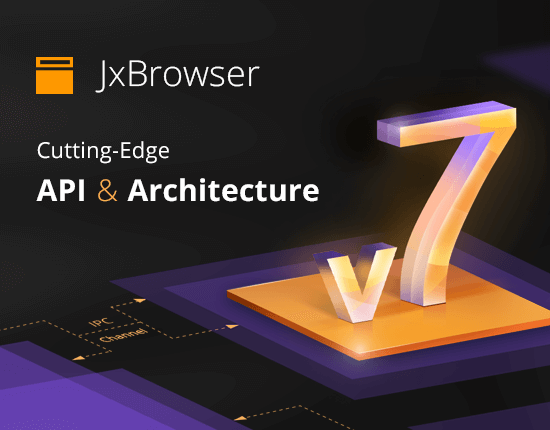
EULA
Version 5.2 This is a legal agreement (“Agreement”) between you (either an individual or an entity), and TeamDev Ltd. (“TeamDev”). IMPORTANT [PLEASE READ CAREFULLY]: BY INSTALLING, USING OR COPYING THE SOFTWARE OR ANY RELATED DOCUMENTATION (“SOFTWARE”) YOU AGREE TO BE BOUND BY THE TERMS AND CONDITIONS OF THIS AGREEMENT.