KO Software Blog
RSS: KO Approach
 http://feeds.feedburner.com/kosw
http://feeds.feedburner.com/kosw
Publisher: KO Software
KO Software Blog
We are launching a new Contributor service that will allow users to receive KO Approach Licenses for free. The idea is simple: you share your opinion about KO Approach on the Web, we give you Licenses.
Well, things are a little bit more complicated because we need genuine content instead of copy-paste. In order to ensure that, you are required to first submit your review to KO Software. After receiving your text we will (most likely) approve it and notify you by e-mail. Then you can publish the review at the address initially planned and let us know through the review list page. And finally, we will read the published review and send you the Basic License ($19.95 value).
We are happy to announce that KO Approach is now natively available in Indonesian. Here is how it looks:
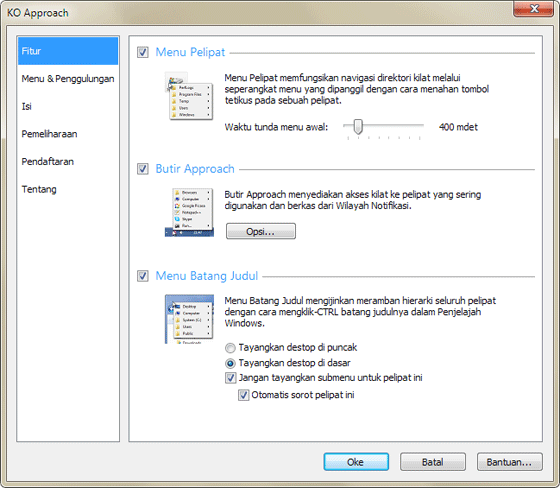
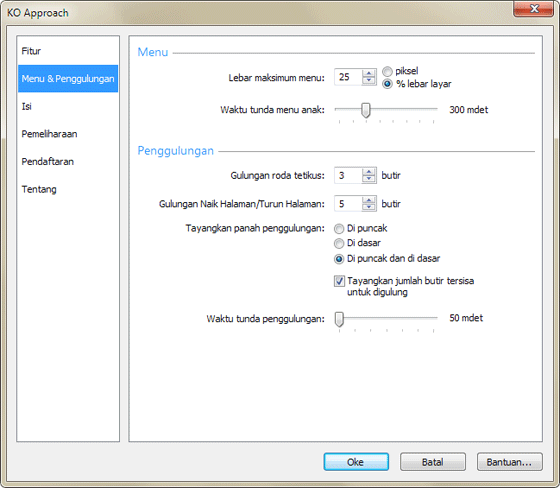
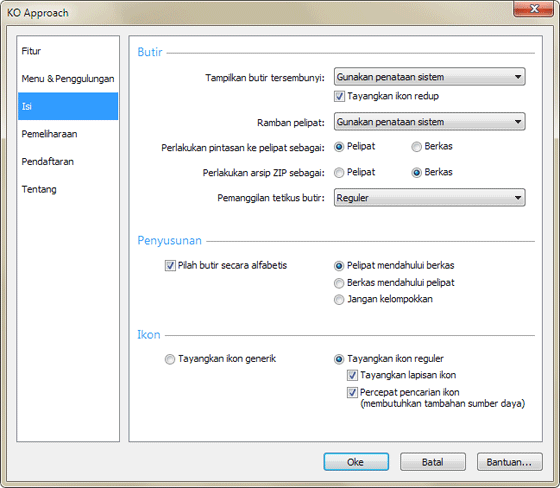
The translation is available on the KO Approach download section.
We would like to thank our contributor, elda taluta, for the great work. And remember, should you wish to create your own translation, we will reward you with an Advanced license!
We are happy to announce the most advanced and stable KO Approach – version 0.5.2 is here! It offers impovements and bugfixes over the previous version and is still less than 900 KB in size.
Running Processes Item
KO Approach can now list processes currently running on your system. Simply insert the Running processes item into Approach Items and enjoy! You can choose to reveal the executable file of each process in Windows Explorer. Or, if your process is hanging and you don't mind losing unsaved data, choose Quit to terminate.
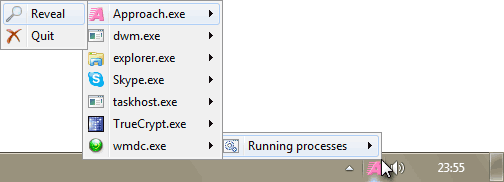
Other Changes
Also, we have improved menu display by reducing flicker when menus appear.
In case you have just received a License and need to activate KO Approach, the Registration tab now features improved Serial Number entry, automatically filtering out invalid characters and inserting dashes where needed. Plus, there are several minor improvements.
We highly encourage you to upgrade to this version!
We have now improved security on the KO Approach Promo Emailing section so that nonexistent e-mail addresses are no longer accepted.
KO Approach Promo Emailing is a service that enables visitors to get a KO Approach license for free. It is meant to let users spread the word about KO Approach through e-mails to their friends and colleagues. However, some people took advantage of a hole in our security and sent messages at nonexistent addresses. Well, not any more!
For a dedicated spammer it means they should now manually register at least ten fake addresses before a license can be redeemed. We would like to thank all the spammers for their great work at detecting this hole and thus helping us out. Thank you! Thank you! Thank you!
We're happy to announce KO Approach version 0.5.1 build 311.
It is great honor for us to have KO Approach reviewed by the software catalog 3d2f. According to the reviewer:
If you have a large hard drive with thousands of folders, subfolders and files, ease of navigation comes to the forefront and becomes the key ingredient of your everyday comfort. A large software archive or photo collection can easily have several nesting levels, so drilling down into a maze of subfolders while looking for a single file can be a tedious and time-consuming endeavor. If you are looking for a way to avoid this and make your work a lot more comfortable, try KO Approach!
KO Approach is a handy tool that completely changes the way you browse folders on your computer. It’s a compact tool that sits quietly in the background consuming a bare minimum of resources. Whenever you need to quickly preview the content of a folder, click it and hold down the mouse key to see a menu with all of its subfolders. To move deeper, do the same with menu items. As you see, you don’t need to go a dozen levels down to get to the file you need or open a bunch of windows blocking the desktop. No more annoying double-clicks — just open a menu once and quickly navigate to the bottom of the folder hierarchy until you get to the file you need! You can also use Approach Items to quickly access the most frequently used items from the system tray. KO Approach supports the mouse wheel for fast scrolling through folder menus and keyboard shortcuts for instant access to the program’s functions.
If you’ve been looking for a way to enhance your Windows Explorer’s usability and ergonomics, you won’t find a better candidate than KO Approach, so don’t hesitate to give it a test drive!
We've added a new demo video on the KO Approach home page. Check it out in High Definition. Also, the new Share menu is here to help you spread the word about KO Software.
Yesterday I received an automated notification e-mail informing that my additions to the BlogEngine.NET source code have been merged with the main repository. This is really a new kind of experience to me. Although I have contributed to open-source development, it's the first time I'm so inspired by the project and interested in its evolution. And, probably, it is the first time I know my change has been accepted.
Speaking about the contribution itself, it's a small enhancement to the Month List widget. Since I started to use it, I wanted to display a flat list of months, sorted from recent to oldest:
- January 2010
- December 2009
- November 2009, etc.
I added two properties – GroupByYear and RecentDatesAtTop – to implement that. Without changing these, the widget looks the default way to retain backwards compatibility.
Today we have updated our Ultra Fast CSS Minify Algorithm. The updates include:
- Fixed bugs causing whitespace removed near the percent sign
%and both parentheses(). - Improved handling of both single-quoted and double-quoted strings.
We're finally committing the changes to the BlogEngine.NET repository and, hopefully, they will be available in some major product release.
Today we updated our blogging platform to BlogEngine.NET version 1.6. We are excited to use new comment moderation features. It's not a secret that many blogs are now becoming spam victims. This is why we say many thanks to BlogEngine.NET developers for implementing additional mechanisms to fight spam: comment auto-moderation, comment filtering, and batch deletion.