KeyboardLocker
Disables keyboard until exit phrase entered, mouse remains active
Disables the keyboard, leaving the mouse active. An exit phrase must be entered before the keyboard is reactivated. Can be used to secure dedicated servers or kiosks, or to show a DVD to a small child without them destroying your computer! Use with Skype to prevent toddlers pressing keys during a call Once KeyboardLocker is enabled, you can ONLY use the keyboard to type in the Exit Phrase. You can use the mouse to start your DVD movie playing. You can also copy the short cut for KeyboardLocker into the StartUp folder so that your computer is automatically locked when it boots up! KeyboardLocker can absolutely disable Control+Alt+Del (CAD) to prevent your photo kiosk from being hacked! Use KeyboardLocker... - to secure photo kiosks - to secure dedicated servers (such as university print servers) - to prevent both USB and PS/2 keyboard input on Internet and Photo kiosks - to protect running processes when the keyboard is cleaned by janitors - to stop keyboard input when desktop macros are running - in a home user environment, e.g. to show a DVD to a small child without them destroying your computer. There are several ways you can start KeyboardLocker: "c:\Program Files\KeyboardLocker\KeyboardLocker.exe" [/START] Starts KeyboardLocker in interactive mode. If /START is specified, KeyboardLocker locks immediately. "c:\Program Files\KeyboardLocker\KeyboardLocker.exe" /NEWPWD=new password [/START] Starts KeyboardLocker in interactive mode, but with a new default password. If /START is specified, KeyboardLocker locks immediately. "c:\Program Files\KeyboardLocker\KeyboardLocker.exe" /OLDPWD=old password /NEWPWD=new password If KeyboardLocker is currently running, it changes the unlock phrase from old password to new password. KeyboardLocker then terminates. "c:\Program Files\KeyboardLocker\KeyboardLocker.exe" /STOP=password Unlocks KeyboardLocker if it is currently running and password is correct. KeyboardLocker then terminates.
Changes: Fixed install error under x32.
Minimum requirements: 2 MB free memory
Operating system: WinXP,Windows2000,Windows2003,Windows Vista Ultimate,Windows Vista Ultimate x64,Win98,WinME,WinNT 3.x,WinNT 4.x,Win95,Windows Vista Starter,Windows Vista Home Basic,Windows Vista Home Premium,Windows Vista Business,Windows Vista Enterprise,Windows Vista Home Basic x64,Windows Vista Home Premium x64,Windows Vista Business x64,Windows Vista Enterprise x64
Program URL: http://www.datamystic.com/keyboardlocker.html
KeyboardLocker screenshot
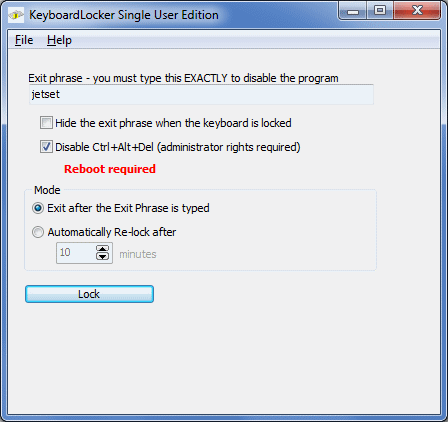
Special permissions
VENDOR INFORMATION ------------------ If you are a * Shareware distributor * Disk vendor * Web site * CDROM publisher * Magazine * Book publisher * Software bundler * or any other organisation or person you may distribute the Evaluation Editions (*) of all DataMystic programs provided the following conditions are met: 1. You must inform the buyer that they are paying for your service, not for the programs, and that the programs must be purchased if they wish to continue using them after the evaluation period. 2. You must include all original files included with the program, and you must not modify these files in any way. If required, you may add new files of your own. 3. You must let us know by email if you include our software in your collection. We can then keep you informed of the latest version. (*) All programs use the Help\About dialog or the -? Command line parameter to identify an Evaluation Edition. Contact Information =================== Email: mail@datamystic.com WWW: http://www.datamystic.com Fax: +61-3 8610 1234 Any time. Voice: +61-3 9913-0595 (GMT+10 hours) Mail: DataMystic 5 Bond St Mt Waverley Victoria 3149 AUSTRALIA.
EULA
This program and the accompanying files and documentation are Copyright (c) 1990- 2005 DataMystic All rights reserved This file contains our end user license. It also explains the terms of the Commercial License where they're different from the Evaluation License.